7 spanning-tree forward-time – PLANET XGS3-24040 User Manual
Page 197
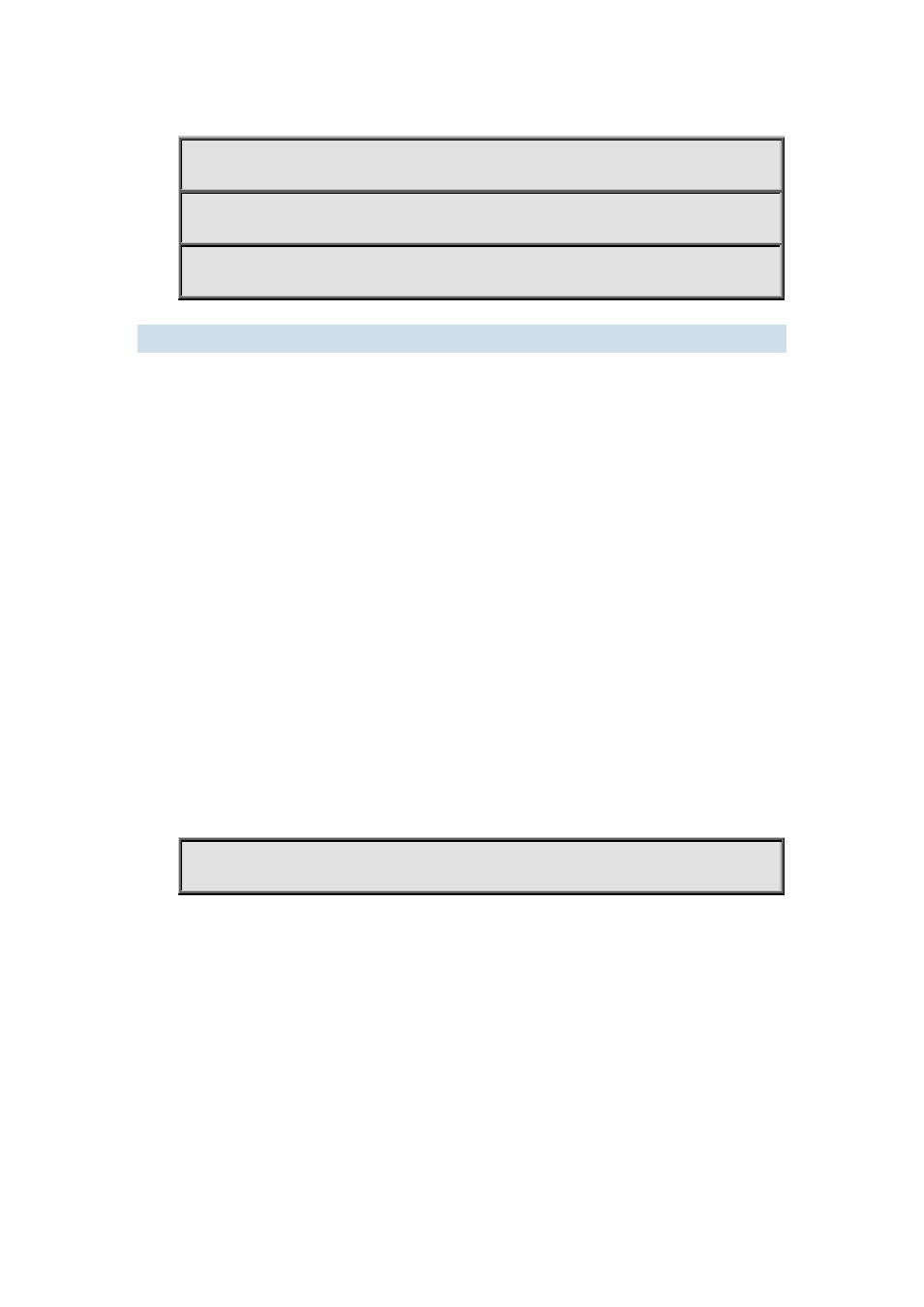
13-63
Enable the MSTP in global mode, and disable the MSTP in the interface1/2.
Switch(config)#spanning-tree
Switch(config)#interface ethernet 1/2
Switch(Config-If-Ethernet1/2)#no spanning-tree
13.1.7 spanning-tree forward-time
Command:
spanning-tree forward-time <time>
no spanning-tree forward-time
Function:
Set the switch forward delay time; the command “no spanning-tree forward-time” restores the
default setting.
Parameter:
<time> is forward delay time in seconds. The valid range is from 4 to 30.
Command mode:
Global Mode
Default:
The forward delay time is 15 seconds by default.
Usage Guide:
When the network topology changes, the status of the port is changed from blocking to forwarding.
This delay is called the forward delay. The forward delay is co working with hello time and max age.
The parameters should meet the following conditions. Otherwise, the MSTP may work incorrectly.
2 * (Bridge_Forward_Delay - 1.0 seconds) >= Bridge_Max_Age
Bridge_Max_Age >= 2 * (Bridge_Hello_Time + 1.0 seconds)
Example:
In global mode, set MSTP forward delay time to 20 seconds.
Switch(config)#spanning-tree forward-time 20