20 ip user helper-address, Ip user helper, Address – PLANET XGS3-24040 User Manual
Page 365
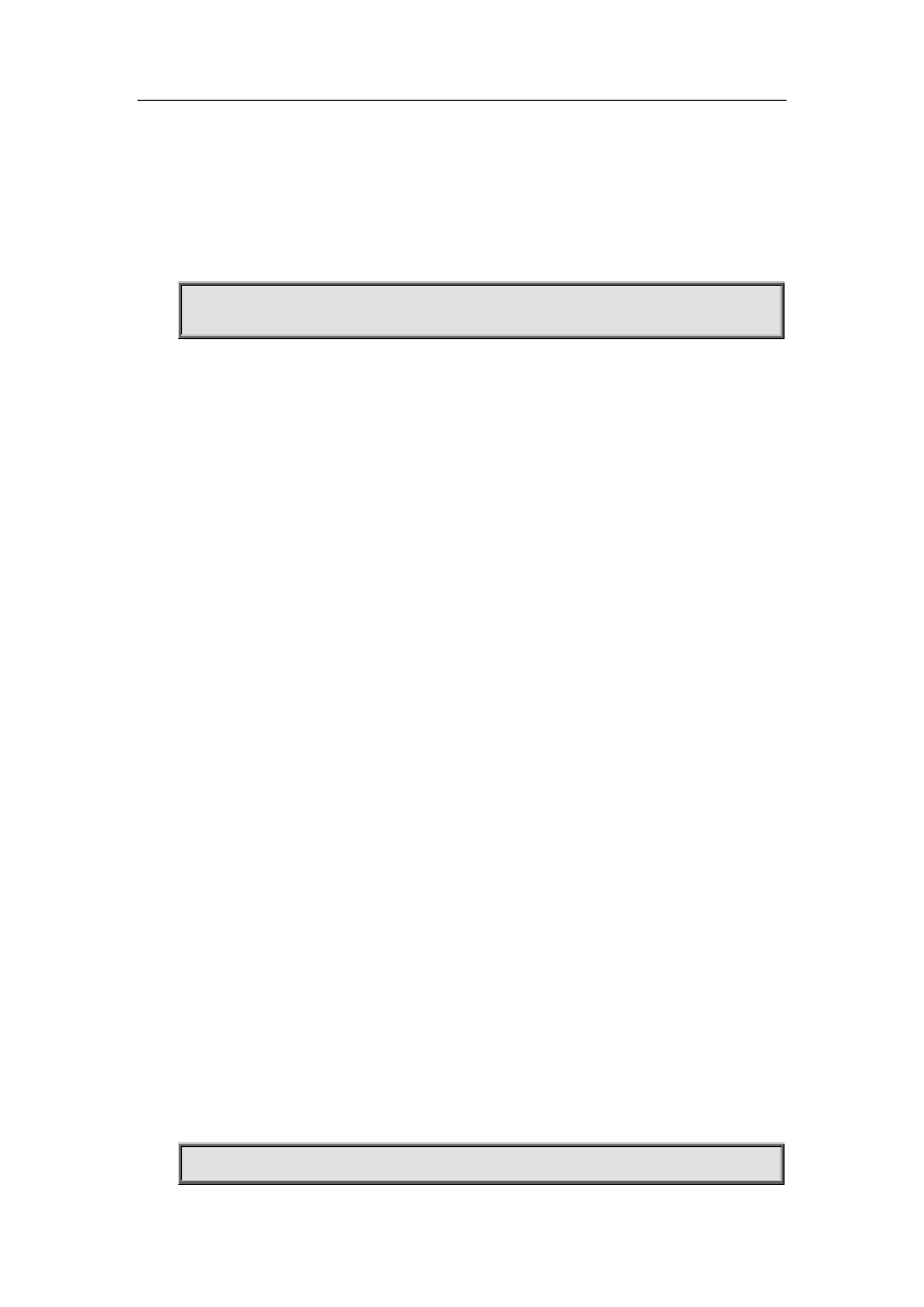
27-78
Usage Guide:
The switch communicates with the TrustView management system through private protocols. By
default these packets are not encrypted. In order to prevent spoofing, it can be configured to encrypt
these packets. And at the same time, the same password should be configured on TrustView
server.
Example:
Enable encrypt or hash function of private message.
Switch(config)# enable trustview key 0 digitalchina
27.20 ip user helper-address
Command:
ip user helper-address <svr_addr> [port <udp_port>] source <src_addr> [secondary]
no ip user helper-address [secondary]
Function:
Set the address and port of HELPER SERVER.
Parameters:
<svr_addr>: The IP address of HELPER SERVER 的 IP in dotted-decimal notation.
udp_port: The UDP port of HELPER SERVER, the range of which is1-65535, and its default
value is 9119.
src_addr: The local management IP address of the switch, in dotted-decimal notation.
sencondary: Whether it is a secondary SERVER address.
Command Mode:
Global mode
Default Settings:
There is no HELPER SERVER address by default.
Usage Guide:
DHCP SNOOPING will send the monitored binding information to HELPER SERVER to save it. If
the switch starts abnormally, it can recover the binding data from HELPER SERVER. The HELPER
SERVER function usually is integrated into server packet. The DHCP SNOOPING and HELPER
SERVER use the UDP protocol to communicate, and guarantee the arrival of retransmitted data.
HELPER SERVER configuration can also be used to sent DOT1X user data from the server, the
detail of usage is described in the chapter of “dot1x configuration”.
Two HELPER SERVER addresses are allowed, DHCP SNOOPING will try to connect to PRIMARY
SERVER in the first place. Only when the PRIMARY SERVER is unreachable, will the switch c
HELPER SERVER connects to SECONDARY SERVER.
Please pay attention:
source address is the effective management IP address of the switch, if the management IP
address of the switch changes, this configuration should be updated in time.
Example:
Set the local management IP address as 100.1.1.1, primary HELPER SERVER address as
100.1.1.100 and the port as default value.
switch(config)#interface vlan 1