51 neighbor description, 52 neighbor distribute-list, Neighbor description – PLANET XGS3-24040 User Manual
Page 537: Neighbor distribute, List
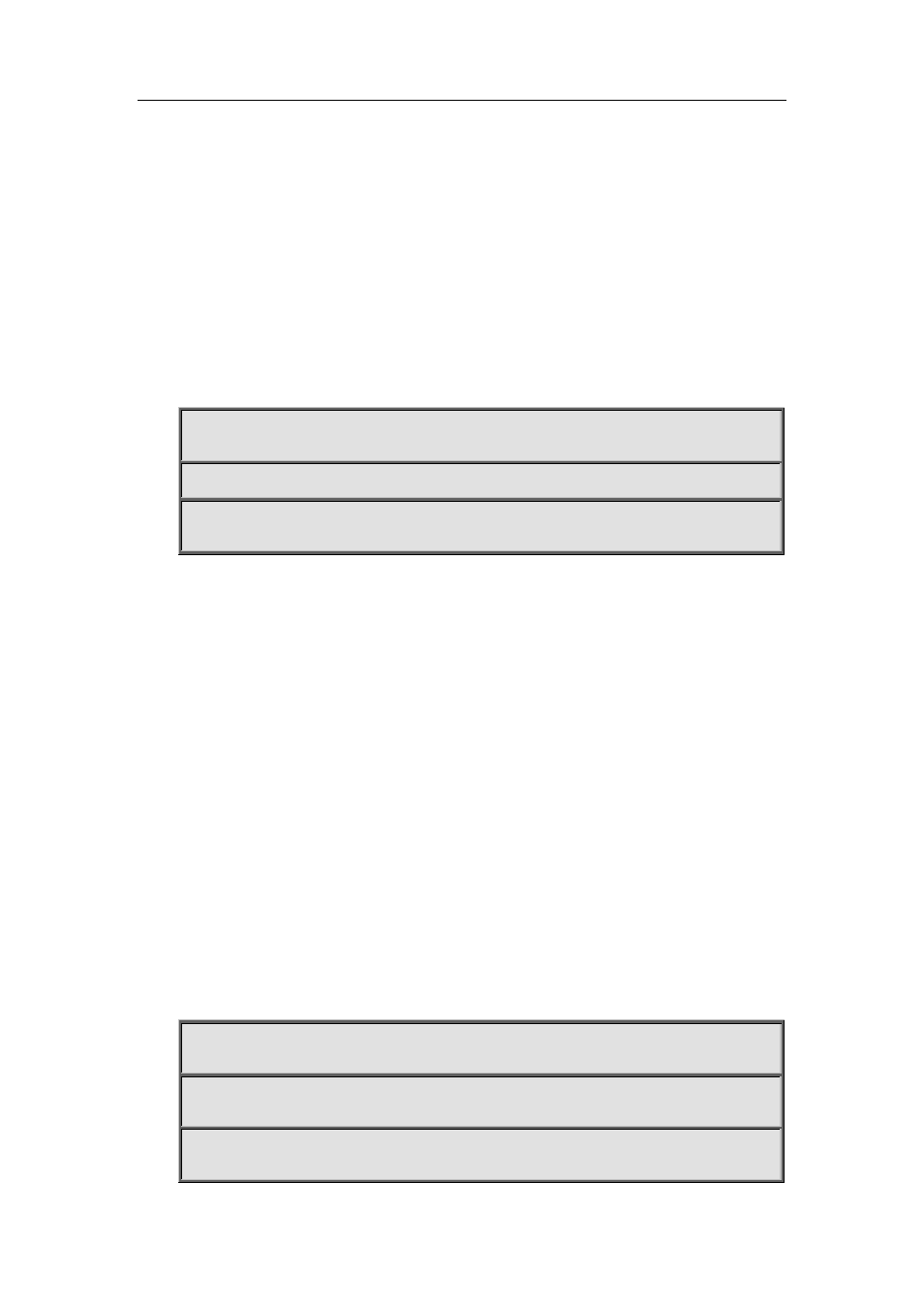
35-250
35.51 neighbor description
Command: neighbor {<ip-address>|<TAG>} description <.LINE>
no neighbor {<ip-address>|<TAG>} description
Function: Configure the description string of the peer or peer group. The “no neighbor
{<ip-address>|<TAG>} description” command deletes the configurations of this string.
Parameter: <ip-address>: Neighbor IP address.
<TAG>: Name of peer group.
<.LINE>: Description string consists of displayable characters less than 80.
Default: Description string is empty.
Command Mode: BGP route mode and address-family mode
Usage Guide: Configure the introduction of the peer or peer group.
Example:
Switch(config-router)#neighbor 10.1.1.64 description tester
Switch(config-router)#
35.52 neighbor distribute-list
Command: neighbor {<ip-address>|<TAG>} distribute-list {<1-199>|<1300-2699>|<WORD>}
{in|out}
no neighbor {<ip-address>|<TAG>} distribute-list
{<1-199>|<1300-2699>|<WORD>} {in|out}
Function: Configure the policy applied in partner route update transmission. The “no neighbor
{<ip-address>|<TAG>} distribute-list {<1-199>|<1300-2699>|<WORD>} {in|out}” command cancels
the policy configuration.
Parameter: <ip-address>: Neighbor IP address.
<TAG>: Name of peer group.
<1-199>|<1300-2699>|<WORD>: Number or name of the access-list.
Default: Policy not applied.
Command Mode: BGP route mode and address-family mode
Usage Guide: Configure the policies with access-list command and apply this command on route
sending and receiving. It will filter the update route from partner when use in mode, and will filter the route
from local side to partner with out mode.
Example:
Configure the access-list
Switch(config)#access-list 101 deny ip 100.1.0.0 0.0.1.255 any
Switch(config)#access-list 101 permit ip any any
Switch(config)#router bgp 100