5 debug ipv6 nd – PLANET XGS3-24040 User Manual
Page 250
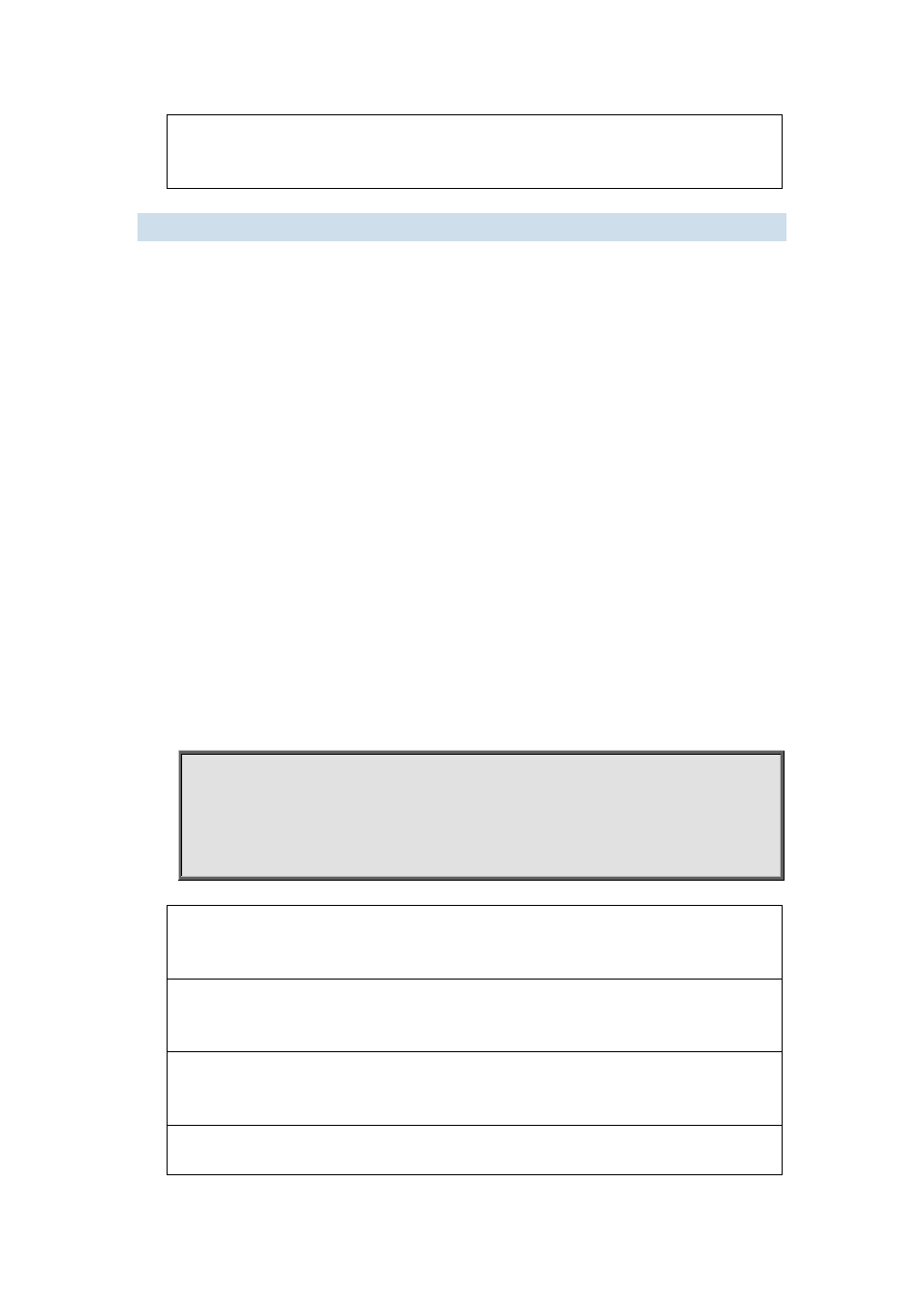
17-8
from Vlan1
Layer 3 port being sent
17.2.5 debug ipv6 nd
Command:
debug ipv6 nd [ ns | na | rs | ra | redirect ]
no debug ipv6 nd [ ns | na | rs | ra | redirect ]
Function:
Function: Enable the debug of receiving and sending operations for specified types of IPv6 ND
messages. The ns, na, rs, ra and redirect parameters represent neighbor solicitation, neighbor
advertisement, route solicitation, route advertisement and route redirect. No specification means to
enable the debug for all five types of ND message. The no operation of this command will disable
debug of receiving and sending operations for specified types of IPv6 ND messages, while no
specification means to disable that for all five types of ND message.
Parameter:
None.
Default:
The debug of receiving and sending operations for all five types of IPv6 ND messages is disabled
by default.
Command Mode:
Admin Mode
Usage Guide:
The ND protocol is an essential part of IPv6. This command can display the ND message of a
specified type for troubleshooting.
Example:
Switch#debug ipv6 nd
IPv6 ND: rcvd, type <136>, src <fe80::203:fff:fe01:2786>, dst
<fe80::203:fff:fe01:59ba>
Displayed information
Explanation
IPv6 ND: rcvd
Receive ND data report
type <136>
ND Type
Src <fe80::203:fff:fe01:2786>
Source IPv6 address