27 ipv6 rthdr-type0 enable, 28 interface tunnel – PLANET XGS3-24040 User Manual
Page 263
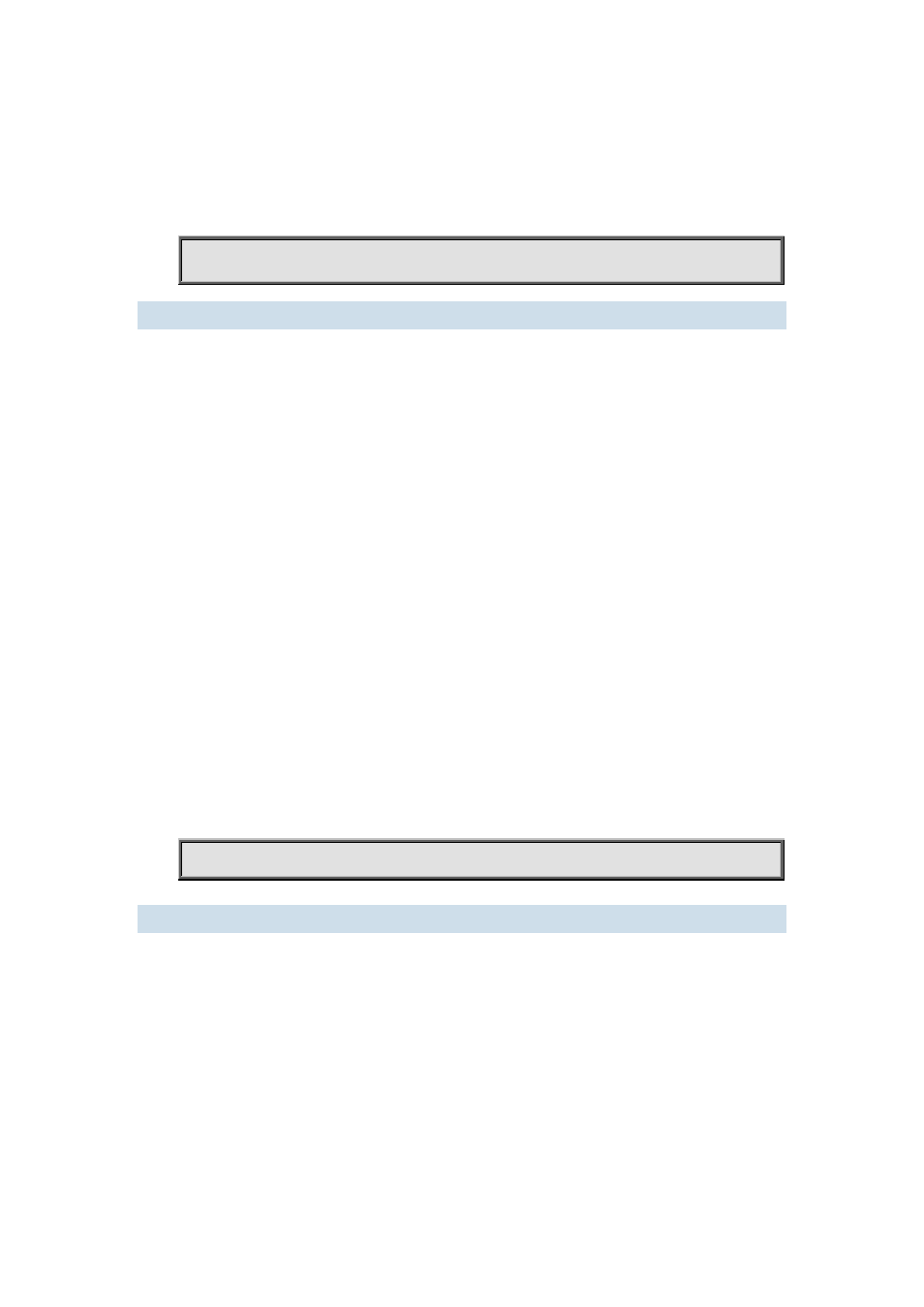
17-21
Usage Guide:
IPv6 address and multicast address for specific purpose and local address can not be set as
neighbor.
Example:
Set static neighbor 2001:1:2::4 on port E1/1, and the hardware MAC address is 00-30-4f-89-44-bc.
Switch(Config-if-Vlan1)#ipv6 neighbor 2001:1:2::4 00-30-4f-89-44-bc interface Ethernet 1/1
17.2.27 ipv6 rthdr-type0 enable
Command:
ipv6 rthdr-type0 enable
no ipv6 rthdr-type0 enable
Function:
Enable the Ipv6 type 0 route header (RH0) handling function. The no operation of this command will
disable the IPv6 type 0 route header (RH0) handling function.
Parameters:
None.
Command Mode:
Global Configuration Mode.
Default:
The IPv6 type 0 route header handling function is disabled by default.
Usage Guide:
IPv6 type 0 route header allows the packet source node specify the transitional route node list that
the packet will pass on its way to the destination node. These transitional nodes are not on the
regular routes. The router/switch with RH0 handling function will transform the RH0 when receiving
a packet containing RH0 and will send it to the next transitional node or the destination node. There
is a DOS vulnerability in the design of IPv6 RH0, so users are not recommended to use this function
unless for special purpose.
Examples:
Enable the IPv6 RH0 handling functions.
Switch(config)# ipv6 rthdr-type0 enable
17.2.28 interface tunnel
Command:
interface tunnel <tnl-id>
no interface tunnel <tnl-id>
Function:
Create/Delete tunnel.
Parameter:
Parameter <tnl-id> is tunnel No.
Command Mode:
Interface Configuration Mode.
Default: