4 ntp timezone, 5 ntp access-group, 6 ntp authenticate – PLANET XGS3-24040 User Manual
Page 841: Ntp timezone, Ntp access, Group, Ntp authenticate
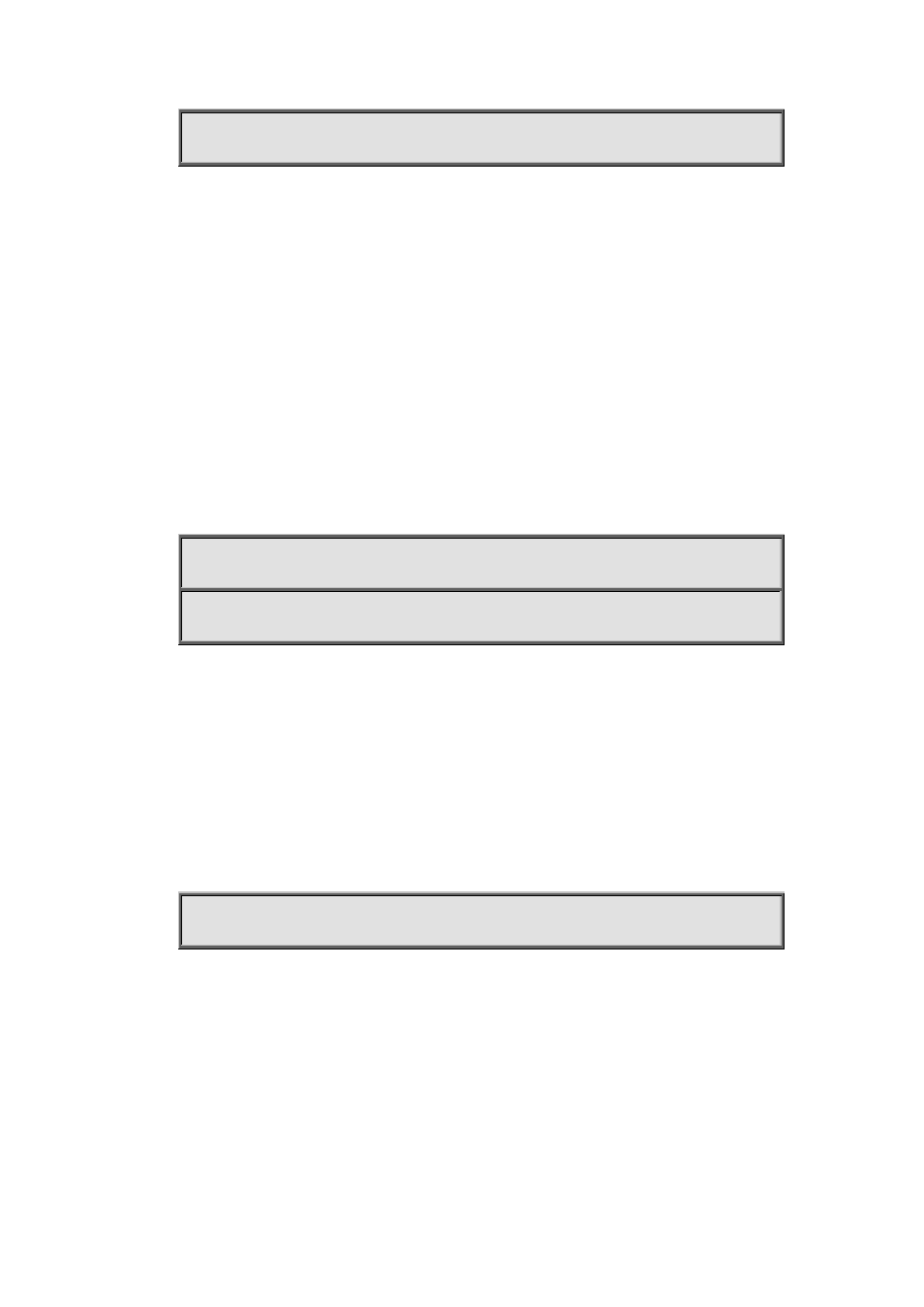
60-2
Switch(config)#ntp broadcast server count 70
60.4 ntp timezone
Command: ntp timezone <name> [{add | subtract}] [<time_difference>]
no ntp timezone
Function: To configure the time zone and time different with UTC for NTP client, the no form of this
command cancels the time zone sets and restores the default setting.
Parameter: name is the configured time zone, less than 16 characters.
add means the configured UTC time add time_difference.
subtract means the configured UTC time subtract time_difference, add is by default.
time_difference is the configured time different , range between 0 to 12, set to 8 is by
default.
Default: The time different is set to add 8 by default.
Command Mode: Global Mode.
Usage Guide: None.
Example: To configure the time zone to beijing.
Switch#config
Switch(config)#ntp timezone beijing add 8
60.5 ntp access-group
Command: ntp access-group server <acl>
no ntp access-group server <acl>
Function: To configure/cancel the access control list of NTP Server.
Parameter: <acl>: ACL number, range is from 1 to 99.
Default: Not configure the access control of NTP Server.
Command Mode: Global Mode.
Usage Guide: None.
Example: To configure access control list 2 on the switch.
Switch(config)#ntp access-group server 2
60.6 ntp authenticate
Command: ntp authenticate
no ntp authenticate
Function: To enable/cancel NTP authentication function.
Parameter: None.
Default: Disabled.
Command Mode: Global Mode.
Usage Guide: None.
Example: To enable NTP authentication function.