5 ipv6 pim dense-mode, 6 ipv6 pim dr-priority, 7 ipv6 pim exclude-genid – PLANET XGS3-24040 User Manual
Page 672
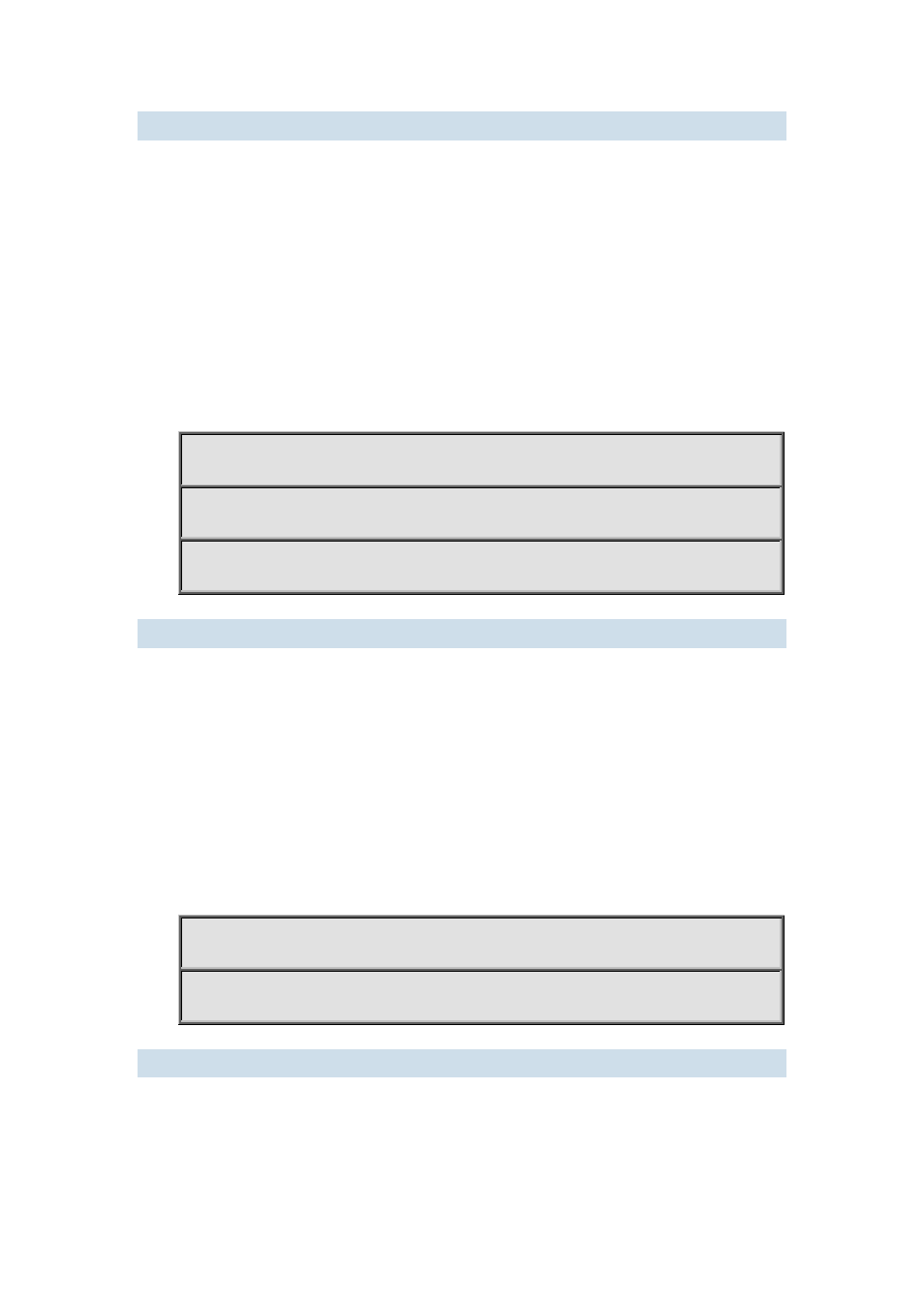
XGS3 Command Guide
39-4
39.2.5 ipv6 pim dense-mode
Command: ipv6 pim dense-mode
no ipv6 pim dense-mode
Function: Enable PIM-DM protocol on interface; the “no ipv6 pim dense-mode” command disenables
PIM-DM protocol on interface.
Parameter: None
Default: Disable PIM-DM protocol
Command Mode: Interface Configure Mode
Usage Guide: The command will be taken effect, executing ipv6 multicast-routing in Global Mode. Don’t
support multicast protocol mutual operation, namely can’t synchronously enable dense mode and sparse
mode in one switch. The command can configure on IPv6 tunnel interface, but it is successful
configuration to only configure tunnel carefully.
Example: Enable PIM-DM protocol on interface vlan1.
Switch (config)#ipv6 pim multicast-routing
Switch (config)#interface vlan 1
Switch(Config-if-Vlan1)#ipv6 pim dense-mode
39.2.6 ipv6 pim dr-priority
Command: ipv6 pim dr-priority <priority>
no ipv6 pim dr-priority
Function: Configure, cancel and change priority value of interface DR. The same net segment border
nodes vote specified router DR in this net segment through hello messages, the “no ipv6 pim dr-priority”
restores default value.
Parameter: < priority> priority, value range from 0 to 4294967294
Default: 1
Command Mode: Interface Configuration Mode
Usage Guide: Value range is from 0 to 4294967294, the bigger value, the more priority. The command
can configure on IPv6 tunnel interface, but it is successful configuration to only configure tunnel carefully.
Example:
Switch (config)# interface vlan 1
Switch(Config-if-Vlan1)ipv6 pim dr-priority 100
39.2.7 ipv6 pim exclude-genid
Command: ipv6 pim exclude-genid
no ipv6 pim exclude-genid
Function: The command make Hello message transmitted by PIM-SM exclude Genid option, the “no
ipv6 pim exclude-genid” restores default value.
Parameter: None