13 show ipv6 nd snooping, 14 show ipv6 nd snooping mac-binding, Show ipv – PLANET XGS3-24040 User Manual
Page 311: Nd snooping, Nd snooping mac, Binding
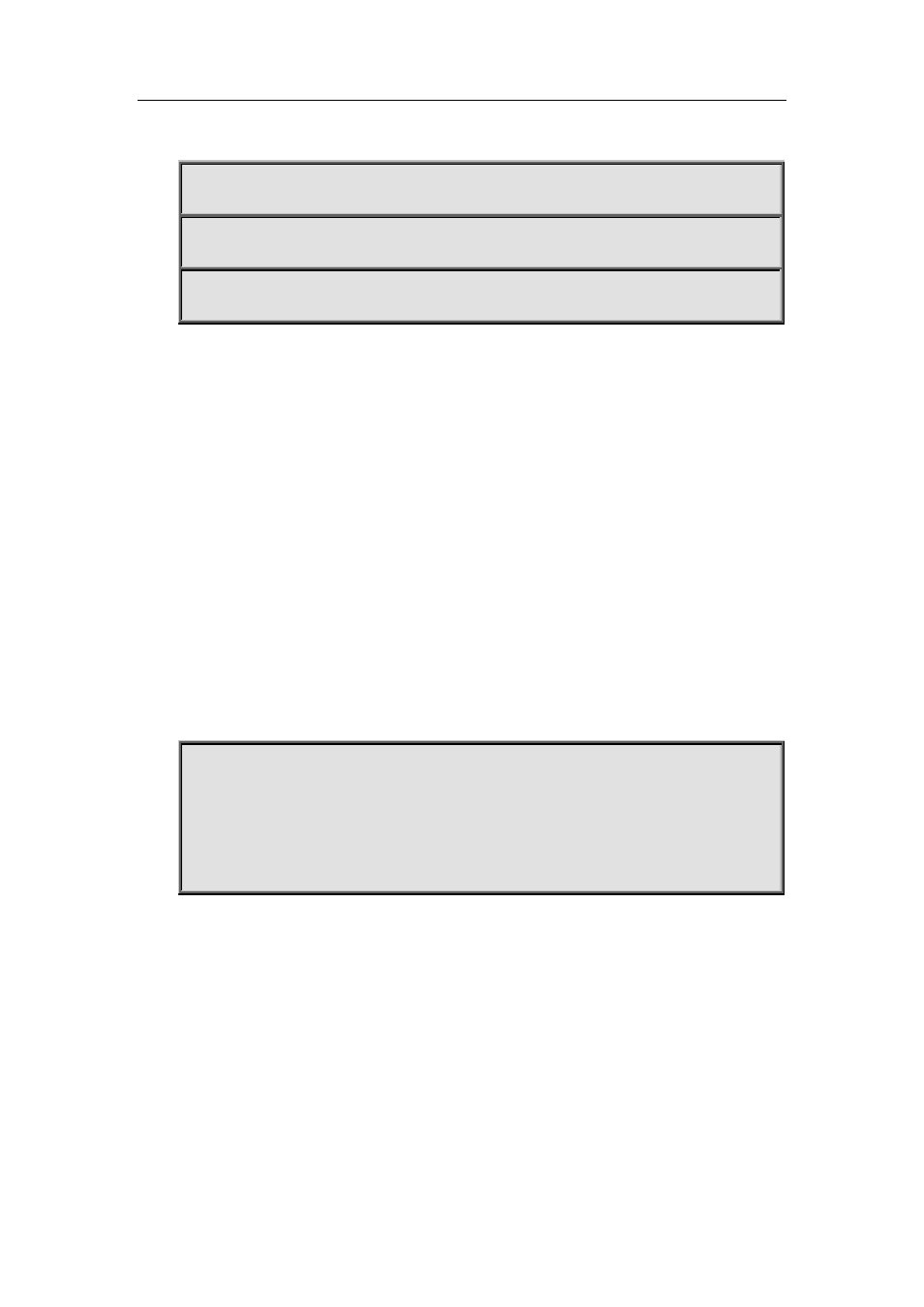
23-24
Example:
Configure ND Snooping function on the port.
Switch(config)#ipv6 nd snooping enable
Switch(config)#interface ethernet 1
Swithc(config-if-ethernet1/1)# ipv6 nd snooping user-control
23.13 show ipv6 nd snooping
Command:
show ipv6 nd snooping [<interface-name>]
Function:
Show the configuration and the binding information of ND Snooping.
Parameter:
<interface-name> is the layer 2 port name which will be shown.
Default:
None.
Command mode:
Admin Mode.
Usage Guide:
Show the global configuration and all binding information of ND Snooping, or the configuration and
the binding information of the port.
Example:
Show the configuration and the binding information of ND Snooping.
Switch#show ipv6 nd snooping
NDP Snooping is enabled
NDP snooping binding count 1, static binding 0
MAC IPv6 address interface vlan ID State
00-19-ef-d1-23-a4 2001::219:e0ff:fe3f:d183 Ethernet1/27 1 SAC_BOUND
23.14 show ipv6 nd snooping mac-binding
Command:
show ipv6 nd snooping mac-binding [hardware-address]
Function:
Show ND Snooping binding according to MAC address.
Parameter:
hardware-address is the MAC address of IEEE802.1 hardware.
Default:
Show the binding information for corresponding to all MAC addresses.
Command mode:
Global Mode.