76 neighbor timers, 77 neighbor timers connect, Neighbor timers – PLANET XGS3-24040 User Manual
Page 550: Neighbor timers connect
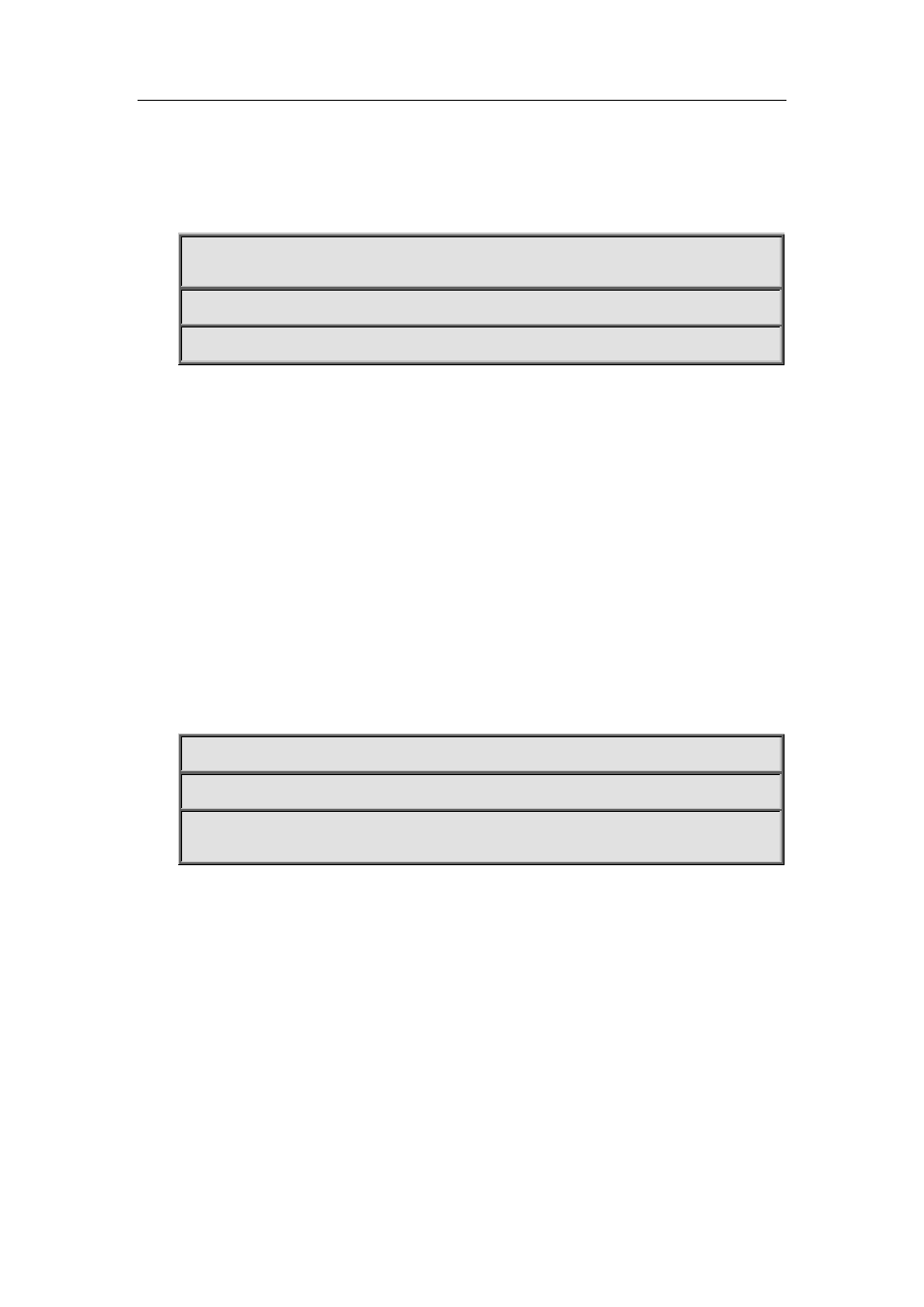
35-263
Default: No strict capability match configured.
Command Mode: BGP route mode and address-family mode
Usage Guide: With this command, the connection can only be established when the both side are
perfectly matched on capabilities.
Example:
Switch(config-router)#neighbor 10.1.1.64 strict-capability-match
35.76 neighbor timers
Command: neighbor {<ip-address>|<TAG>} timers <0-65535> <0-65535>
no neighbor {<ip-address>|<TAG>} timers <0-65535> <0-65535>
Function: Configure the KEEPALIVE interval and hold time; the “no neighbor {<ip-address>|<TAG>}
timers <0-65535> <0-65535>” command restores the defaults.
Parameter: <ip-address>Neighbor IP address
<TAG>: Name of peer group
<0-65535>: Respectively the KEEPALIVE and HOLD TIME
Default: Default KEEPALIVE time is 60s, while HOLD TIME is 240s.
Command Mode: BGP route mode and address-family mode
Usage Guide: Send KEEPALIVE interval and HOLD TIME intervals sent in the peer connection. The
hold time is the time period for maintain the connection when no message is received from the partner
(such as KEEPALIVE). And the connection will be closed after this hold time.
Example:
Switch(config-router)#neighbor 10.1.1.64 timers 50 200
Relevant Commands: neighbor timers connect, timers bgp, no timers bgp
35.77 neighbor timers connect
Command: neighbor {<ip-address>|<TAG>} timers connect <0-65535>
no neighbor {<ip-address>|<TAG>} timers connect [<0-65535>]
Function: Configure the connecting retry time interval. The “no neighbor {<ip-address>|<TAG>}
timers connect [<0-65535>]” command restores the default value.
Parameter: <ip-address>: Neighbor IP address
<TAG>: Name of peer group
<0-65535>: Retry interval
Default: 120s.
Command Mode: BGP route mode and address-family mode