4 voice-vlan vlan – PLANET XGS3-24040 User Manual
Page 183
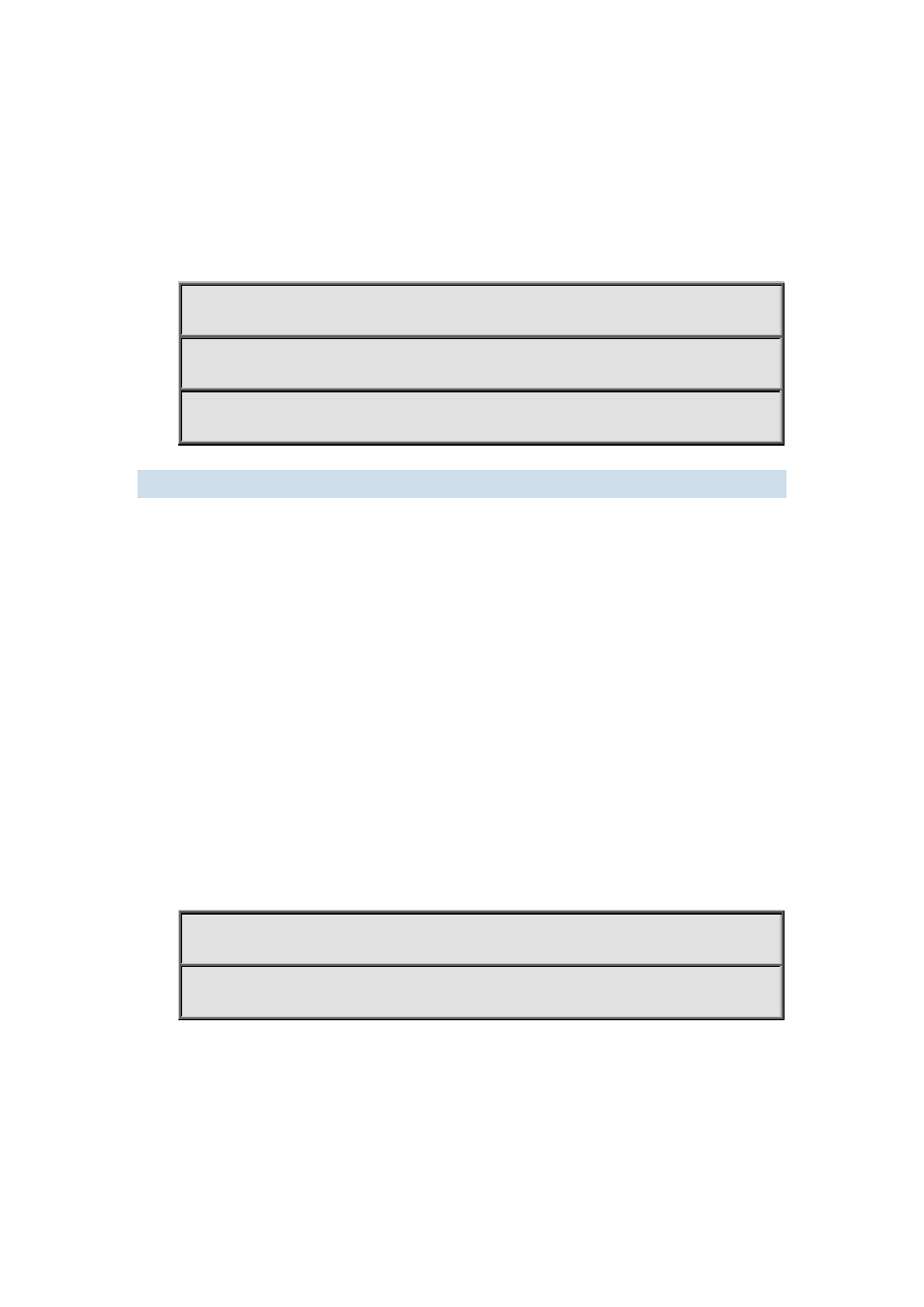
11-49
This command will add a specified voice equipment into the Voice VLAN, if a non VLAN labeled
data packet from the specified voice equipment enters through the switch port, then no matter
through which port the packet enters, it will belongs to Voice VLAN. The command will not interfere
with the packets of VLAN labels.
Example:
Add the 256 sets of voice equipments of the R&D department with MAC address ranging from
00-30-4f-11-22-00 to 00-30-4f-11-22-ff to the Voice VLAN.
Switch#config
Switch(config)#voice-vlan vlan 100
Switch(config)#voice-vlan mac 00-30-4f-11-22-00 mask 0 priority 5 name test
11.3.4 voice-vlan vlan
Command:
voice-vlan vlan <vlan-id>
no voice-vlan
Function:
Configure the specified VLAN to Voice VLAN; the “no voice-vlan” command cancels the Voice
VLAN configuration of this VLAN.
Parameter:
Vlan id is the number of the specified VLAN.
Command Mode:
Global Mode.
Default:
No Voice VLAN is configured by default.
Usage Guide:
Set specified VLAN for Voice VLAN, There can be only one Voice VLAN at the same time. The
voice VLAN can not be applied concurrently with MAC-based VLAN.
Example:
Set VLAN100 to Voice VLAN.
Switch#config
Switch(config)#voice-vlan vlan 100