9 lldp transmit optional tlv, 10 lldp neighbors max-num, Lldp transmit optional tlv – PLANET XGS3-24040 User Manual
Page 139: Lldp neighbors max
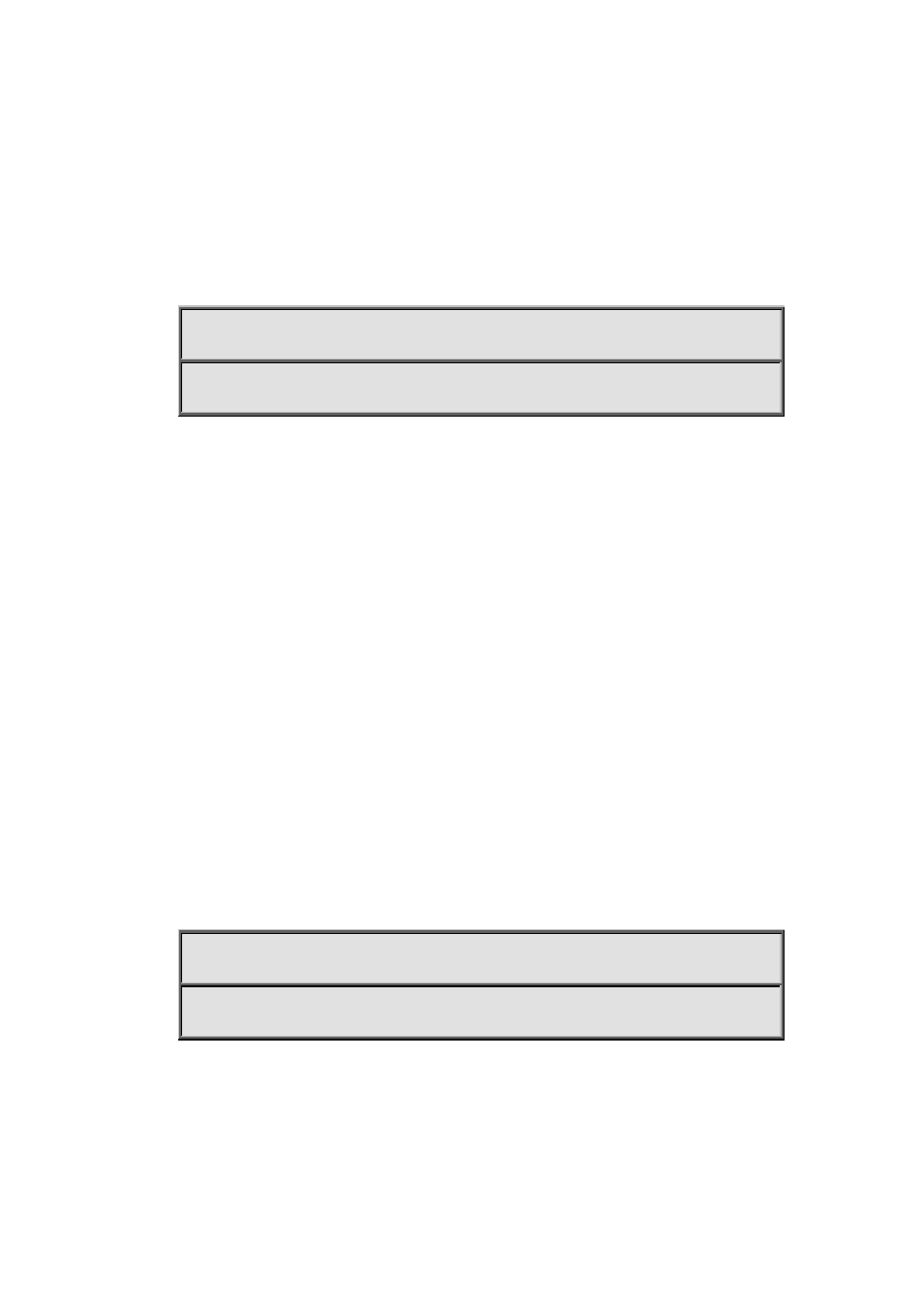
8-5
Default:
The Trap function is disabled on the specified port by default.
Command Mode:
Port Configuration Mode.
Usage Guide:
The function of sending Trap messages is enabled on the port.
Example:
Enable the Trap function on port ethernet 1/5 of the switch.
Switch(config)#in ethernet 1/5
Switch(Config-if-ethernet 1/5)# lldp trap enable
8.9 lldp transmit optional tlv
Command:
lldp transmit optional tlv [portDesc] [sysName] [sysDesc] [sysCap]
no lldp transmit optional tlv
Function:
Configure the type of optional TLV of the port.
Parameters:
portDesc: the description of the port; sysName: the system name; sysDesc: The description of
the system; sysCap: the capability of the system.
Default:
The messages carry no optional TLV by default.
Command Mode:
Port Configuration Mode.
Usage Guide:
When configuring the optional TLV, each TLV can only appear once in a message, portDesc
optional TLV represents the name of local port; sysName optional TLV represents the name of local
system; sysDesc optional TLV represents the description of local system; sysCap optional TLV
represents the capability of local system.
Example:
Configure that port ethernet 1/5 of the switch carries portDesc and sysCap TLV.
Switch(config)#in ethernet 1/5
Switch(Config-if-ethernet 1/5)# lldp transmit optional tlv portDesc sysCap
8.10 lldp neighbors max-num
Command:
lldp neighbors max-num < value >
no lldp neighbors max-num