43 neighbor, 44 network area, Neighbor – PLANET XGS3-24040 User Manual
Page 475: Network area
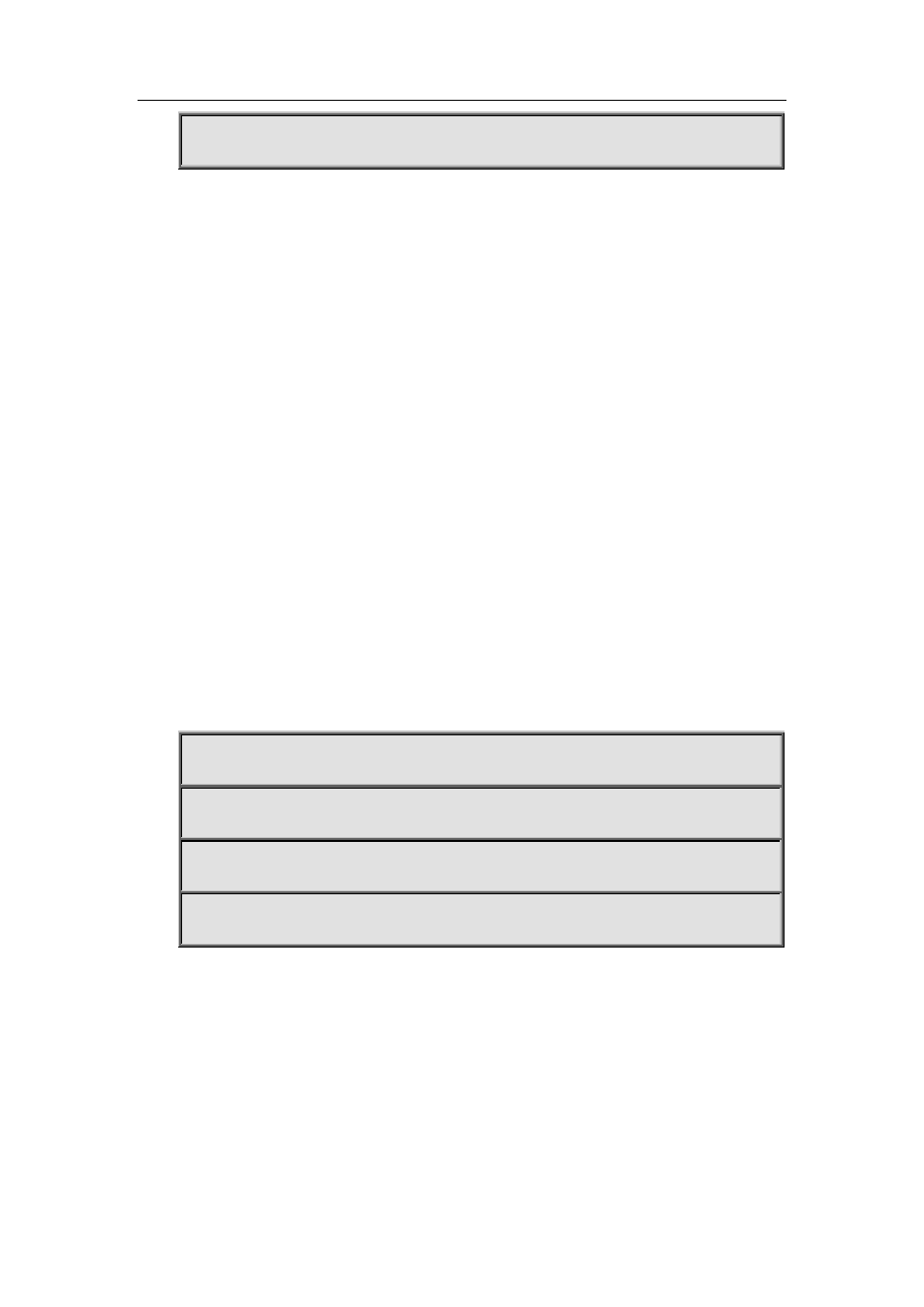
33-188
Switch(config-router)#max-concurrent-dd 20
33.43 neighbor
Command:
neighbor A.B.C.D [<cost>| priority <value> | poll-interval <value>]
no neighbor A.B.C.D [<cost>| priority <value> | poll-interval <value>]
Function:
This command configures the OSPF router connecting NBMA network. The “no neighbor A.B.C.D
[<cost>| priority <value> | poll-interval <value>]” command removes this configuration.
Parameter:
<cost>, OSPF neighbor cost value ranging between 1-65535;
priority <value>, neighbor priority defaulted at 0 and ranges between 0-255;
poll-interval <value>, 120s by default, which the polling time before neighbor relationship come
into shape , ranging between 1-65535.
Default:
No default configuration.
Command Mode:
OSPF protocol mode
Usage Guide:
Use this command on NBMA network to configure neighbor manually. Every known
non-broadcasting neighbor router should be configured with a neighbor entry. The configured
neighbor address should be the main address of the interface. The poll-interval should be much
larger than the hello-interval.
Example:
Switch#config terminal
Switch(config)#router ospf 100
Switch(config-router)#neighbor 1.2.3.4 priority 1 poll-interval 90
Switch(config-router)#neighbor 1.2.3.4 cost 15
33.44 network area
Command:
network NETWORKADDRESS area <area-id>
no network NETWORKADDRESS area <area-id>
Function:
This command enables OSPF routing function one the interface with IP address matched with the
network address. The “no network NETWORKADDRESS area <area-id>“command removes the
configuration and stop OSPF on corresponding interface.