21 ip rip split-horizon, 22 key, Ip rip split – PLANET XGS3-24040 User Manual
Page 419: Horizon
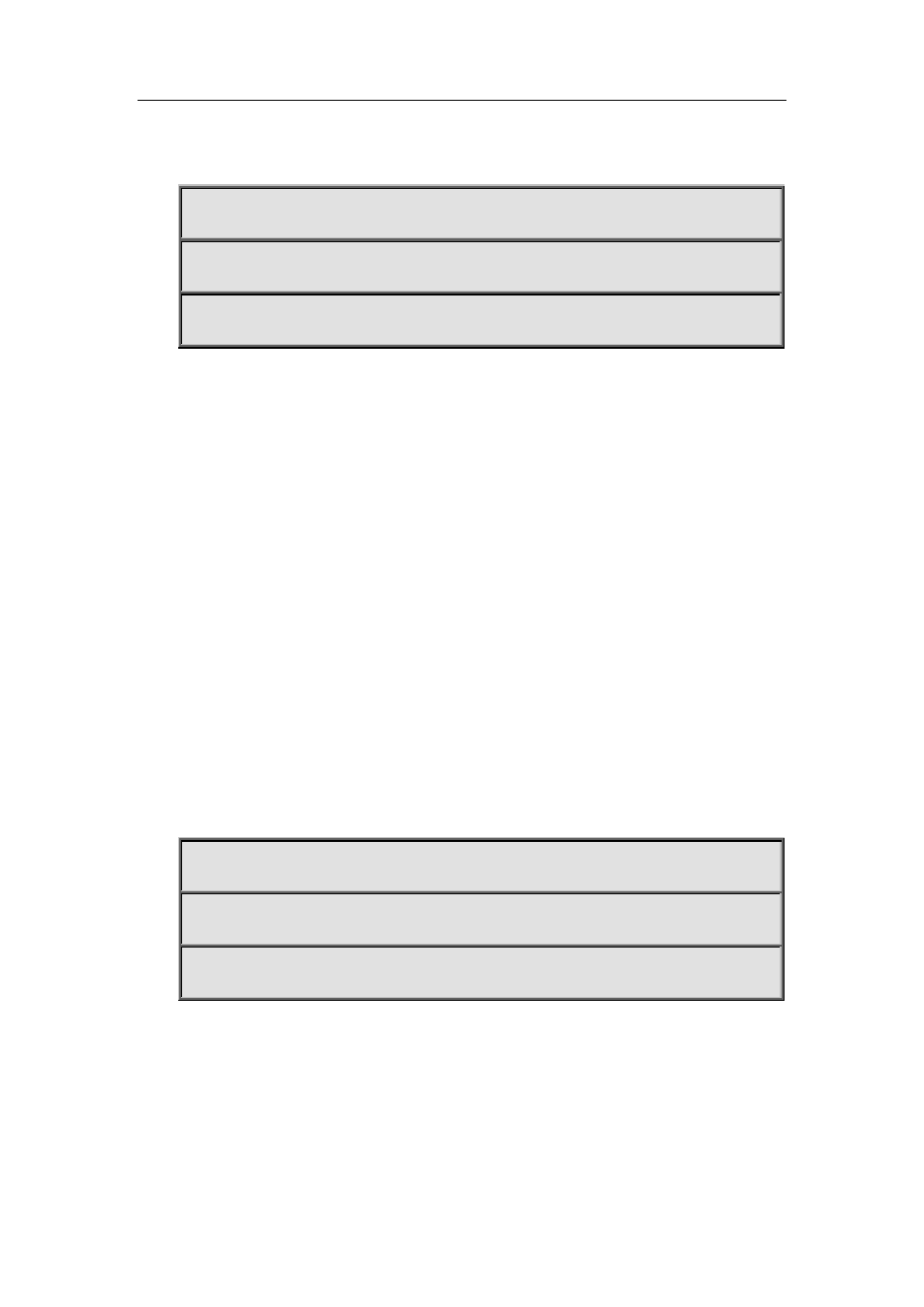
31-132
Command Mode:
Interface Configuration Mode.
Example:
Switch# config terminal
Switch(config)# interface vlan 1
Switch(Config-if-Vlan1)# ip rip send version 1
Related Command:
Version
31.21 ip rip split-horizon
Command:
ip rip split-horizon [poisoned]
no ip rip split-horizon
Function:
Enable split horizon. The “no ip rip split-horizon” disables the split horizon.
Parameter:
[poisoned] means configure the split horizon with poison reverse.
Default:
Split Horizon with poison reverse by default.
Command Mode:
Interface Configuration Mode.
Usage Guide:
The split horizon is for preventing the Routing Loops, namely preventing the layer 3 switches from
broadcasting the routes which is learnt from the same interface on which the route to be
broadcasted.
Example:
Switch# config terminal
Switch(config)# interface vlan 1
Switch(Config-if-Vlan1)# ip rip split-horizon poisoned
31.22 key
Command:
key <keyid>
no key <keyid>
Function:
This command is for managing and adding keys in the key chain. The “no key <keyid>“command
deletes one key.