23 distribute-list, Distribute, List – PLANET XGS3-24040 User Manual
Page 463
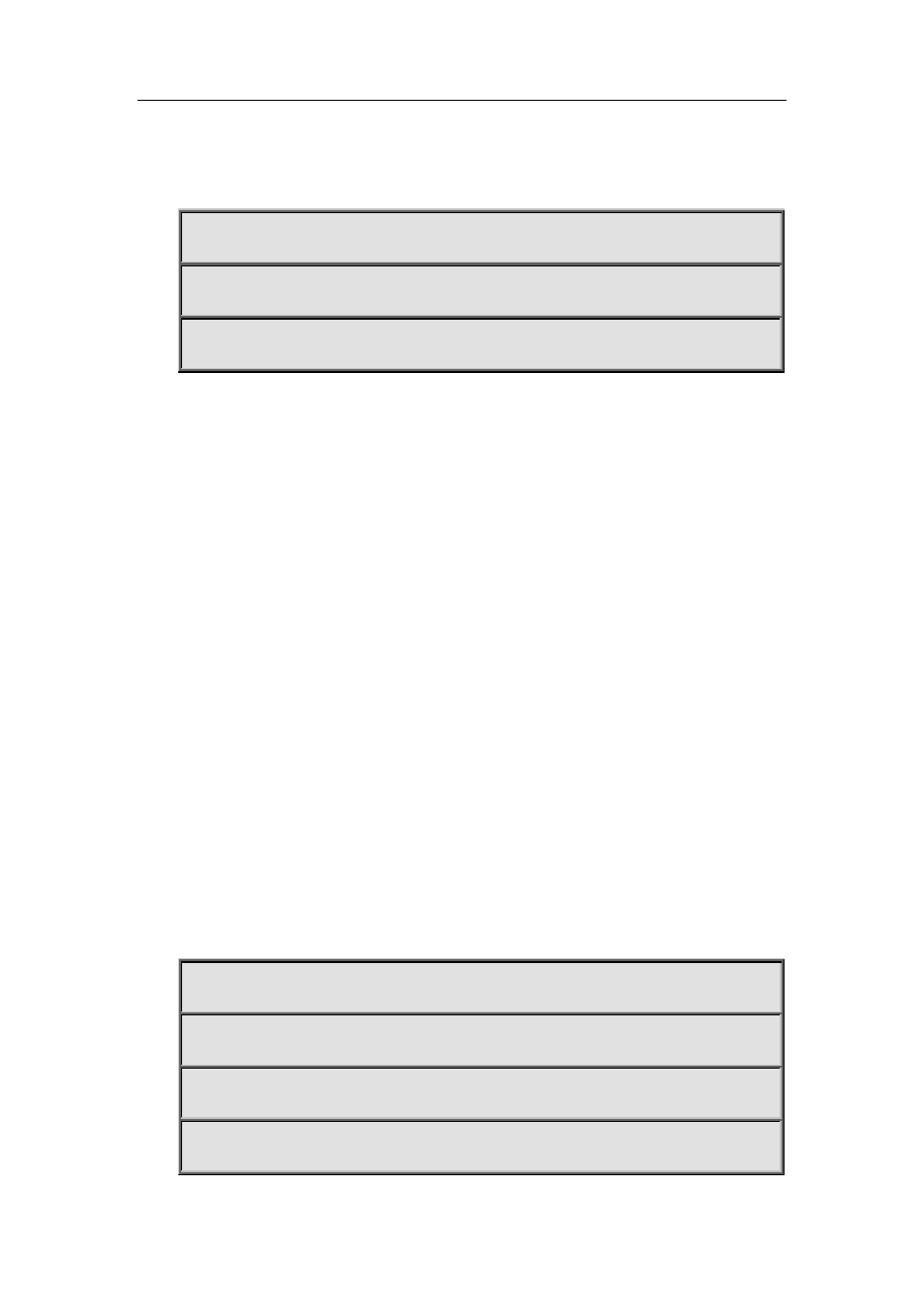
33-176
Usage Guide:
Manage distance shows the reliability of the routing message source. The distance value may
range between 1~255. The larger the manage distance value is, the lower is its reliability.
Example:
Switch#config terminal
Switch(config)#router ospf 100
Switch(config-router)#distance ospf inter-area 20 intra-area 10 external 40
33.23 distribute-list
Command:
distribute-list <access-list-name> out {kernel |connected| static| rip| isis| bgp}
no distribute-list out {kernel |connected| static| rip| isis| bgp}
Function:
Filter network in the routing update. The “no distribute-list out {kernel |connected| static| rip|
isis| bgp}” command disables this function.
Parameter:
< access-list-name> is the access-list name to be applied.
out: Filter the sent route update.
kernel Kernel route.
connected Direct route.
static Static route.
rip RIP route.
isis ISIS route.
bgp BGP route.
Command Mode:
OSPF protocol mode
Usage Guide:
When distributing route from other routing protocols into the OSPF routing table, we can use this
command.
Example:
Example below is the advertisement based on the access-list list 1 of the BGP route.
Switch#config terminal
Switch(config)#access-list l1 permit 172.10.0.0 0.0.255.255
Switch(config)#router ospf 100
Switch(config-router)#distribute-list 1 out bgp