1 mls qos dscp-mutation – PLANET XGS3-24040 User Manual
Page 221
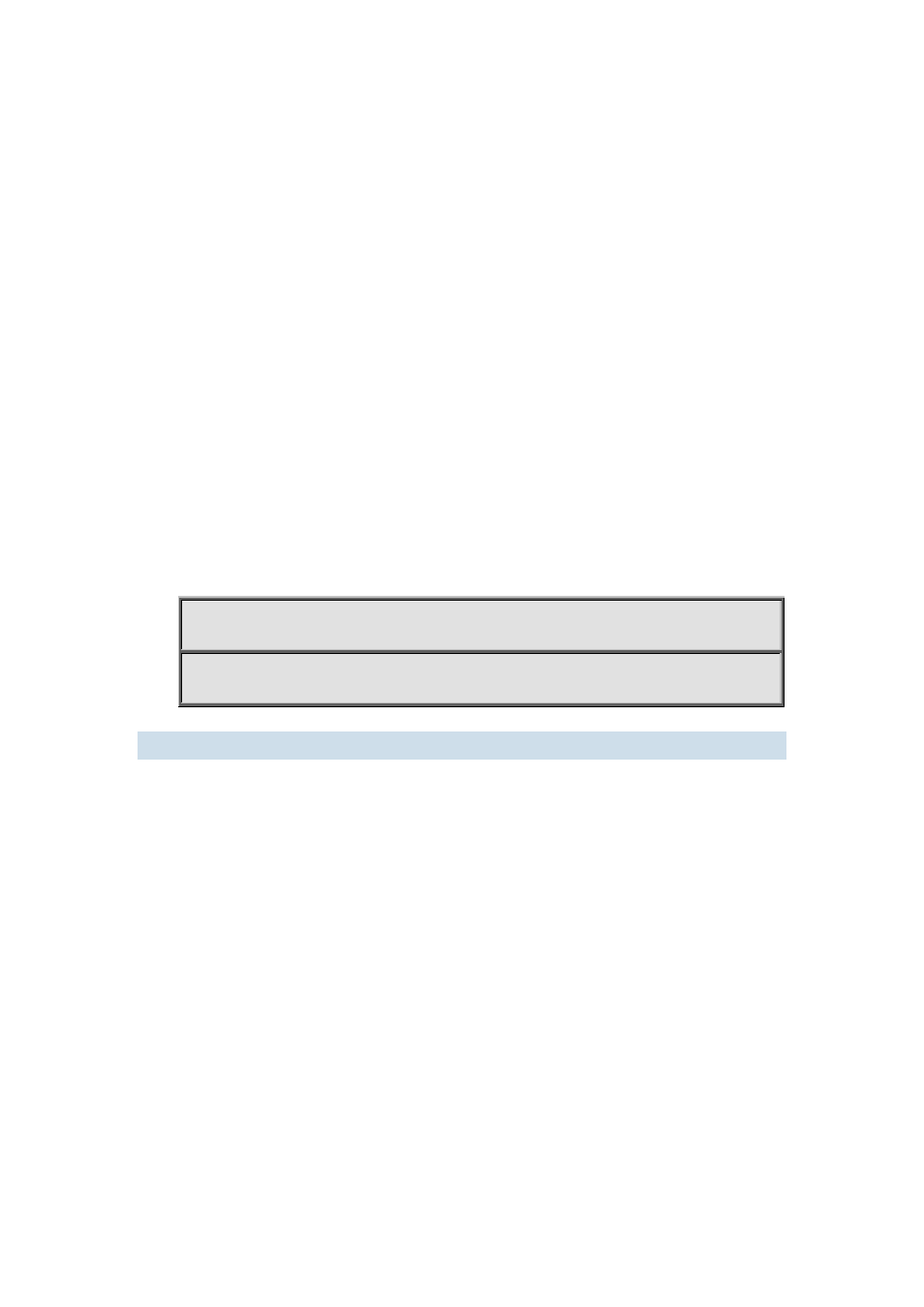
14-87
Default:
No trust.
Command mode:
Interface Configuration Mode.
Usage Guide:
trust cos mode: can setting the message cos field based cos-dscp-cos, setting the message dscp
value based cos-dscp, dscp-mutation. If the port have configured dscp-mutation, the
pass-through-dscp command can not be used.
trust dscp mode: can setting the message cos field based dscp-cos, setting the message dscp value
based dscp-mutation. If the port have configured dscp-mutation, the pass-through-dscp command
can not be used.
trust ip-precedence mode: can setting the message cos field based ip-precedence-dscp-cos, setting
the message dscp value based ip-precedence-dscp,dscp-mutation. If the port have configured
dscp-mutation, the pass-through-dscp command can not be used.
trust port mode: can setting the message cos field based cos-dscp-cos, setting the message dscp
value based cos-dscp , dscp-mutation. If the port have configured dscp-mutation, the
pass-through-dscp command can not be used.
Example:
Configuring ethernet port 1/1 to trust CoS value, i.e., classifying the packets according to CoS
value.
Switch(config)#interface ethernet 1/1
Switch(Config-If-Ethernet1/1)#mls qos trust cos
14.7.1 mls qos dscp-mutation
Command:
mls qos dscp-mutation <dscp-mutation-name>
no mls qos dscp-mutation <dscp-mutation-name>
Function:
Applies DSCP mutation mapping to the port; the “no mls qos dscp-mutation
<dscp-mutation-name>” command restores the DSCP mutation mapping default.
Parameters:
<dscp-mutation-name> is the name of DSCP mutation mapping.
Default:
There is no policy by default.
Command mode:
Interface Configuration Mode.
Usage Guide:
For configuration of DSCP mutation mapping on the port to take effect, the port can configure no
trust status or configure any trust status, but can not be used with pass-through-dscp command in
trust status. DSCP mutation mapping is good for this port.