17 ipv6 ospf dead-interval, 18 ipv6 ospf display route single-line, Ospf dead – PLANET XGS3-24040 User Manual
Page 498: Interval, Ospf display route single, Line
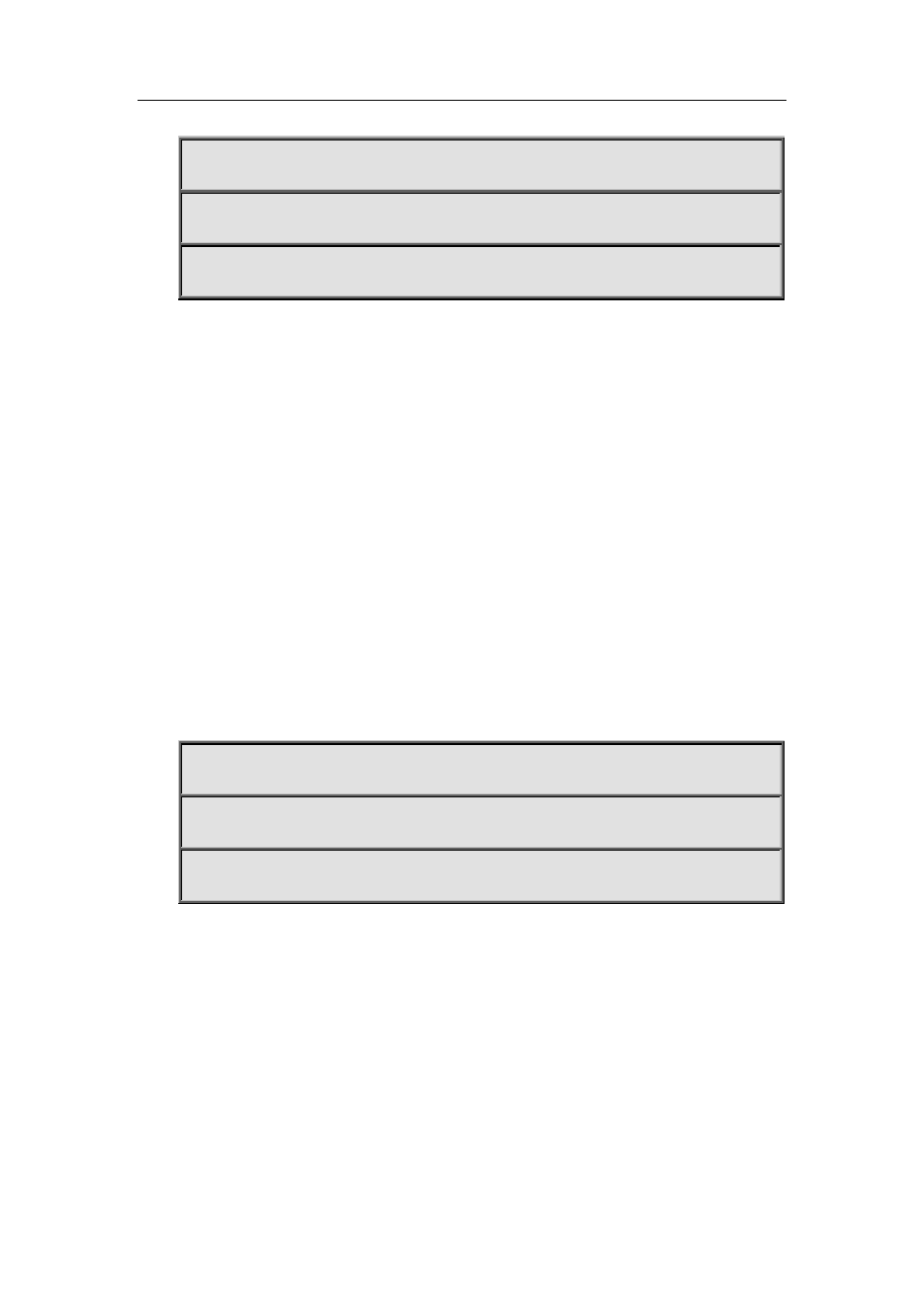
34-211
Example:
Switch # config terminal
Switch (config)# router ipv6 ospf
Switch(Config-if-Vlan1)#ipv6 ospf cost 3
34.17 ipv6 ospf dead-interval
Command: ipv6 ospf dead-interval <time > [instance-id <id>]
no ipv6 ospf dead-interval [instance-id <id>]
Function: Specify the dead interval for neighboring layer 3 switch; the “no ipv6 ospf dead-interval
[instance-id <id>]” command restores the default value.
Parameter: <id> is the interface instance ID, ranging between 0~255, defaulted at 0
<time > is the length of the adjacent layer 3 switch, in seconds, ranging between 1~65535
Default: The default dead interval is 40 seconds (normally 4 times of the hello-interval).
Command Mode: Interface Configuration Mode.
Usage Guide: If no HELLO data packet received after the dead-interval period then this layer 3 switch is
considered inaccessible and invalid. This command modifies the dead interval value of neighboring layer
3 switch according to the actual link state. The set dead-interval value is written into the Hello packet
and transmitted. To ensure the normal operation of the OSPF protocol, the dead-interval between
adjacent layer 3 switches should be in accordance or at least 4 times of the hello-interval value. The
command can configure on IPv6 tunnel interface, but it is successful configuration to only configure
tunnel carefully.
Example:
Switch # config terminal
Switch (config)# router ipv6 ospf
Switch(Config-if-Vlan1)#ipv6 ospf dead-interval 80
34.18 ipv6 ospf display route single-line
Command: [no] ipv6 ospf display route single-line
Function: show ipv6 ospf route change the display results of show ipv6 ospf route command. The “no
ipv6 ospf display route single-line” restores to default display mode.
Default: Not configured
Command Mode: Global Mode
Usage Guide: The show ipv6 ospf route command displays the same route in several lines. This
command will strict that one route will be displayed in one line.