16 show mls qos maps, 17 show mls-qos, Show mls qos maps – PLANET XGS3-24040 User Manual
Page 235: Show mls
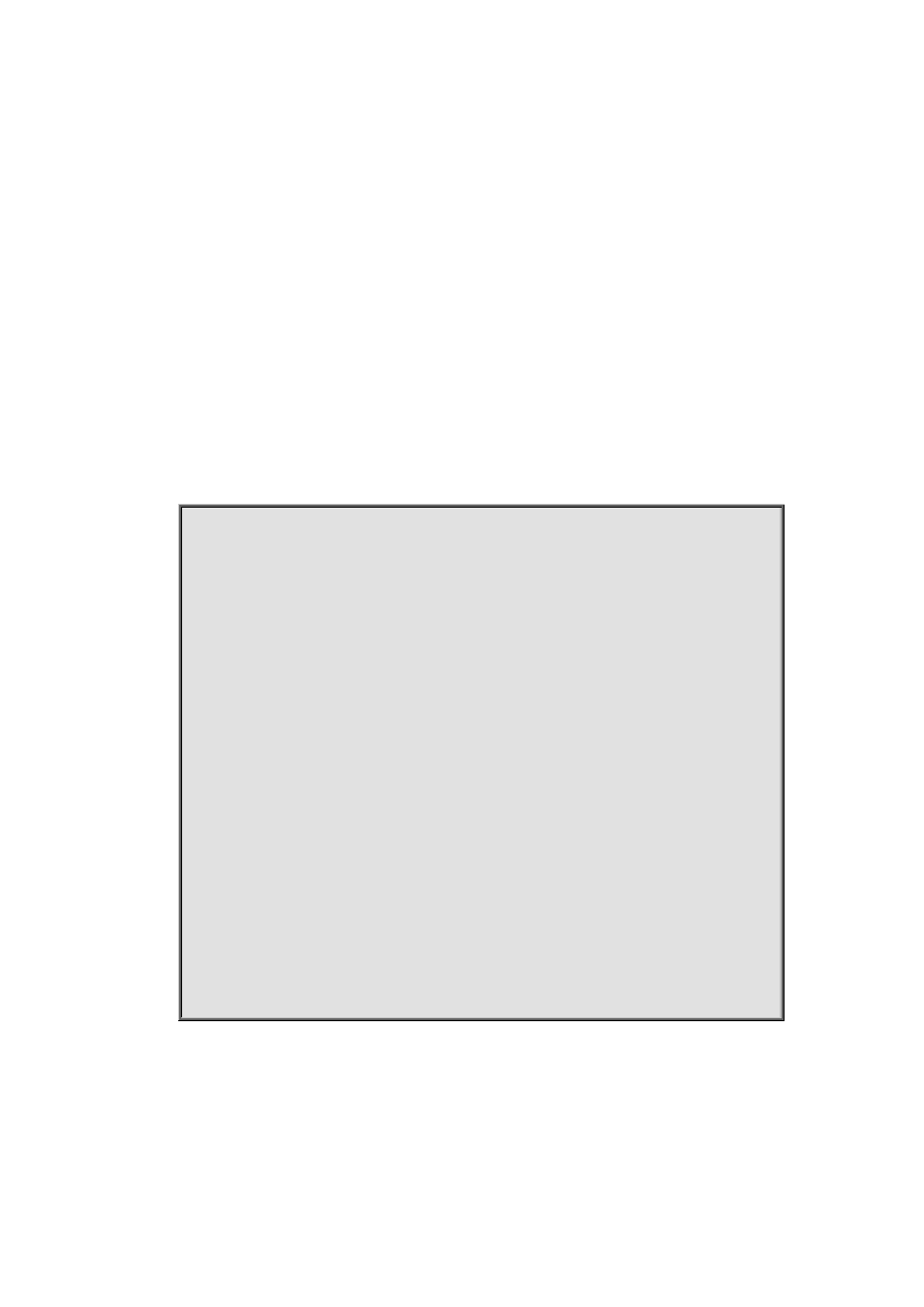
14-101
14.16 show mls qos maps
Command:
show mls qos maps policed-dscp [normal-burst|max-burst]
Function:
Display the configuration of policed-dscp map.
Parameters:
normal-burst map for the yellow messages. max-burst map for the red messages. No parameter
means to print both maps
Default:
N/A.
Command mode:
Admin and Config Mode.
Usage Guide:
Display the map configuration information of QoS.
Example:
Display configuration information of policed-dscp mapping table.
Switch(config)#show mls qos maps policed-dscp
Normal Burst Policed-dscp map:
d1 : d2 0 1 2 3 4 5 6 7 8 9
0: 0 1 2 3 4 5 6 7 8 9
1: 10 11 12 13 14 15 16 17 18 19
2: 20 21 22 23 24 25 26 27 28 29
3: 30 31 32 33 34 35 36 37 38 39
4: 40 41 42 43 44 45 46 47 48 49
5: 50 51 52 53 54 55 56 57 58 59
6: 60 61 62 63
Maximum Burst Policed-dscp map:
d1 : d2 0 1 2 3 4 5 6 7 8 9
0: 0 7 7 7 7 7 6 7 8 9
1: 10 11 12 13 14 15 16 17 18 19
2: 20 21 22 23 24 25 26 27 28 29
3: 30 31 32 33 34 35 36 37 38 39
4: 40 41 42 43 44 45 46 47 48 49
5: 50 51 52 53 54 55 56 57 58 59
6: 60 61 62 63
14.17 show mls-qos
Command:
show mls-qos
Function:
Displays global configuration information for QoS.