9 rename, 10 rmdir, 11 unmount – PLANET XGS3-24040 User Manual
Page 93: Rename, Rmdir, Unmount
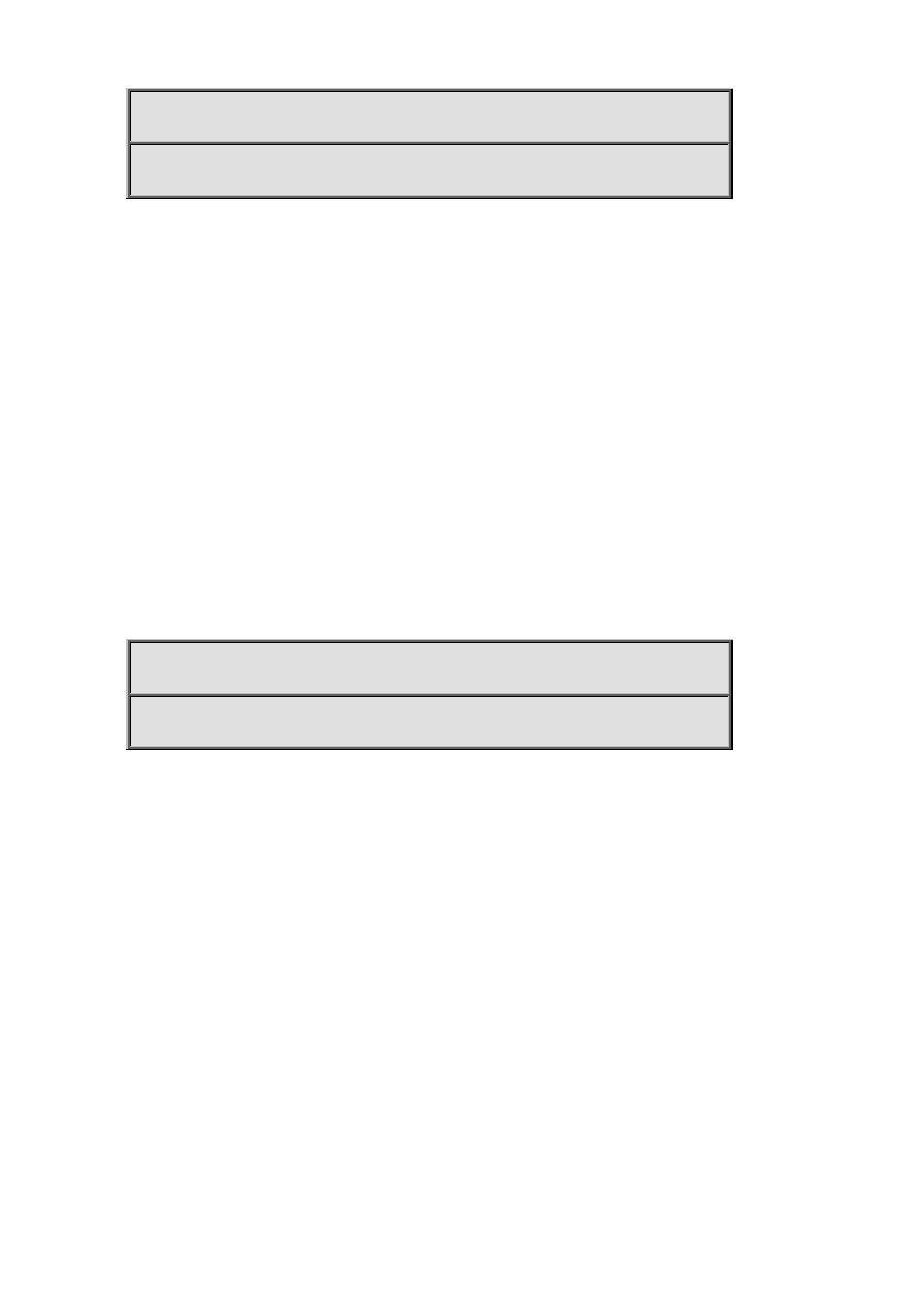
XGS3 Command Guide
2-93
flash:/
Switch#
2.9 rename
Command:
ename <source-file-url> <new-filename >
Function:
Rename a designated file on the switch.
Parameters:
<source-file-url>is the source file, in which whether specifying or not its path are both acceptable;
<new-filename>is a filename without specifying its path.
Command Mode:
Admin Mode.
Default Settings:
None.
Usage Guide:
When using this command, if the new file name is not used as that of any existing directory or file, the rename
operation can be done, or a prompt will indicate its failure.
Example:
Change the name of file “nos.img” in the current working directory to “nos-5.2.1.0.img”.
Switch# rename nos5.img nos-5.2.1.0.img
Rename flash:/nos5.img to flash:/nos-5.2.1.0.img ok!
2.10 rmdir
Command:
rmdir <directory>
Function:
Delete a sub-directory in the designated directory on a certain device .
Parameters:
<directory> is the sub-directory name, a sequence of consecutive characters whose length ranges from 1 to 80.
Command Mode:
Admin Mode.
Default Settings:
None.
Usage Guide:
The directory to be deleted should exist and be empty, that is, all files in the directory should be deleted before
deleting it, or an error prompt will be displayed.
2.11 unmount
Command: