5 show debugging, Show debugging – PLANET XGS3-24040 User Manual
Page 857
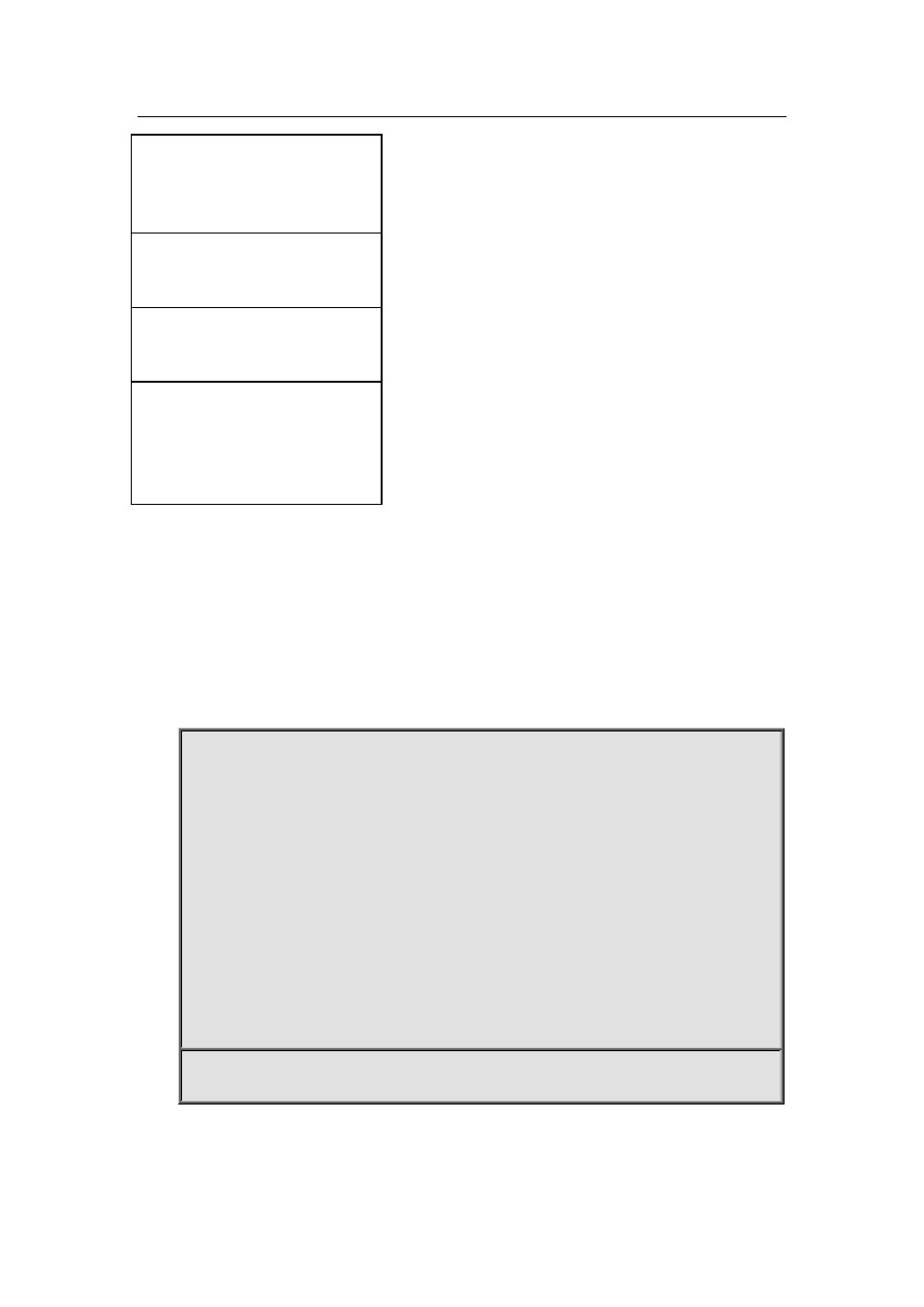
62-6
Extended commands[n]
Extended configuration. Disabled by
default.
!
The network is reachable.
.
The network is unreachable.
Success rate is 100 percent(8/8),
round-trip min/avg/max = 1/1/1ms
Statistic information, success rate is
100 percent of ping packet.
62.5 show debugging
Command: show debugging {bgp | dvmrp | igmp | ipv6 | mld | nsm | ospf | other | pim | rip |
spanning-tree | vrrp}
Function: Display the debug switch status.
Usage Guide: If the user needs to check what debug switches have been enabled, show debugging
command can be executed.
Command mode: Admin Mode
Example: Check for currently enabled debug switch.
Switch#show debugging ospf
OSPF debugging status:
OSPF all IFSM debugging is on
OSPF packet Hello detail debugging is on
OSPF packet Database Description detail debugging is on
OSPF packet Link State Request detail debugging is on
OSPF packet Link State Update detail debugging is on
OSPF packet Link State Acknowledgment detail debugging is on
OSPF all LSA debugging is on
OSPF all NSM debugging is on
OSPF all events debugging is on
OSPF all route calculation debugging is on
Switch#
Relative command: debug