3 area filter-list, 4 area nssa, Area filter – PLANET XGS3-24040 User Manual
Page 452: List, Area nssa
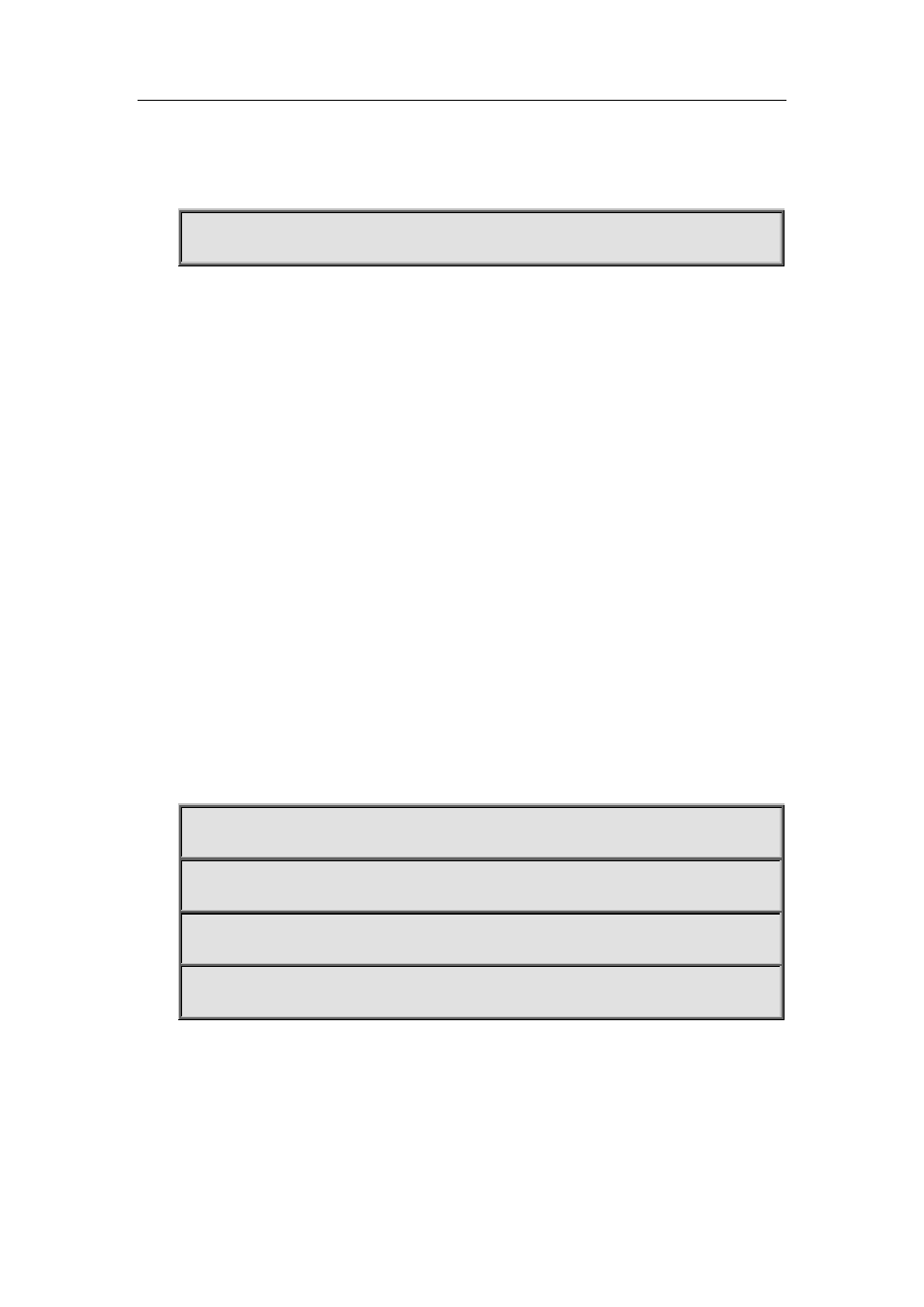
33-165
Usage Guide:
The command is only adaptive to the ABR router connected to the stub area or NSSA area.
Example:
Set the default-cost of area 1 to 10.
Switch(config-router)#area 1 default-cost 10
33.3 area filter-list
Command:
area <id> filter-list {access|prefix} {in|out}
no area <id> filter-list {access|prefix} {in|out}
Function:
Configure the filter broadcasting summary routing on the ABR; the “no area <id> filter-list
{access|prefix} {in|out}” command restores the default value.
Parameter:
<id> is the area number which could be shown in digits ranging between 0~4294967295, or as an
IP address; access-list is appointed for use in access, so is prefix-list for prefix;
<name> is the name of the filter, the length of which is between 1-256; in means from other areas to
this area, out means from this area to other areas.
Default:
No filter configured.
Command Mode:
OSPF protocol mode
Usage Guide:
This command is used for restraining routes from specific area from spreading between this area
and other areas.
Example:
Set a filter on the area 1.
Switch(config)#access-list 1 deny 172.22.0.0 0.0.0.255
Switch(config)#access-list 1 permit any
Switch(config)#router ospf 100
Switch(config-router)#area 1 filter-list access 1 in
33.4 area nssa
Command:
area <id> nssa [TRANSLATOR| no-redistribution |DEFAULT-ORIGINATE | no-summary]
no area <id> nssa [TRANSLATOR| no-redistribution | DEFAULT-ORIGINATE | no-summary]
Function:
Set the area to Not-So-Stubby-Area (NSSA) area.