10 ipv6 dhcp snooping binding user-control, 11 ipv6 dhcp snooping binding-limit, Dhcp snooping binding user – PLANET XGS3-24040 User Manual
Page 377: Control, Dhcp snooping binding, Limit
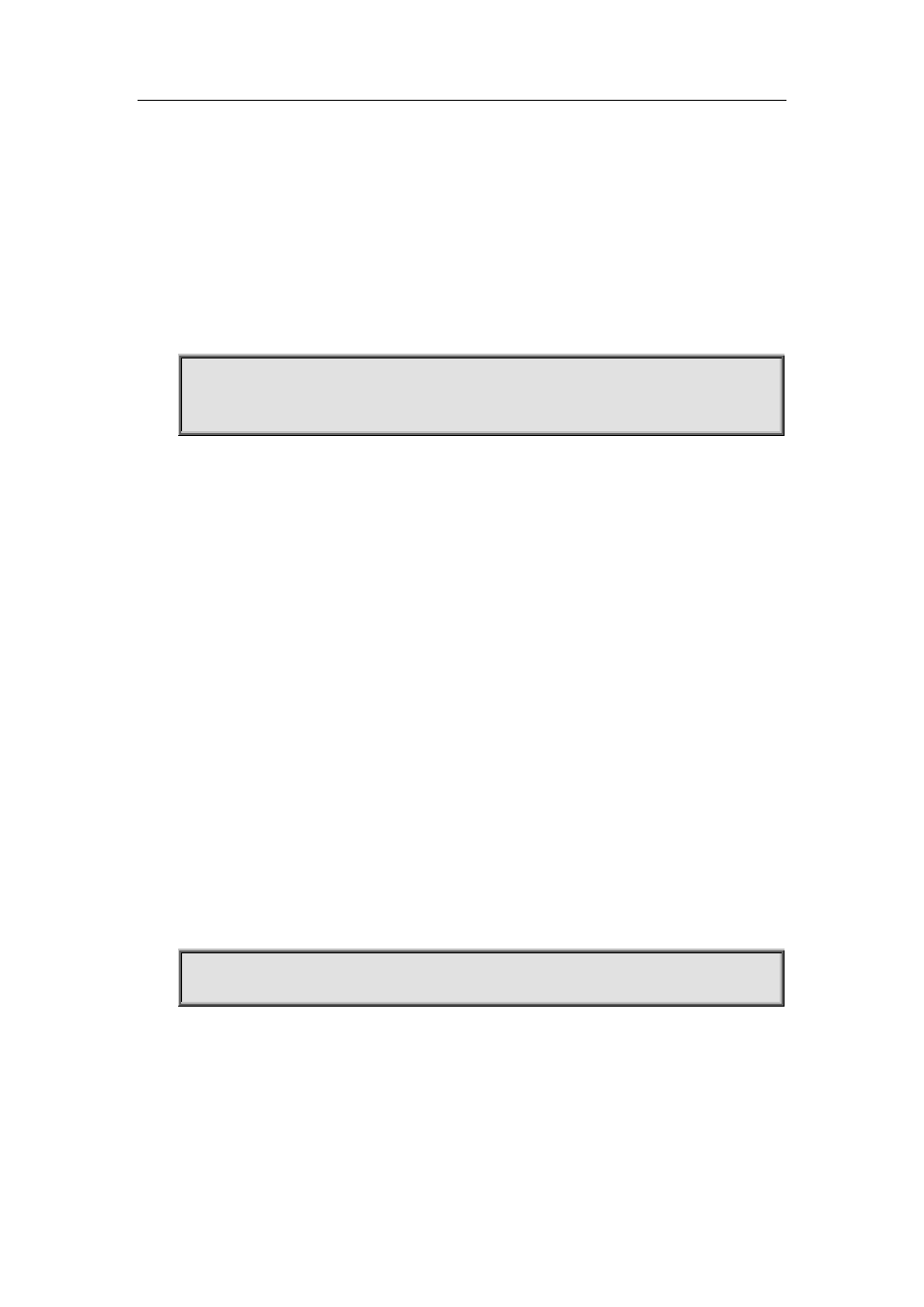
28-90
Port name can the name of a Port-Channel or a Ethernet port, allows the inexistent Port-Channel
specified, but it must authenticate the validity of Port-Channel name and can not configure the
Ethernet port which is not existent.
In addition, check the validity of MAC and Ipv6 address. MAC must configures the unicast MAC,
IPv6 address can not be link local address, loopback address, :: address and multicast address. If
the port name exist,,it is still necessary to check whether this port in the vid specified VLAN .
After enable DHCPv6 Snooping and DHCPv6 Snooping binding, the static binding command is able
to set.
Example:
Set up the static binding of DHCPv6 Snooping.
switch(config)#ipv6 dhcp snooping binding user mac 00-30-4f-01-02-03 address 2010::10 vlan
10 interface ethernet 1/13
28.10 ipv6 dhcp snooping binding user-control
Command:
ipv6 dhcp snooping binding user-control
no ipv6 dhcp snooping binding user-control
Function:
Enable the DHCPv6 Snooping binding user-access-control funtion. The no command disables the
function.
Parameters:
None.
Command Mode:
Layer 2 port mode
Default Settings:
Disable the DHCPv6 Snooping binding user-access-control.
Usage Guide:
Only enable the global DHCPv6 Snooping function at first, it is able to enable the
user-access-control function. This command can not be configured under Port-Channel mode. The
no command clears all user-access-control rules of DHCPv6 Snooping on the port, but the binding
can not be deleted.
Example:
Enable the user-access-control funtion which is bound by DHCPv6 Snooping.
switch(config-if-ethernet1/1)# ipv6 dhcp snooping binding user-control
28.11 ipv6 dhcp snooping binding-limit
Command:
ipv6 dhcp snooping binding-limit <max-num>
no ipv6 dhcp snooping binding-limit