16 show debugging lldp, 17 debug lldp, Show debugging lldp – PLANET XGS3-24040 User Manual
Page 143: Debug lldp
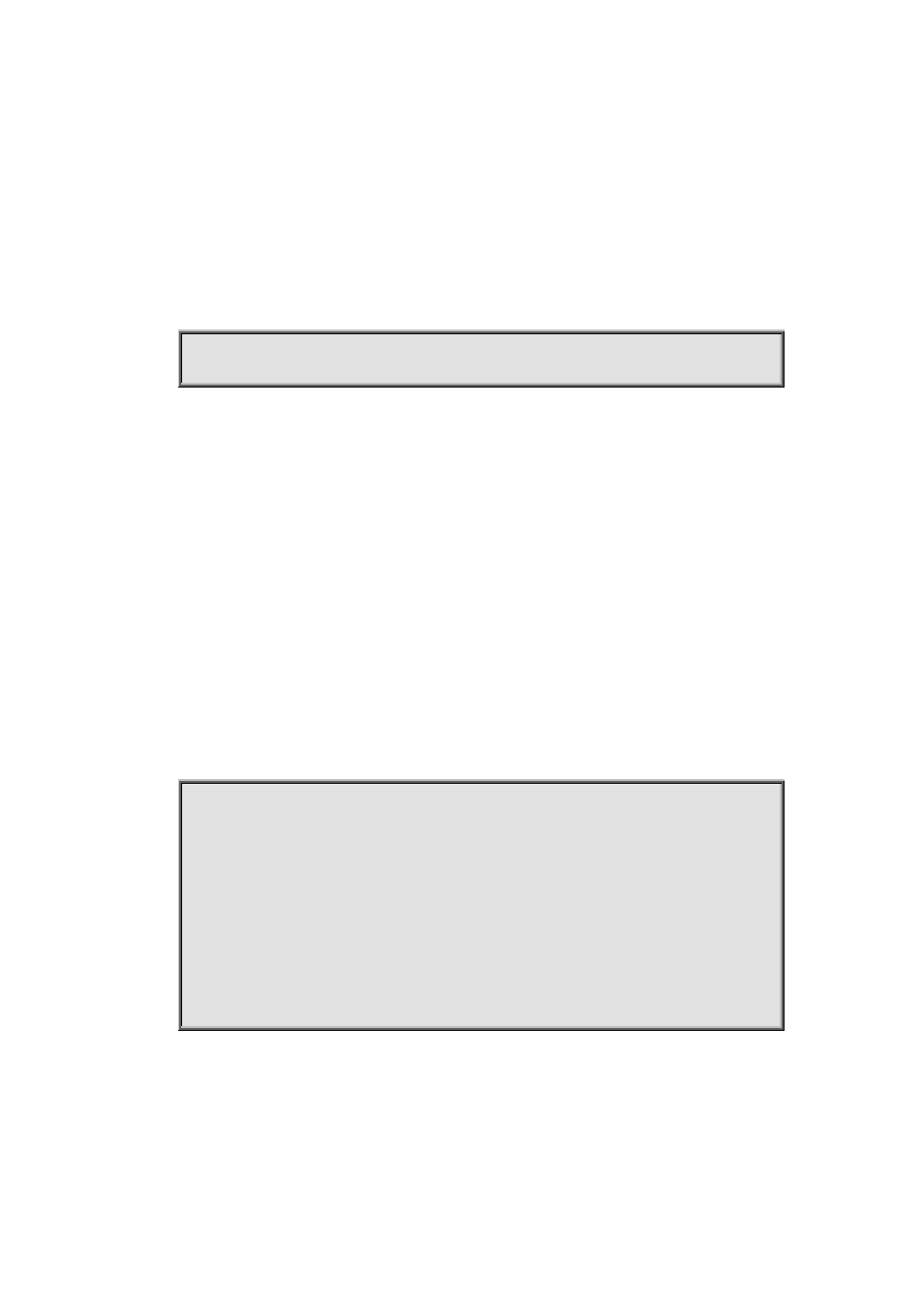
8-9
Default:
Do not display the LLDP neighbor information of the port.
Command Mode:
Admin Mode, Global Mode.
Usage Guide:
Users can check the LLDP neighbor information of the port by using “show lldp neighbors interface
ethernet XXX”.
Example:
Check the LLDP neighbor information of the port after LLDP is enabled on the port.
Switch(config)#show lldp neighbors interface ethernet 1/1
8.16 show debugging lldp
Command:
show debugging lldp
Function:
Display all ports with lldp debug enabled.
Parameters:
None.
Default:
None.
Command Mode:
Admin and Configuration Mode.
Usage Guide:
With show debugging lldp, all ports with lldp debug enabled will be displayed.
Example:
Display all ports with lldp debug enabled.
Switch(config)#show debugging lldp
====BEGINNING OF LLDP DEBUG SETTINGS====
debug lldp
debug lldp packets interface Ethernet1/1
debug lldp packets interface Ethernet1/2
debug lldp packets interface Ethernet1/3
debug lldp packets interface Ethernet1/4
debug lldp packets interface Ethernet1/5
=============END OF DEBUG SETTINGS===============
8.17 debug lldp
Command:
debug lldp
no debug lldp
Function: