17 show ipv6 mld join-group, 8 commands for mld snooping configuration, 1 clear ipv6 mld snooping vlan – PLANET XGS3-24040 User Manual
Page 720: Ommands for, Nooping, Onfiguration
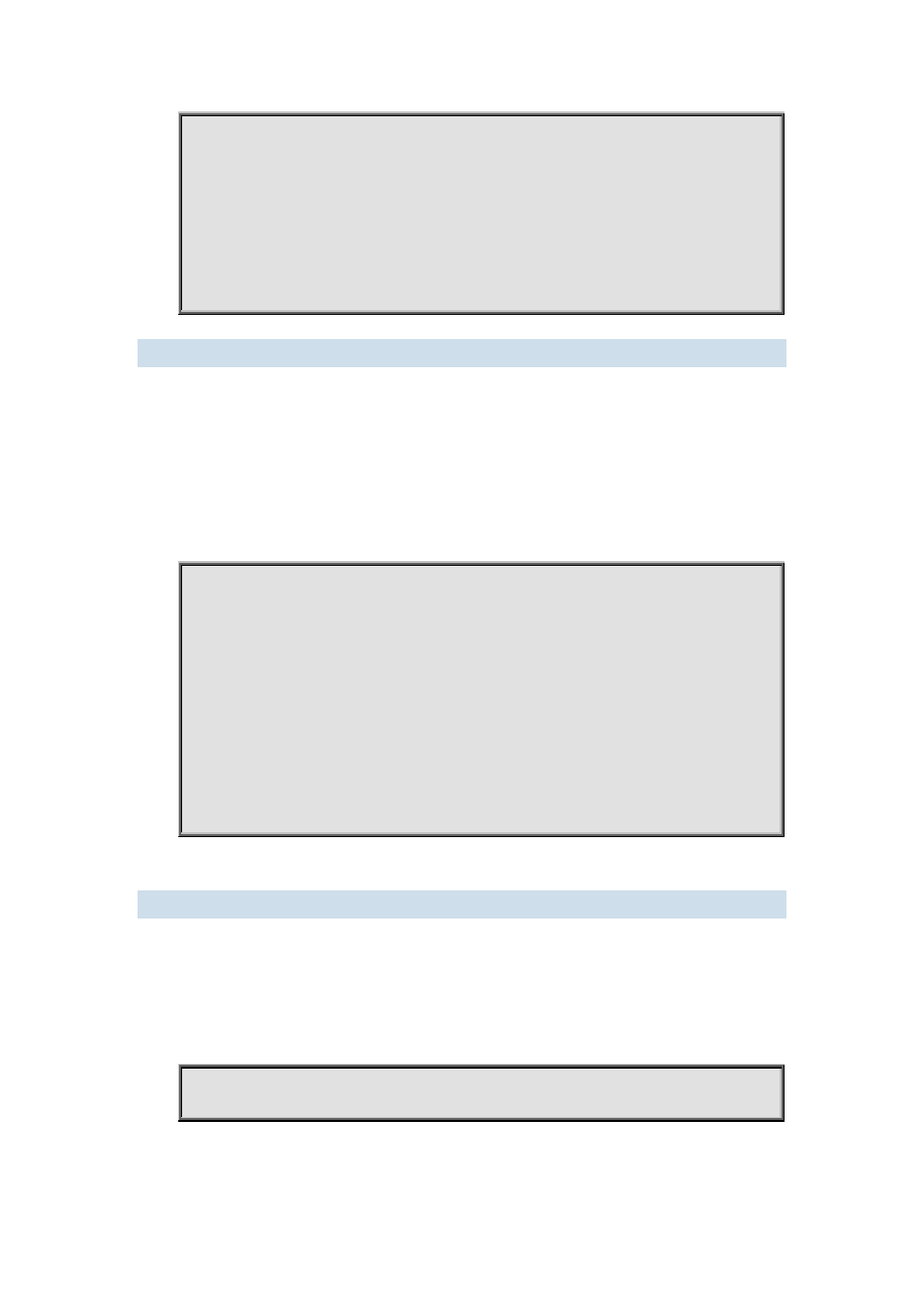
XGS3 Command Guide
39-52
MLD querier
MLD query interval is 100 seconds
MLD querier timeout is 205 seconds
MLD max query response time is 10 seconds
Last member query response interval is 1000 ms
Group membership interval is 210 seconds
MLD is enabled on interface
39.7.17 show ipv6 mld join-group
Command: show ipv6 mld join-group
show ipv6 mld join-group interface {vlan <vlan_id>|<ifname>}
Function: Display the join-group messages on the interfaces.
Parameters: <ifname> is the name of the interface, which means to display MLD information on the
specified interface.
Default: Do not display
Command Mode: Admin and Configuration Mode.
Example: Display the MLD information on Ethernet interfaces in vlan2.
Switch#show ipv6 mld join-groups interface Vlan2
Mld join group information:
INTERFACE: Vlan2
HOST VERSION: 2
MULTICAST ADDRESS: ff1e:: 1:3
GROUP STATE: EXCLUDE
SOURCE ADDRESS: 2003::1 mode: EXCLUDE
SOURCE ADDRESS: 2003::2 mode: EXCLUDE
SOURCE ADDRESS: 2003::6 mode: EXCLUDE
SOURCE ADDRESS: 2003::9 mode: EXCLUDE
39.8 Commands for MLD Snooping Configuration
39.8.1 clear ipv6 mld snooping vlan
Command: clear ipv6 mld snooping vlan <1-4094> groups [X:X::X:X]
Function: Delete the group record of the specific VLAN.
Parameters: <1-4094> the specific VLAN ID; X:X::X:X the specific group address.
Command Mode: Admin Configuration Mode
Usage Guide: Use show command to check the deleted group record.
Example: Delete all groups.
Switch#clear ipv6 mld snooping vlan 1 groups
Relative Command: show ipv6 mld snooping vlan <1-4094>