15 show ipv6 mld groups, 16 show ipv6 mld interface – PLANET XGS3-24040 User Manual
Page 719
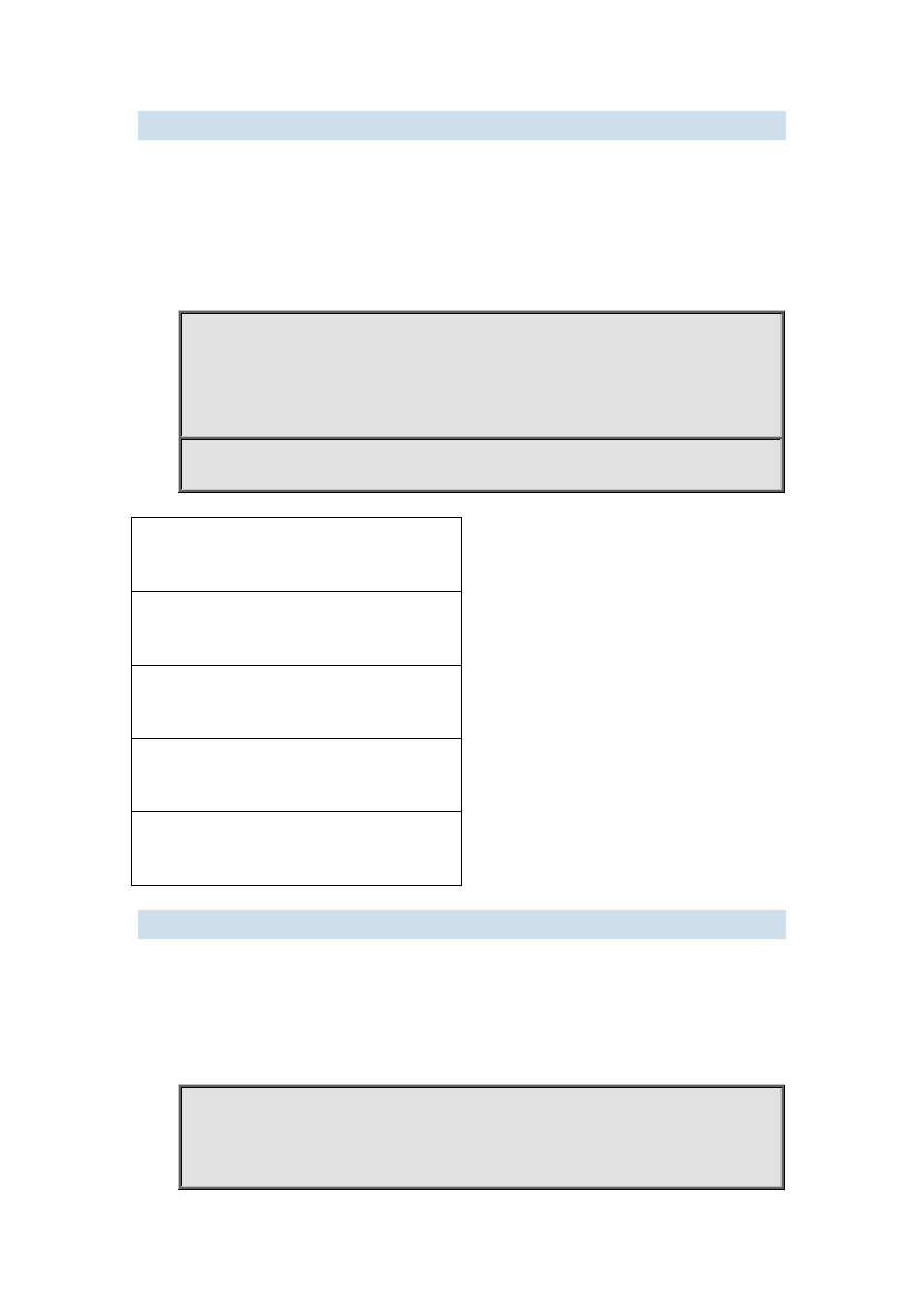
XGS3 Command Guide
39-51
39.7.15 show ipv6 mld groups
Command: show ipv6 mld groups [{<ifname | group_addr>}]
Function: Display the MLD group information.
Parameter: <ifname> is the name of the interface. Display the MLD group information. <group_addr> is
the group address. Display the specified group information.
Default: Do not display
Command Mode: Admin Mode
Example:
Switch#sh ipv6 mld group
MLD Connected Group Membership
Group Address Interface Uptime Expires
ff1e::1:3 Vlan1 00:00:16 00:03:14
Switch#
Displayed Information
Explanations
Group Address
Multicast group IP address
Interface
The interface of multicast group
Uptime
The existing time of the multicast group
Expires
The left time to overtime
39.7.16 show ipv6 mld interface
Command: show ipv6 mld interface [<ifname>]
Function: Display the relevant MLD information of an interface.
Parameter: <ifname> is the name of the interface. Display the MLD information of a specific interface.
Default: Do not display
Command Mode: Admin Mode
Example: Display the MLD information of the Ethernet Interface vlan1
Switch#show ipv6 mld interface Vlan1
Interface Vlan1(2003)
Index 2003
Internet address is fe80::203:fff:fe01:e4a