7 mount, 8 pwd, Mount – PLANET XGS3-24040 User Manual
Page 92
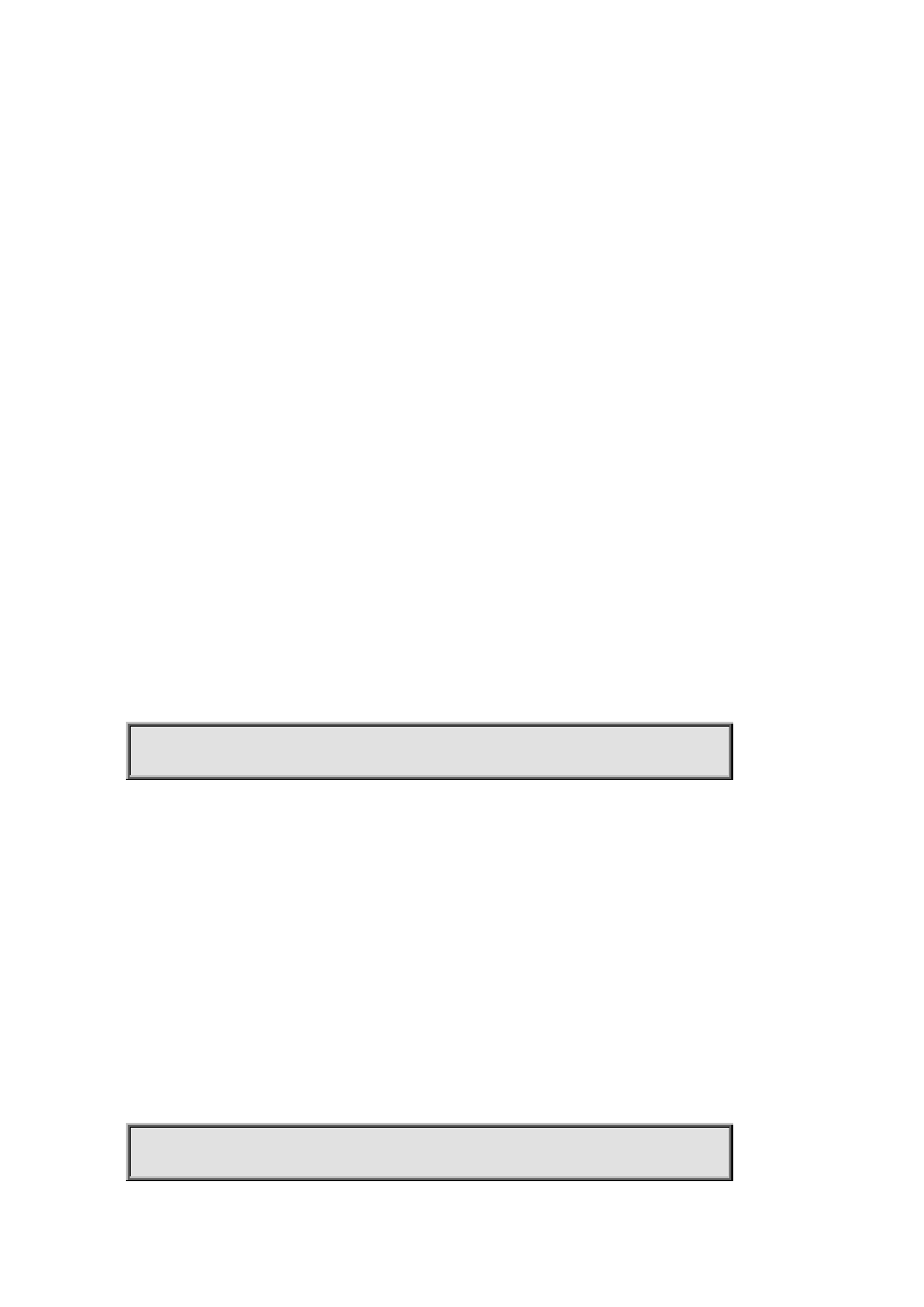
XGS3 Command Guide
2-92
Create a sub-directory in the designated directory on a certain storage device .
Parameters:
<directory> is the sub-directory name, a sequence of consecutive characters, whose length ranges from 1 to 80.
Command Mode:
Admin Mode.
Default Settings:
None.
Usage Guide:
The new created directory should not be named the same as any other directory or file in the designated directory, or
located on a flash device. If any error occurs, a prompt will be displayed.
2.7 mount
Command:
mount <device>
Function:
Mount the designated device onto the file system.
Parameters:
<device > is the name of the device to be mounted onto the file system.
Command Mode:
Admin Mode.
Default Settings:
None.
Usage Guide:
The flash's status will automatically be mounted, on which file operations can be implemented.
Example:
Mount the flash card onto the file system.
Switch#mount flash:
2.8 pwd
Command:
pwd
Function:
Display the current working directory.
Parameters:
None.
Command Mode:
Admin Mode.
Default Settings:
The default directory is flash.
Example:
Display the current working directory.
Switch#pwd