11 ip access extended, 12 ip access standard, Ip access extended – PLANET XGS3-24040 User Manual
Page 737: Ip access standard
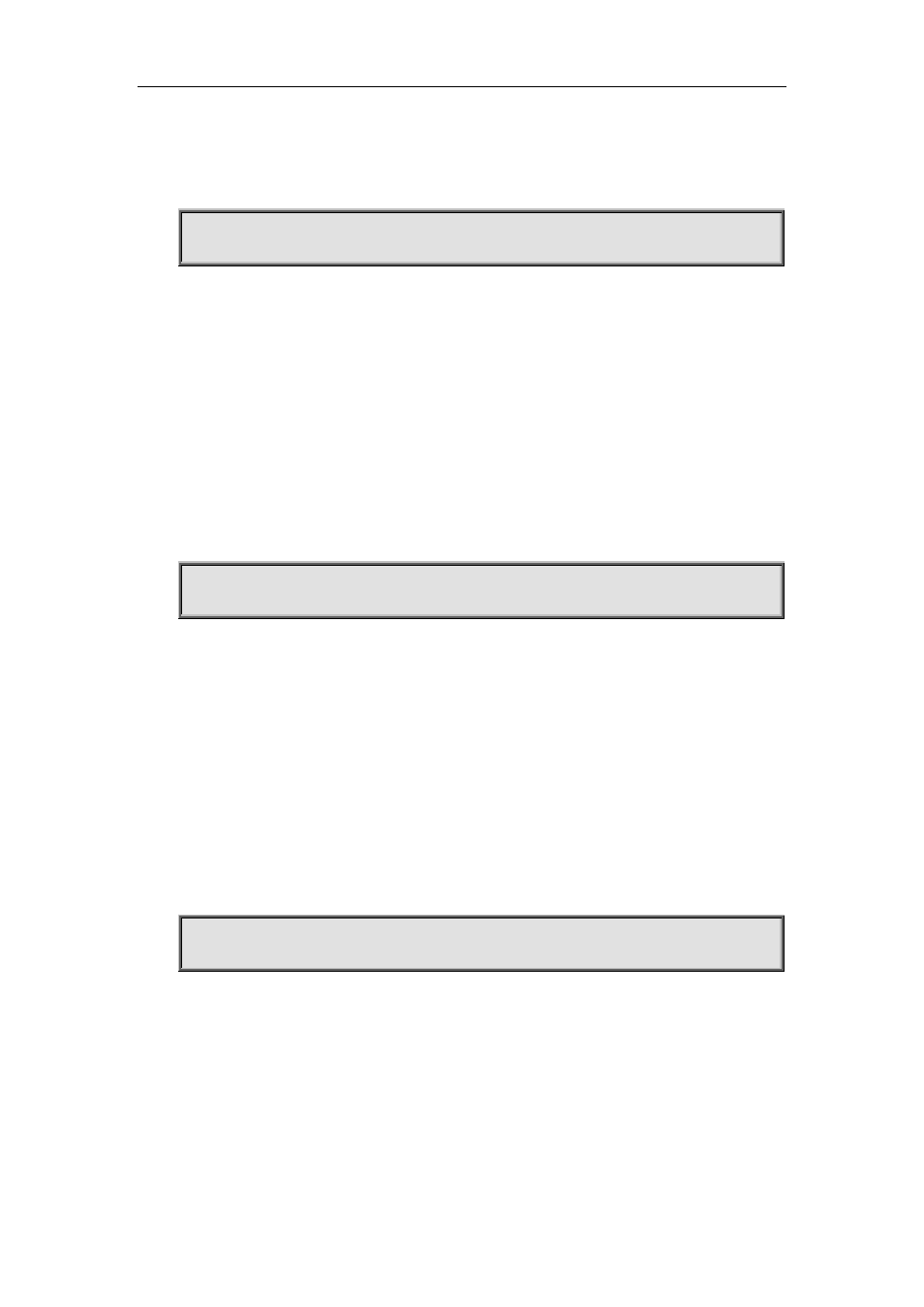
Commands for Security Function Chapter 2 Commands for 802.1x
41-9
Command Mode: Global Mode.
Default: Default action is permit.
Usage Guide: This command only influences all packets from the port entrance.
Examples: Configure firewall default action as permitting packets to pass.
Switch(config)#firewall default permit
41.11 ip access extended
Command: ip access extended <name>
no ip access extended <name>
Function: Create a named extended IP access list. The no prefix will remove the named extended IP
access list including all the rules.
Parameters: <name> is the name of the access list. The name can be formed by non-all-digit characters
of length of 1 to 32.
Command Mode: Global Mode.
Default: No access list is configured by default.
Usage Guide: When this command is issued for the first time, an empty access list will be created.
Example: To create a extended IP access list name tcpFlow.
Switch(config)#ip access-list extended tcpFlow
41.12 ip access standard
Command: ip access standard <name>
no ip access standard <name>
Function: Create a named standard access list. The no prefix will remove the named standard access
list including all the rules in the list.
Parameters: <name> is the name of the access list. The name can be formed by non-all-digit characters
of length of 1 to 32.
Command Mode: Global Mode.
Default: No access list is configured by default.
Usage Guide: When this command is issued for the first time, an empty access list will be created.
Example: To create a standard IP access list name ipFlow.
Switch(config)#ip access-list standard ipFlow