31 show ipv6 ospf database, Show ipv, Ospf database – PLANET XGS3-24040 User Manual
Page 505
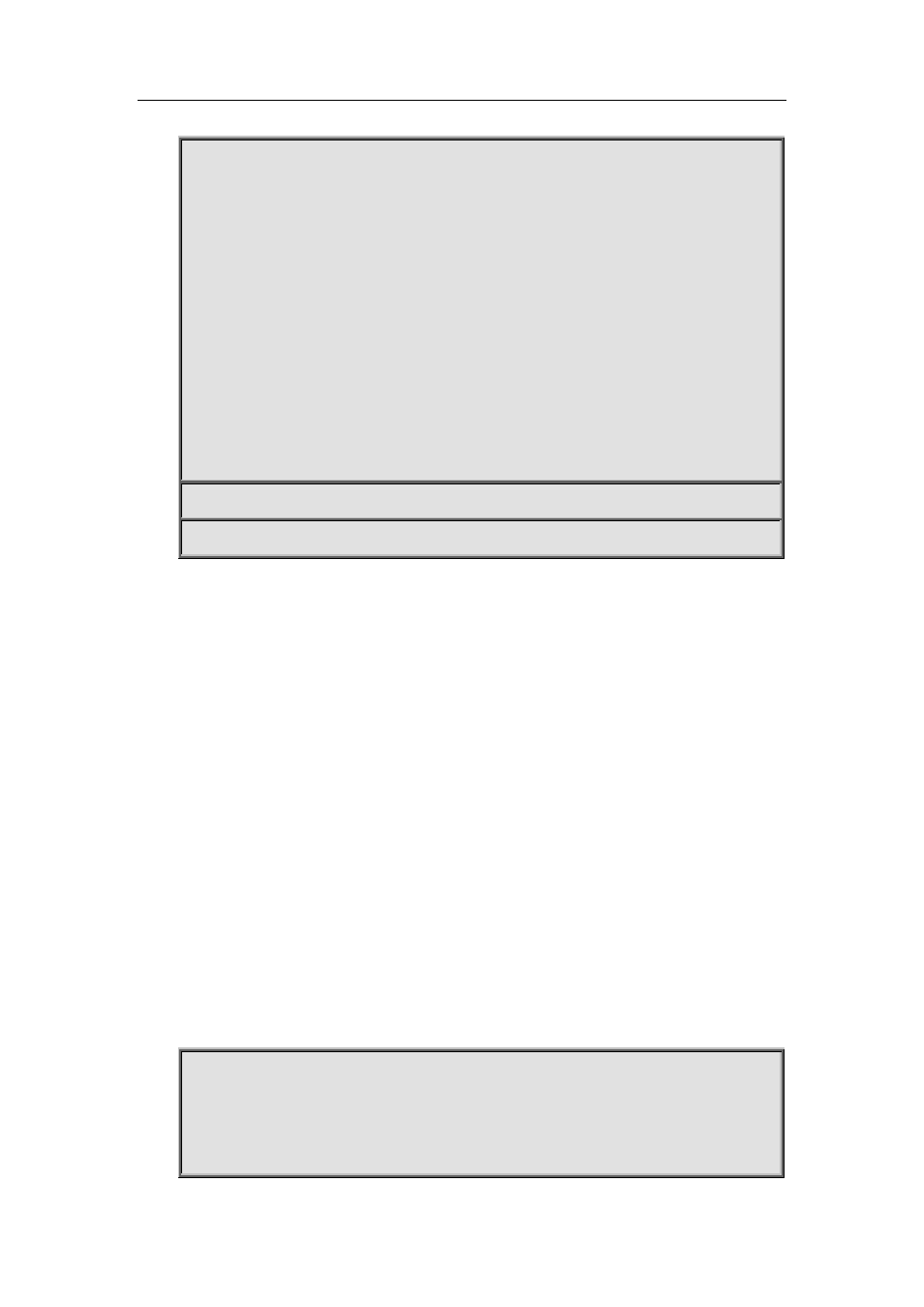
34-218
Example:
Routing Process "OSPFv3 (*null*)" with ID 192.168.2.2
SPF schedule delay 5 secs, Hold time between SPFs 10 secs
Minimum LSA interval 5 secs, Minimum LSA arrival 1 secs
Number of external LSA 0. Checksum Sum 0x0000
Number of AS-Scoped Unknown LSA 0
Number of LSA originated 6
Number of LSA received 14
Number of areas in this router is 1
Area BACKBONE(0)
Number of interfaces in this area is 2
SPF algorithm executed 6 times
Number of LSA 8. Checksum Sum 0x43D52
Number of Unknown LSA 0
34.31 show ipv6 ospf database
Command: show ipv6 ospf [<tag>] database
[ router [adv-router <advertiser_router>]
|network [adv-router <advertiser_router>]
| intra-prefix [adv-router <advertiser_router>]
| link [adv-router <advertiser_router>]
| external [adv-router <advertiser_router>]
| inter-prefix [adv-router <advertiser_router>]
| inter-router [adv-router <advertiser_router>]]
Function: Display the OSPF link state data base message.
Parameter: <tag> is the process tag which is a character string.
<advertiser_router> is the ID of Advertising router, shown in IPv4 address format
Default: Not displayed
Command Mode: All modes
Usage Guide: According to the output messages of this command, we can view the OSPF link state
database messages.
Example:
Use show ipv6 ospf database command will be able to show LSA messages of the OSPF routing protocol
For Example, the displayed messages are:
OSPFv3 Router with ID (192.168.2.2) (Process *null*)
Link-LSA (Interface Vlan1)
Link State ID ADV Router Age Seq# CkSum Prefix
0.0.7.211 192.168.2.2 1409 0x80000001 0x6dda 1
0.0.7.212 192.168.2.3 1357 0x80000001 0x248e 1