3 debug ipv6 vrrp, 4 disable, 5 enable – PLANET XGS3-24040 User Manual
Page 816: Debug ipv, Vrrp, Disable, Enable
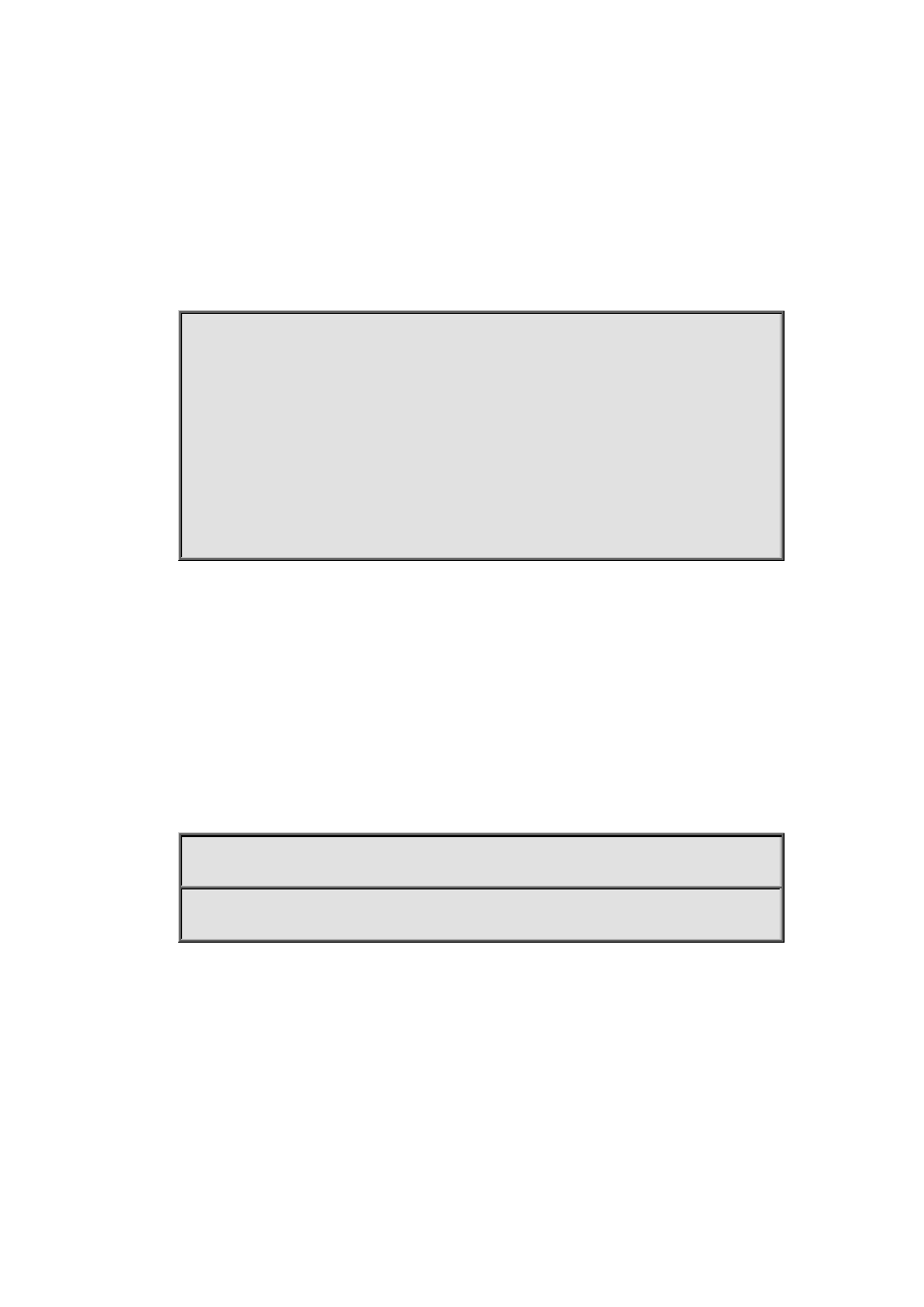
55-2
55.3 debug ipv6 vrrp
Command: debug ipv6 vrrp [all | events | packet [recv | send]]
no debug ipv6 vrrp [all | events | packet [recv | send]]
Function: Display the state change, message receiving and sending of a VRRPv3 backup group, the no
operation of this command will disable the display of DEBUG.
Parameters: None.
Command Mode: Admin Mode.
Example:
Switch#debug ipv6 vrrp
Jan 01 01:03:13 2006 NSM: VRRP6 SEND[Hello]: Advertisement sent for vrid=[1],
virtual-ip=[fe80::2]
Jan 01 01:03:14 2006 NSM: VRRP6 SEND[Hello]: Advertisement sent for vrid=[1],
virtual-ip=[fe80::2]
Jan 01 01:03:15 2006 NSM: VRRP6 SEND[Hello]: Advertisement sent for vrid=[1],
virtual-ip=[fe80::2]
55.4 disable
Command: disable
Function: Disable VRRPv3 virtual router.
Parameters: None.
Command Mode: VRRPv3 Protocol Mode.
Default: There is no configuration by default.
Usage Guide: Disable the corresponding virtual router session. Only after disabling the virtual router,
can the relative configuration parameters be changed.
Examples: Disable the VRRPv3 virtual router whose ID is 10.
Switch(config)#router ipv6 vrrp 10
Switch(config-router)#disable
55.5 enable
Command: enable
Function: Enable VRRPv3 virtual router.
Parameters: None.
Command Mode: VRRPv3 Protocol Mode.
Default: There is no configuration by default.
Usage Guide: Start the corresponding virtual router session. Only the interface of the enabled router (or
the layer-three switch) can actually join the backup group. Before enabling the virtual router, the virtual
IPv6 address and interface of VRRPv3 should be configured.