35 show ipv6 redirect, 36 show ipv6 tunnel – PLANET XGS3-24040 User Manual
Page 273
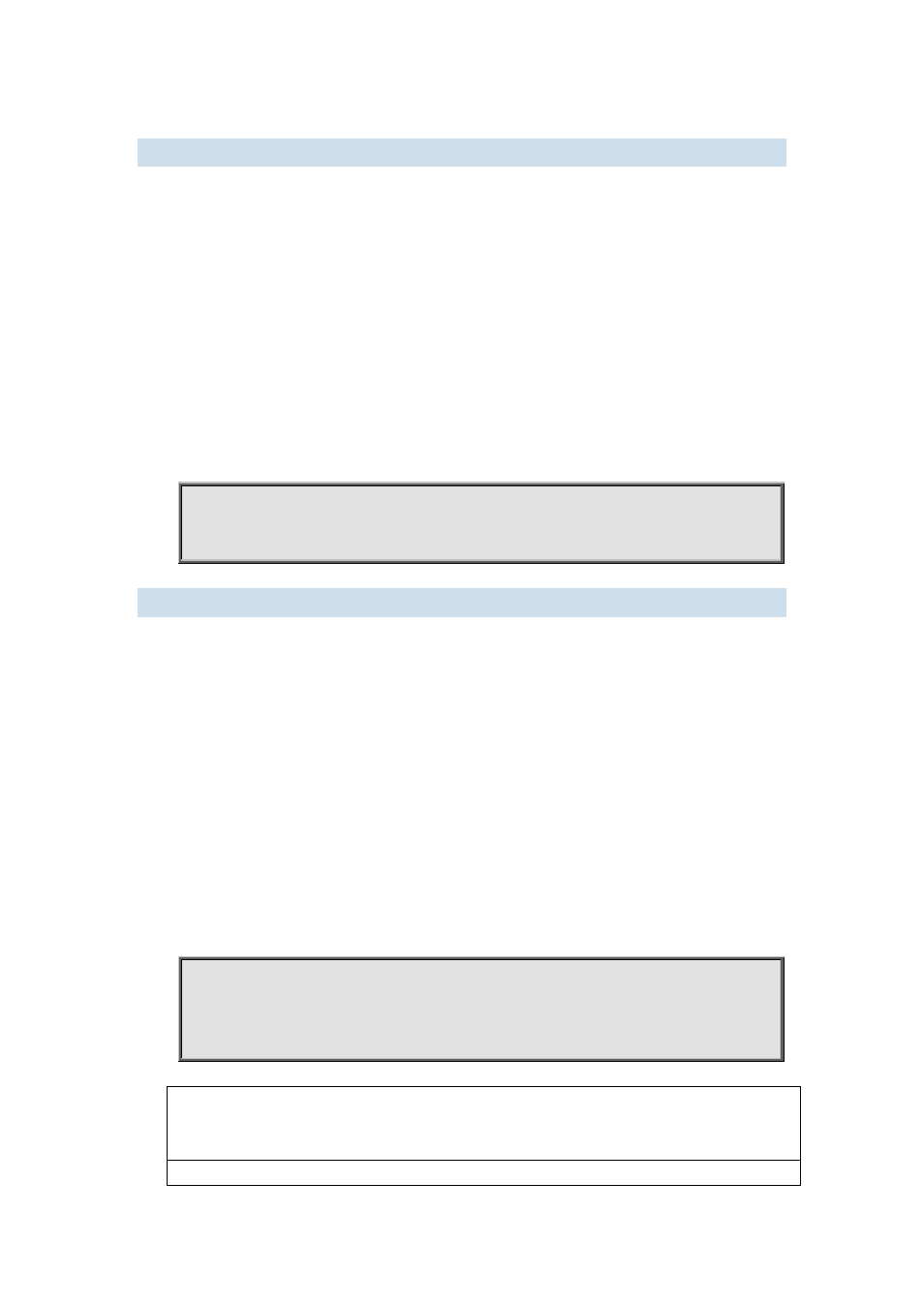
17-31
17.2.35 show ipv6 redirect
Command:
show ipv6 redirect
Function:
Display the state IPv6 redirect switch.
Parameters:
None.
Default:
None.
Command Mode:
Admin Mode.
Usage Guide:
This command can be used to check whether the IPv6 redirect function in the system is enabled.
Examples:
Switch# show ipv6 redirect
ipv6 redirect is disabled
17.2.36 show ipv6 tunnel
Command:
show ipv6 tunnel [<tnl-id>]
Function:
Display tunnel information.
Parameter:
Parameter <tnl-id> is tunnel No.
Default Situation:
None.
Command Mode:
Admin Mode.
Usage Guide:
If there is not tunnel number, then information of all tunnels are shown. If there is tunnel number,
then the detailed information of specified tunnel is shown.
Example:
Switch#show ipv6 tunnel
name mode source destination nexthop
tunnel3 6to4 178.1.1.1
Displayed information
Explanation
Name