17 switchport access vlan – PLANET XGS3-24040 User Manual
Page 163
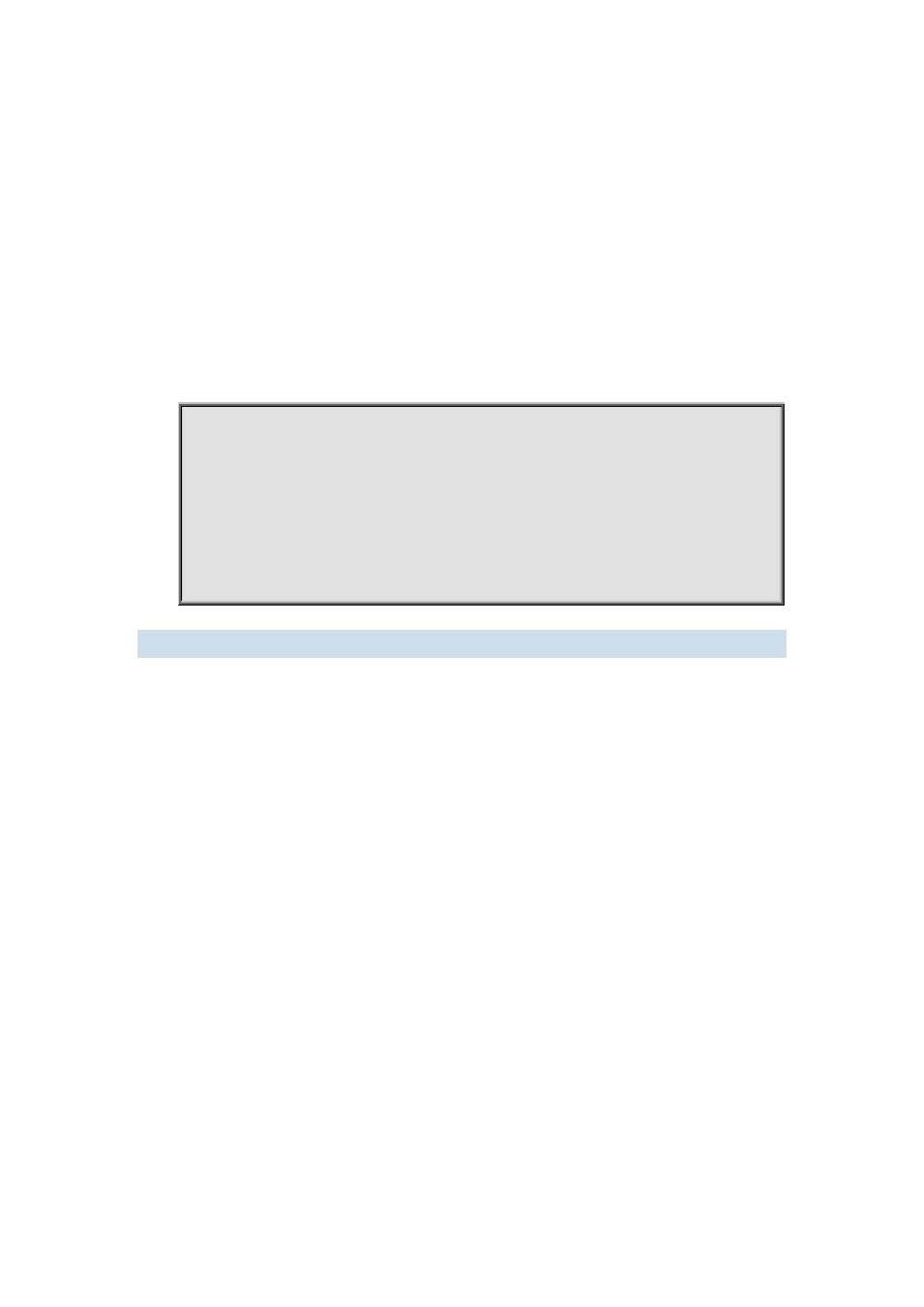
11-29
show vlan-translation
Function:
Display the information of all the ports at VLAN-translation state.
Parameter:
None.
Command Mode:
Admin Mode and other configuration Mode.
Usage Guide:
Display the information of all the ports at VLAN-translation state, including enabling, packet dropped,
direction and other information.
Example:
Display current VLAN translation state information.
Switch#show vlan-translation
Interface Ethernet1/1:
vlan-translation is enable, miss drop is set in
Interface Ethernet1/2:
vlan-translation is enable, miss drop is not set
Interface Ethernet1/3:
vlan-translation is enable, miss drop is set both
11.1.17 switchport access vlan
Command:
switchport access vlan <vlan-id>
no switchport access vlan
Function:
Add the current Access port to the specified VLAN. The “no switchport access vlan” command
deletes the current port from the specified VLAN, and the port will be partitioned to VLAN1.
Parameter:
<vlan-id> is the VID for the VLAN to be added the current port, valid range is 1 to 4094.
Command mode:
Port Mode.