9 show memory, 10 show running-config, Show memory – PLANET XGS3-24040 User Manual
Page 859: Show running, Config
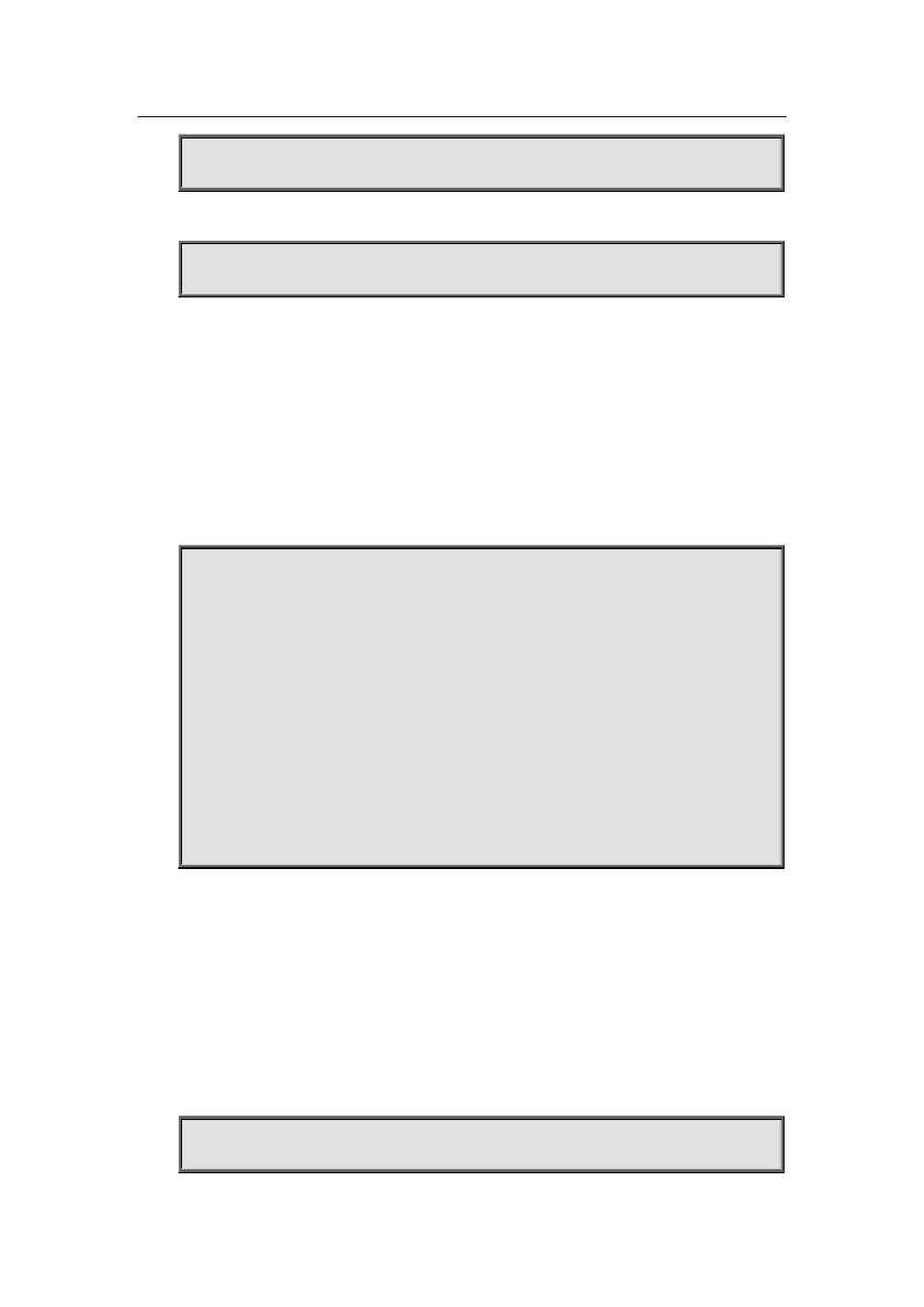
62-8
Switch#show logging buffered level critical range 940 946
Example 2: Display all the information which level is warning in the log buffer zone channel.
Switch#show logging buffered level warning
62.9 show memory
Command: show memory [usage]
Function: Display the contents in the memory.
Parameter: usage means memory use information.
Command mode: Admin Mode
Usage Guide: This command is used for switch debug purposes. The command will interactively prompt
the user to enter start address of the desired information in the memory and output word number. The
displayed information consists of three parts: address, Hex view of the information and character view.
Example:
Switch#show memory
start address : 0x2100
number of words[64]:
002100: 0000 0000 0000 0000 0000 0000 0000 0000 *................*
002110: 0000 0000 0000 0000 0000 0000 0000 0000 *................*
002120: 0000 0000 0000 0000 0000 0000 0000 0000 *................*
002130: 0000 0000 0000 0000 0000 0000 0000 0000 *................*
002140: 0000 0000 0000 0000 0000 0000 0000 0000 *................*
002150: 0000 0000 0000 0000 0000 0000 0000 0000 *................*
002160: 0000 0000 0000 0000 0000 0000 0000 0000 *................*
002170: 0000 0000 0000 0000 0000 0000 0000 0000 *................*
62.10 show running-config
Command: show running-config
Function: Display the current active configuration parameters for the switch.
Default: If the active configuration parameters are the same as the default operating parameters, nothing
will be displayed.
Command mode: Admin Mode
Usage Guide: When the user finishes a set of configuration and needs to verify the configuration, show
running-config command can be used to display the current active parameters.
Example:
Switch#show running-config