2 uldp disable, 3 uldp hello-interval, 4 uldp aggressive-mode – PLANET XGS3-24040 User Manual
Page 129: Uldp disable, Uldp hello, Interval, Uldp aggressive, Mode
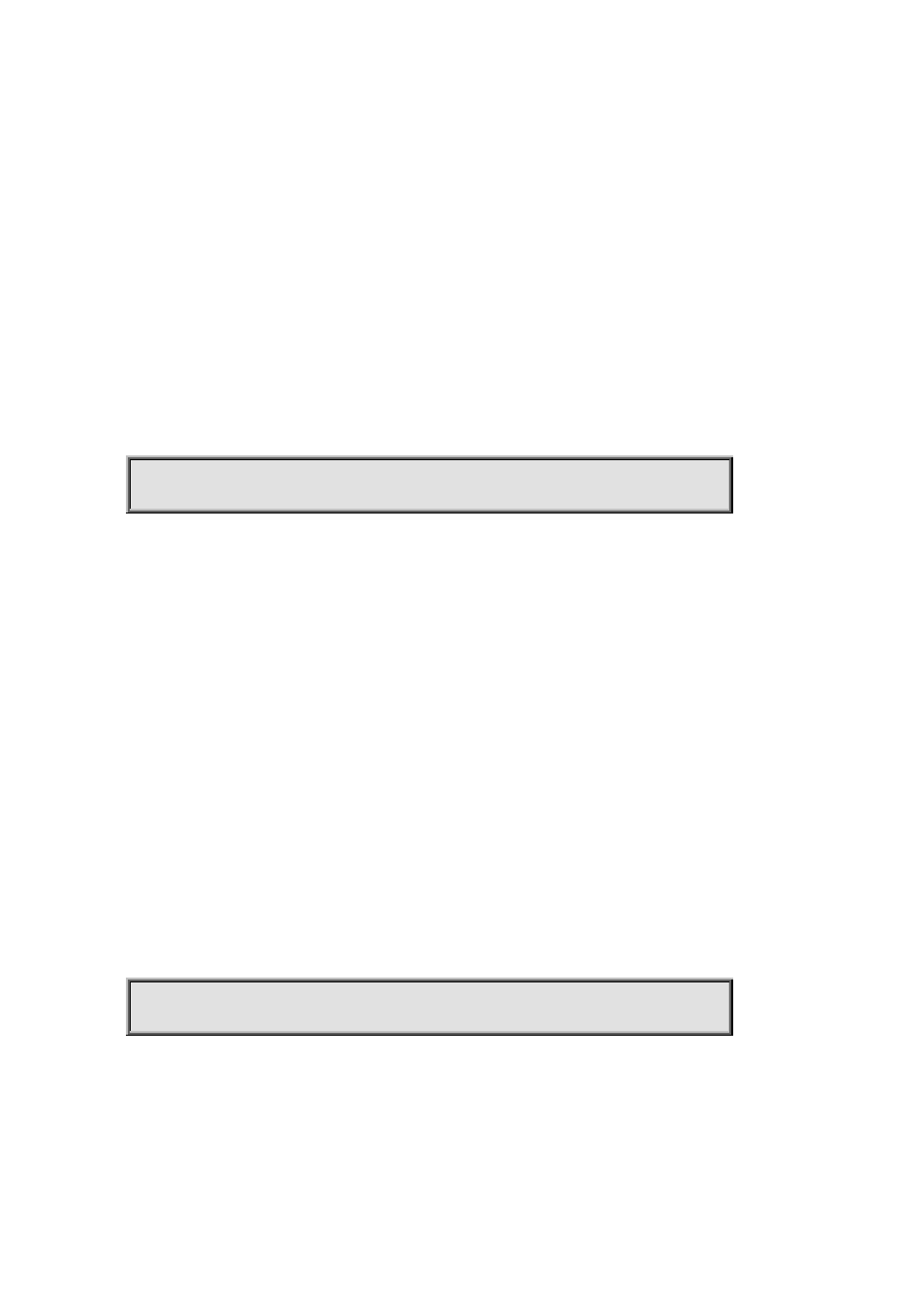
XGS3 Command Guide
7-129
7.2 uldp disable
Command:
uldp disable
Function:
To disable ULDP configuration through this command.
Parameters:
None.
Command Mode:
Global Configuration Mode and Port Configuration Mode.
Default:
By default ULDP is not configured.
Usage Guide:
When ULDP is disabled globally, then ULDP in all the ports will be disabled.
Example:
To disable the ULDP configuration in global configuration mode.
Switch(config)#uldp disable
7.3 uldp hello-interval
Command:
uldp hello-interval <integer>
no uldp hello-interval
Function:
To configure the interval for ULDP to send hello messages. The no form of this command will restore the default
interval for the hello messages.
Parameters:
The interval for the Hello messages, with its value limited between 5 and 100 seconds, 10 seconds by default.
Command Mode:
Global Configuration Mode.
Default:
10 seconds by default.
Usage Guide:
Interval for hello messages can be configured only if ULDP is enabled globally, its value limited between 5 and 100
seconds.
Example:
To configure the interval of Hello messages to be 12 seconds.
Switch(config)# uldp hello-interval 12
7.4 uldp aggressive-mode
Command:
uldp aggressive-mode
no uldp aggressive-mode