30 show version, 31 username – PLANET XGS3-24040 User Manual
Page 55
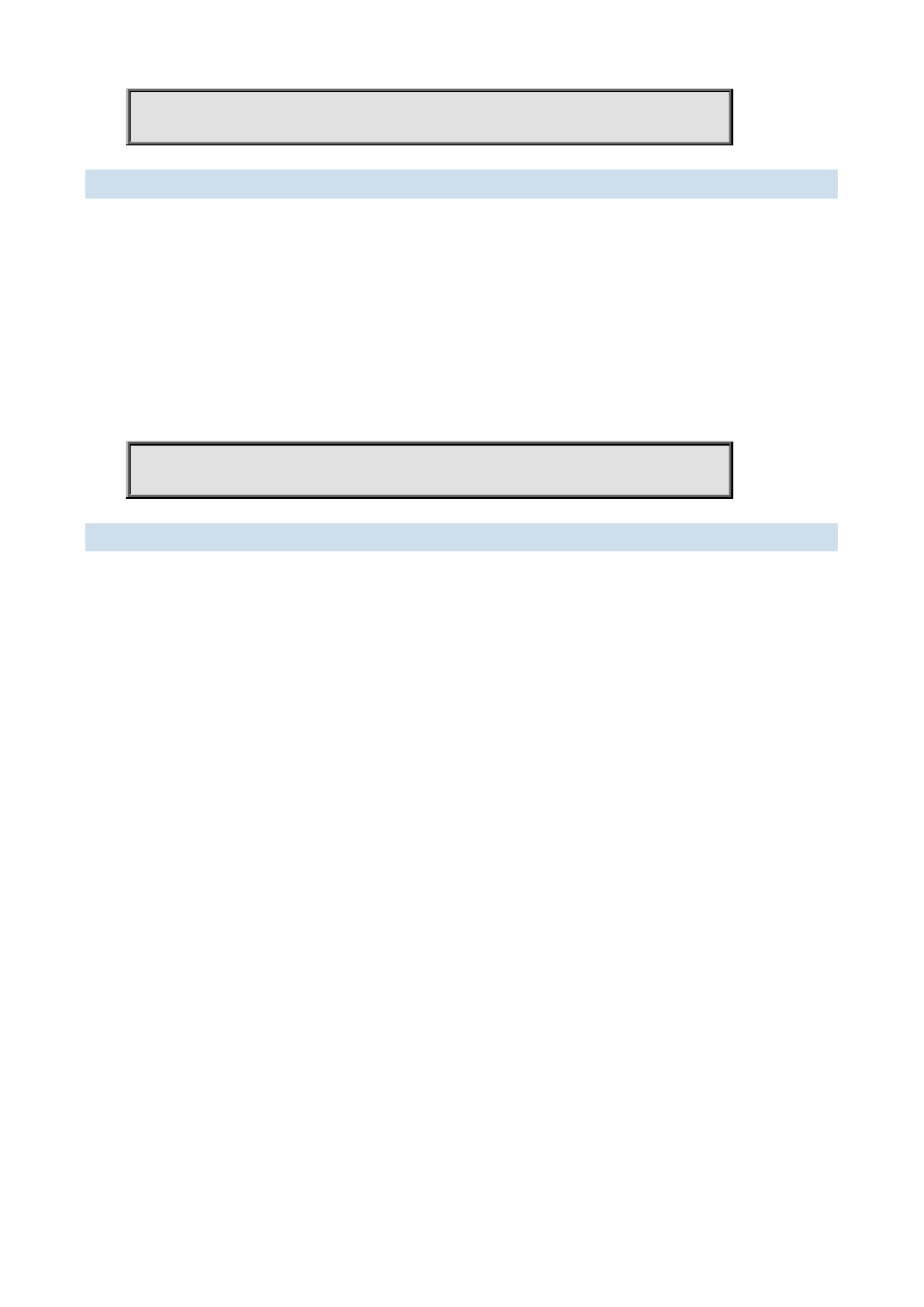
XGS3 Command Guide
1-55
Switch#show tech-support
1.1.30 show version
Command:
show version
Function:
Display the version information of the switch.
Command mode:
Admin and Configuration Mode.
Usage Guide:
this command is used to show the version information of the switch, including the hardware version and the software
version information.
Example:
Switch#show version.
1.1.31 username
Command:
username <username> [privilege <privilege>] [password <0|7> <password>]
no username <username>
Function:
Configure local login username and password along with its privilege level.
Parameter:
<username> is the name of the user. <privilege> is the maximum privilege level of the commands that the user is
able to execute, its value is limited between 1 and 15, and 1 by default. <password> is the password for the user. If
input option 7 on password setting, the password is encrypted; if input option 0, the password is not processed.
Command Mode:
Global Mode.
Usage Guide:
There are two available choices for the preferences of the registered commands in the switch. They are 1 and 15.
Preference of 1 is for the commands of the normal user configuration mode. Preference of 15 is for the commands
registered in modes other than the normal user configuration modes. 16 local users at most can be configured
through this command, and the maximum length of the password should be no less than 32.
Notice:
The user can log in user and priority after the command configures, before issuing the command authentication line
console login local, it should be made sure that at one user has be configured as preference level of 15, in order to
login the switch and make configuration changes in privileged mode and global mode. If there are no configured local
users with preference level of 15, while only Local authentication is configured for the Console login method, the
switch can be login without any authentication. When using the HTTP method to login the switch, only users with
preference level of 15 can login the switch, users with preference level other than 15 will be denied.
Example:
Configure an administrator account named admin, with the preference level as 15. And configure two normal
accounts with its preference level as 1. Then enable local authentication method.
Above all the configurations, only the admin user is able to login the switch in privileged mode through Telnet or