6 anti-arpscan recovery enable, 7 anti-arpscan recovery time, Anti – PLANET XGS3-24040 User Manual
Page 291: Arpscan recovery enable, Arpscan recovery time
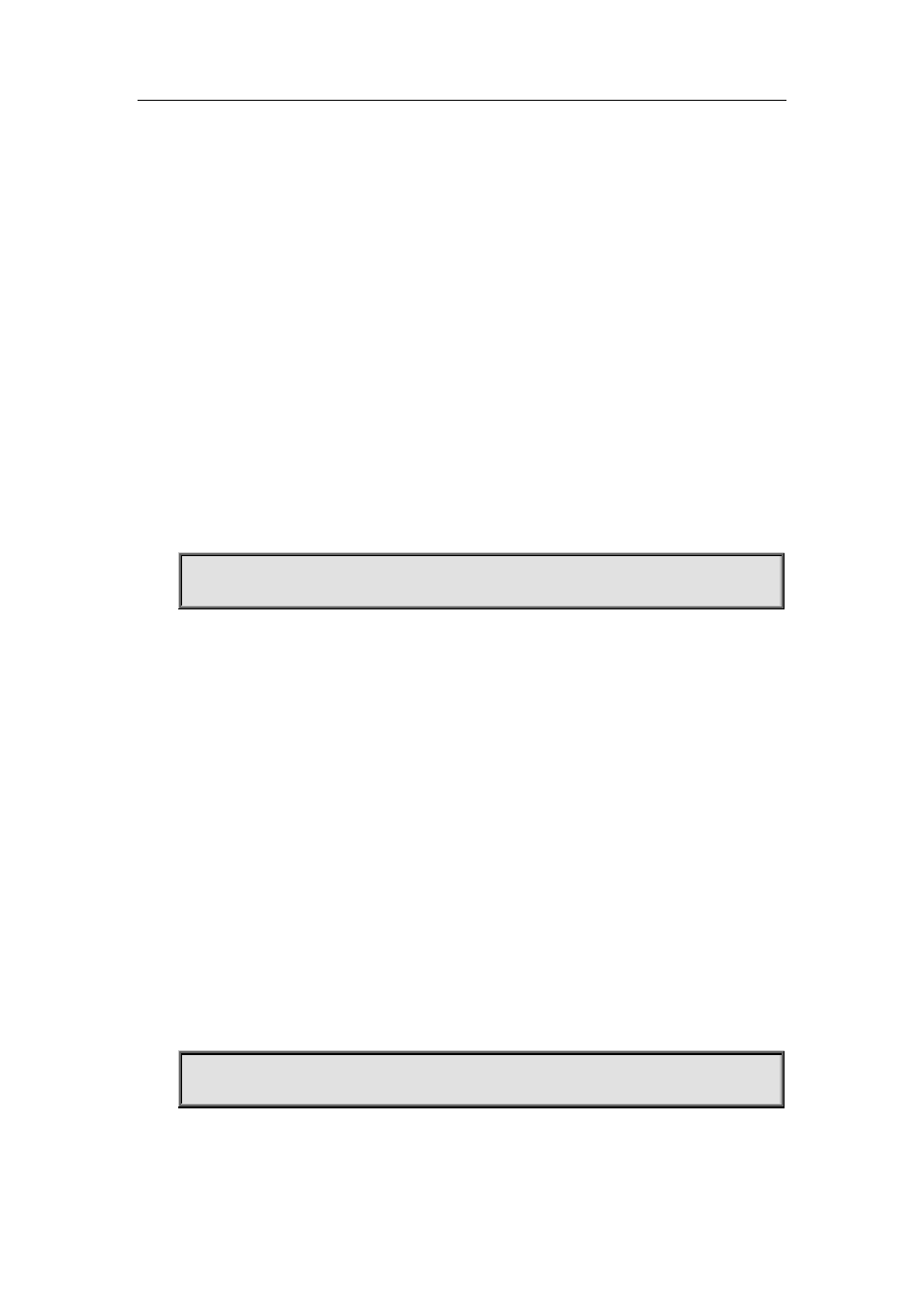
18-4
18.6 anti-arpscan recovery enable
Command:
anti-arpscan recovery enable
no anti-arpscan recovery enable
Function:
Enable the automatic recovery function, “no anti-arpscan recovery enable” command will disable
the function.
Parameters:
None
Default Settings:
Enable the automatic recovery function
Command Mode:
Global configuration mode
User Guide:
If the users want the normal state to be recovered after a while the port is closed or the IP is
disabled, they can configure this function.
Example:
Enable the automatic recovery function of the switch.
Switch(config)#anti-arpscan recovery enable
18.7 anti-arpscan recovery time
Command:
anti-arpscan recovery time <seconds>
no anti-arpscan recovery time
Function:
Configure automatic recovery time; “no anti-arpscan recovery time” command resets the
automatic recovery time to default value.
Parameters:
Automatic recovery time, in second ranging from 5 to 86400.
Default Settings:
300 seconds.
Command Mode:
Global configuration mode
User Guide:
Automatic recovery function should be enabled first.
Example:
Set the automatic recovery time as 3600 seconds.
Switch(config)#anti-arpscan recovery time 3600