78 neighbor unsuppress-map, 79 neighbor update-source, Neighbor unsuppress – PLANET XGS3-24040 User Manual
Page 551: Neighbor update, Source
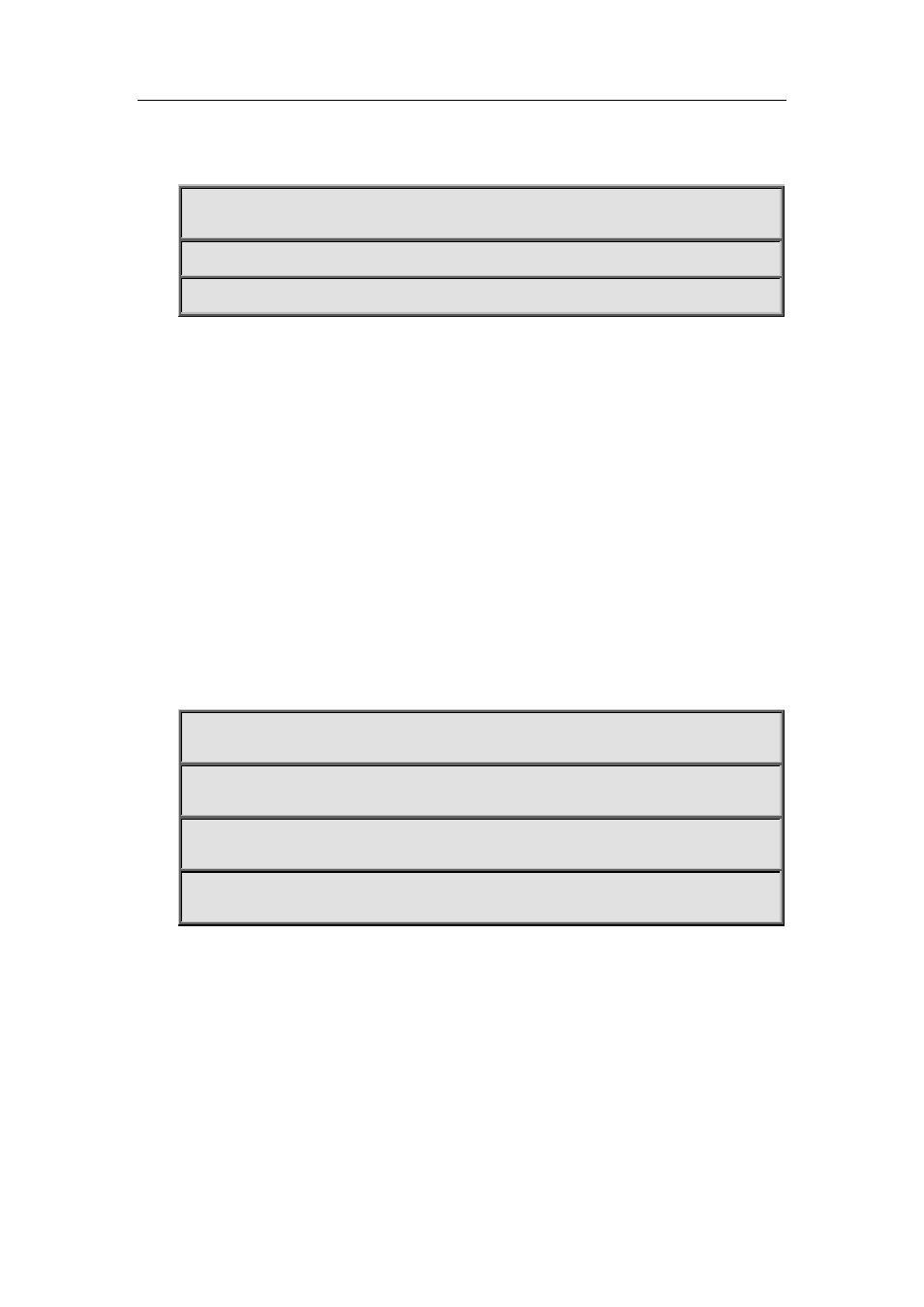
35-264
Usage Guide: Configure the connecting time interval when connecting a peer. The NO form restores the
default value.
Example:
Switch(config-router)#neighbor 10.1.1.64 timers connect 100
Related Command: neighbor timers
35.78 neighbor unsuppress-map
Command: neighbor {<ip-address>|<TAG>} unsuppress-map <WORD>
no neighbor {<ip-address>|<TAG>} unsuppress-map <WORD>
Function: Configure or cancel the unsurprising to conditions meet the specified route map. The “no
neighbor {<ip-address>|<TAG>} unsuppress-map <WORD>” command cancels this configuration.
Parameter: <ip-address>: Neighbor IP address.
<TAG>: Name of peer group.
<WORD>: Name of route-map.
Default: Not set.
Command Mode: BGP route mode
Usage Guide: This command is generally for route suppressed by the aggregated and summary-only
conditions. Routes meet the route map conditions will still be send separately other than suppressed.
Example:
Switch(config-router)#neighbor 10.1.1.66 unsuppress-map rmp
Switch(config)#access-list 10 permit 10.1.1.100 0.0.0.255
Switch(config)#route-map rmp permit 5
Switch(config-route-map)#match ip next-hop 10
Route with nexthop as 10.1.1.100 will not be restrained.
35.79 neighbor update-source
Command: neighbor {<ip-address>|<TAG>} update-source <IFNAME>
no neighbor {<ip-address>|<TAG>} update-source <IFNAME>
Function: Configure the update source. The “no neighbor {<ip-address>|<TAG>} update-source
<IFNAME>“cancels this configuration
Parameter: <ip-address>: Neighbor IP address
<TAG>: Name of peer group
<IFNAME>: Name or IP of the interface