17 language, 18 login, 19 password – PLANET XGS3-24040 User Manual
Page 50
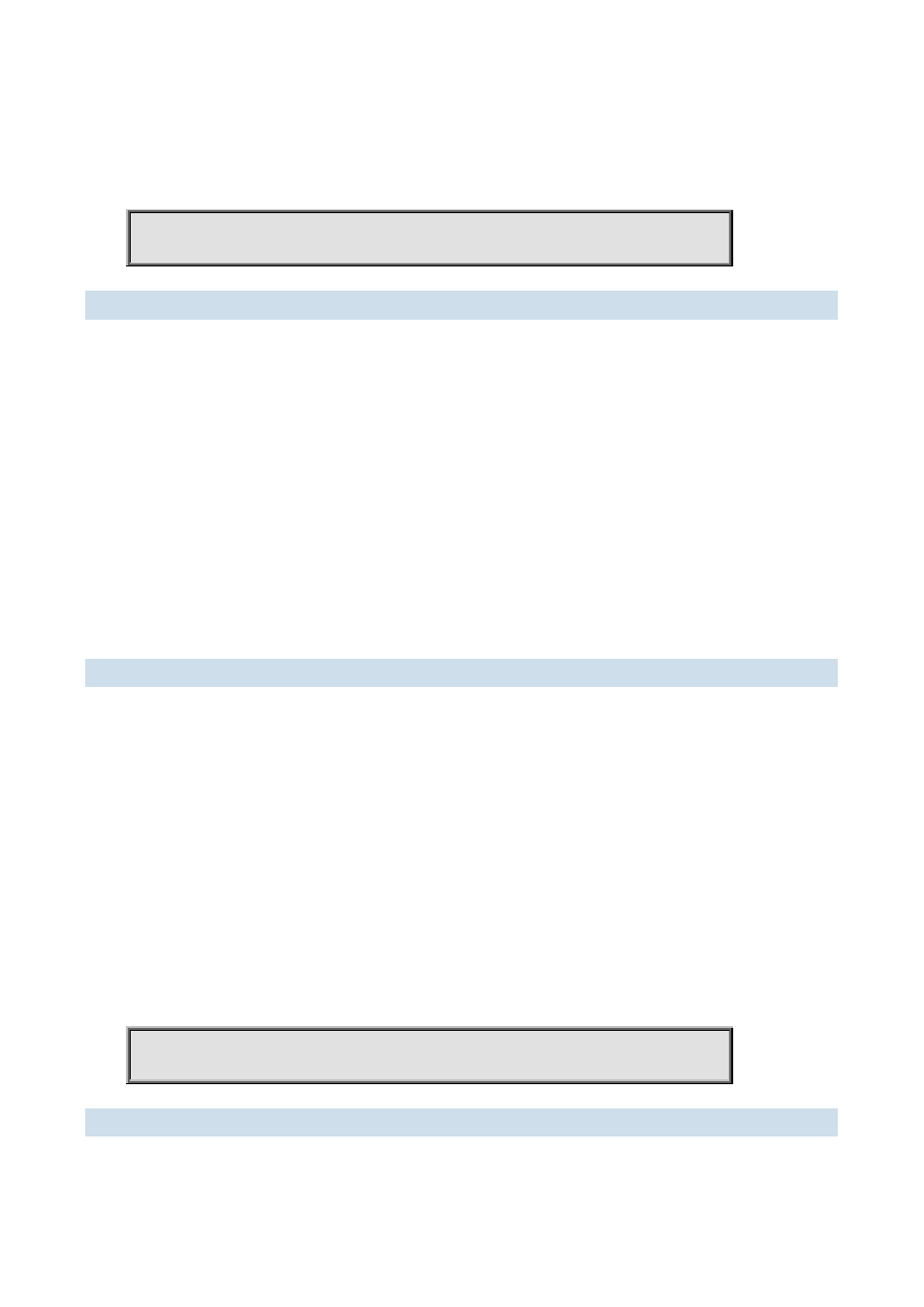
XGS3 Command Guide
1-50
Usage guide:
Web configuation is for supplying a interface configured with HTTP for the user, which is straight and visual, esay to
understand.
Example:
Enable Web Server function and enable Web configurations.
Switch(config)#ip http server
1.1.17 language
Command:
language {chinese | english}
Function:
Set the language for displaying the help information.
Parameter:
chinese for Chinese display; english for English display.
Command mode:
Admin and Config Mode.
Default:
The default setting is English display.
Usage Guide:
Switch provides help information in two languages, the user can select the language according to their preference.
After the system restart, the help information display will revert to English.
1.1.18 login
Command:
login
no login
Function:
login enable password authentication, no login command cancels the login configuration.
Command mode:
Global mode
Default:
No login by default
Usage guide:
By using this command, users have to enter the password set by password command to enter normal user mode
with console; no login cancels this restriction.
Example:
Enable password
Switch(config)#login
1.1.19 password
Command:
password [8] <password>