31 show ipv6 route – PLANET XGS3-24040 User Manual
Page 268
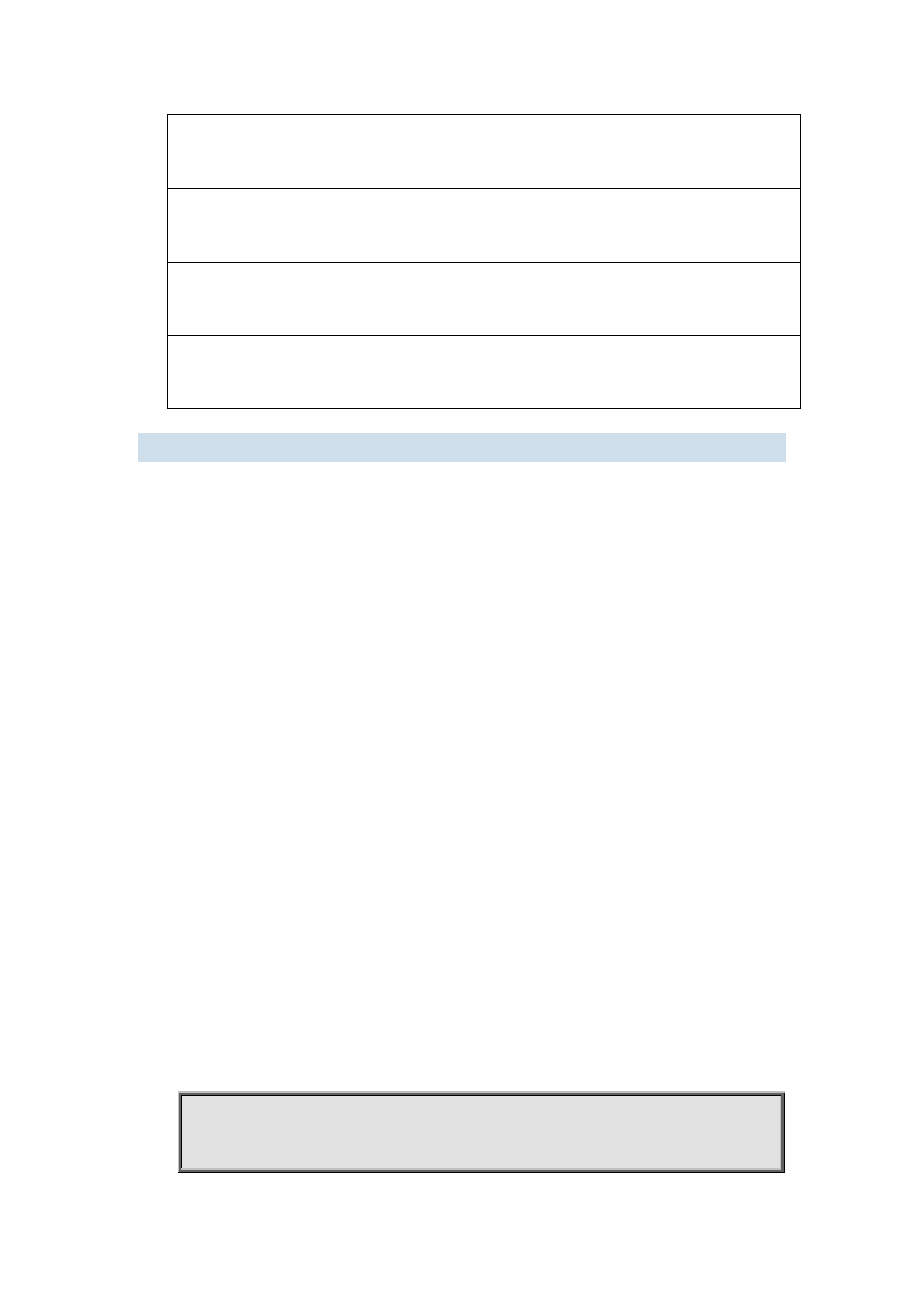
17-26
[up/up]
Layer 3 interface status
dev index
Internal index No.
fe80::203:fff:fe00:10
Automatically configured IPv6 address of Layer 3 interface
3001::1
Configured IPv6 address of Layer 3 interface
17.2.31 show ipv6 route
Command:
show ipv6 route [<destination>|<destination >|<length>| database| fib [local]| nsm
[connected | static | rip| ospf | bgp | isis| kernel| database]|statistics]
Function:
Display IPv6 routing table.
Parameter:
<destination> is destination network address;
<destination >|<length> is destination network address plus prefix length;
connected is directly connected router;
static is static router;
rip is RIP router;
ospf is OSPF router;
bgp is BGP router;
isis is ISIS router;
kernel is kernel router;
statistics shows router number;
database is router database.
Default Situation:
None.
Command Mode:
Admin Mode.
Usage Guide:
show ipv6 route only shows IPv6 kernal routing table (routing table in tcpip), database shows all
routers except the local router, fib local shows the local router, statistics shows router statistics
information.
Example:
Switch#show ipv6 route
Codes: C - connected, L - Local, S - static, R - RIP, O - OSPF,
I - IS-IS, B - BGP