40 show ip rip aggregate, Show ip rip aggregate – PLANET XGS3-24040 User Manual
Page 431
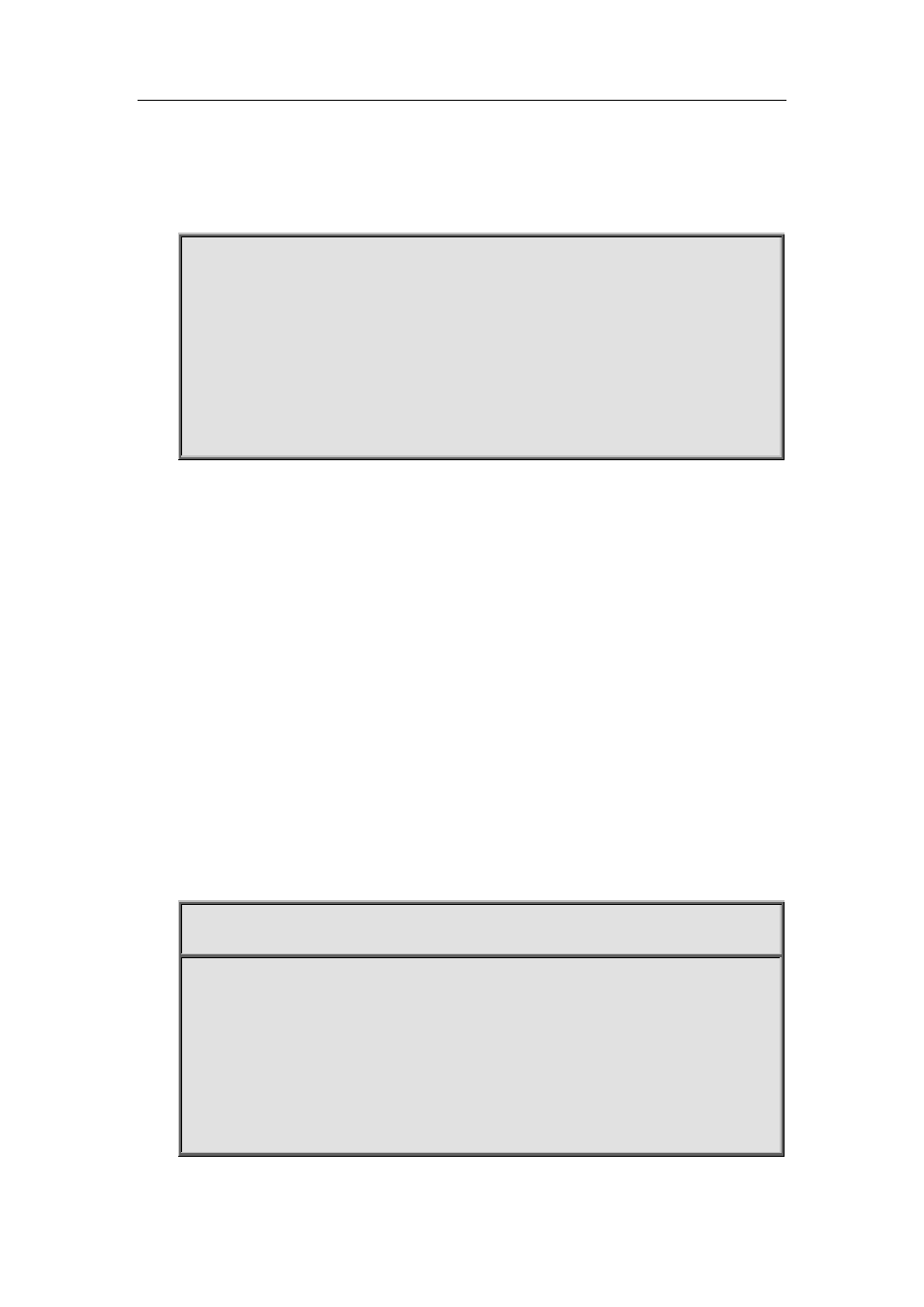
31-144
Parameter:
<ifname> is the name of the interface to show the messages.
Command Mode:
Admin mode
Example:
Switch# show ip rip interface vlan 1
Vlan1 is up, line protocol is up
Routing Protocol: RIP
Receive RIP packets
Send RIP packets
Passive interface: Disabled
Split horizon: Enabled with Poisoned Reversed
IP interface address:10.1.1.1/24
31.40 show ip rip aggregate
Command:
show ip rip aggregate
Function:
To display the information of IPv4 aggregation route.
Parameter:
None.
Command Mode:
Admin and Configuration Mode.
Default:
None.
Usage Guide:
This command is used to display which interface the aggregation route be configured, Metric, Count,
Suppress and so on. If configured under global mode, then the interface display “----”, “Metric” is
metric. “Count” is the number of learned aggregation routes. “Suppress” is the times of aggregation.
Example:
To display the information of IPv4 aggregation route.
Switch(Config-if-Vlan1)#show ip rip agg
Aggregate information of rip
Network Aggregated Ifname Metric Count Suppress
192.168.0.0/16 Vlan1 1 2 0
192.168.4.0/22 ---- 1 2 0
192.168.4.0/24 ---- 1 1 1
Vlan1 1 1 1