25 vlan-translation – PLANET XGS3-24040 User Manual
Page 169
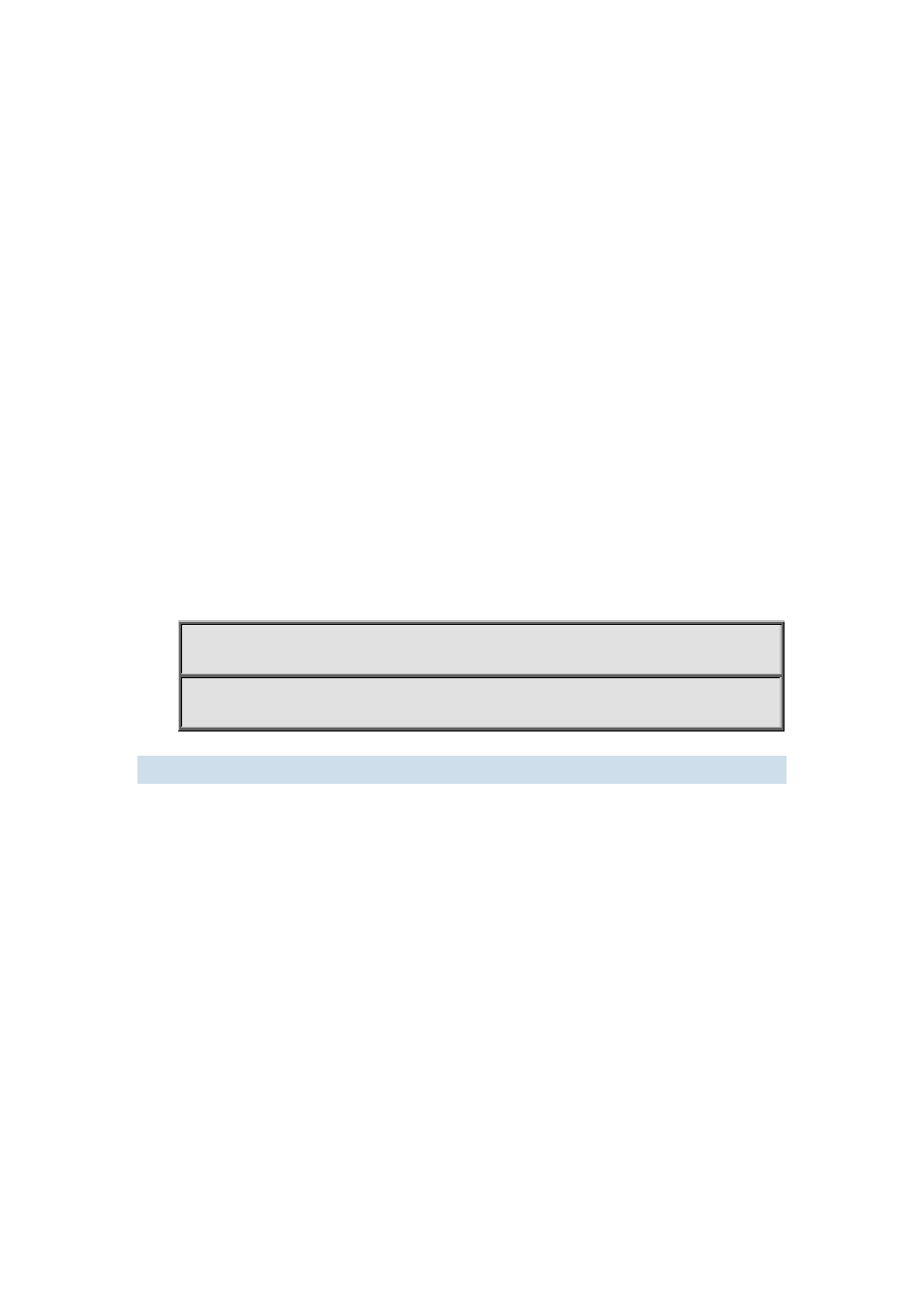
11-35
Command:
vlan WORD
no vlan WORD
Function:
Create VLANs and enter VLAN configuration mode. If using ';' and '-' connect with multi-VLANs,
then only create these VLANs. If only existing VLAN, then enter VLAN configuration mode; if the
VLAN is not exist, then create VLAN and enter VLAN configuration mode. In VLAN Mode, the user
can set VLAN name and assign the switch ports to the VLAN. The no command deletes specified
VLANs.
Parameter:
WORD is the VLAN ID to be created/deleted, valid range is 1 to 4094, connect with ';' and '-'.
Command mode:
Global Mode.
Default:
Only VLAN1 is set by default.
Usage Guide:
VLAN1 is the default VLAN and cannot be configured or deleted by the user. The maximal VLAN
number is 4094. It should be noted that dynamic VLANs learnt by GVRP cannot be deleted by this
command.
Example:
Create VLAN100 and enter the configuration mode for VLAN 100.
Switch(config)#vlan 100
Switch(Config-Vlan100)#
11.1.25 vlan-translation
Command:
vlan-translation <old-vlan-id> to <new-vlan-id> {in|out}
no vlan-translation <old-vlan-id> {in|out}
Function:
Add VLAN translation by creating a mapping between original VLAN ID and current VLAN ID; the
“no” form of this command deletes corresponding mapping.