25 set default, 26 setup – PLANET XGS3-24040 User Manual
Page 53
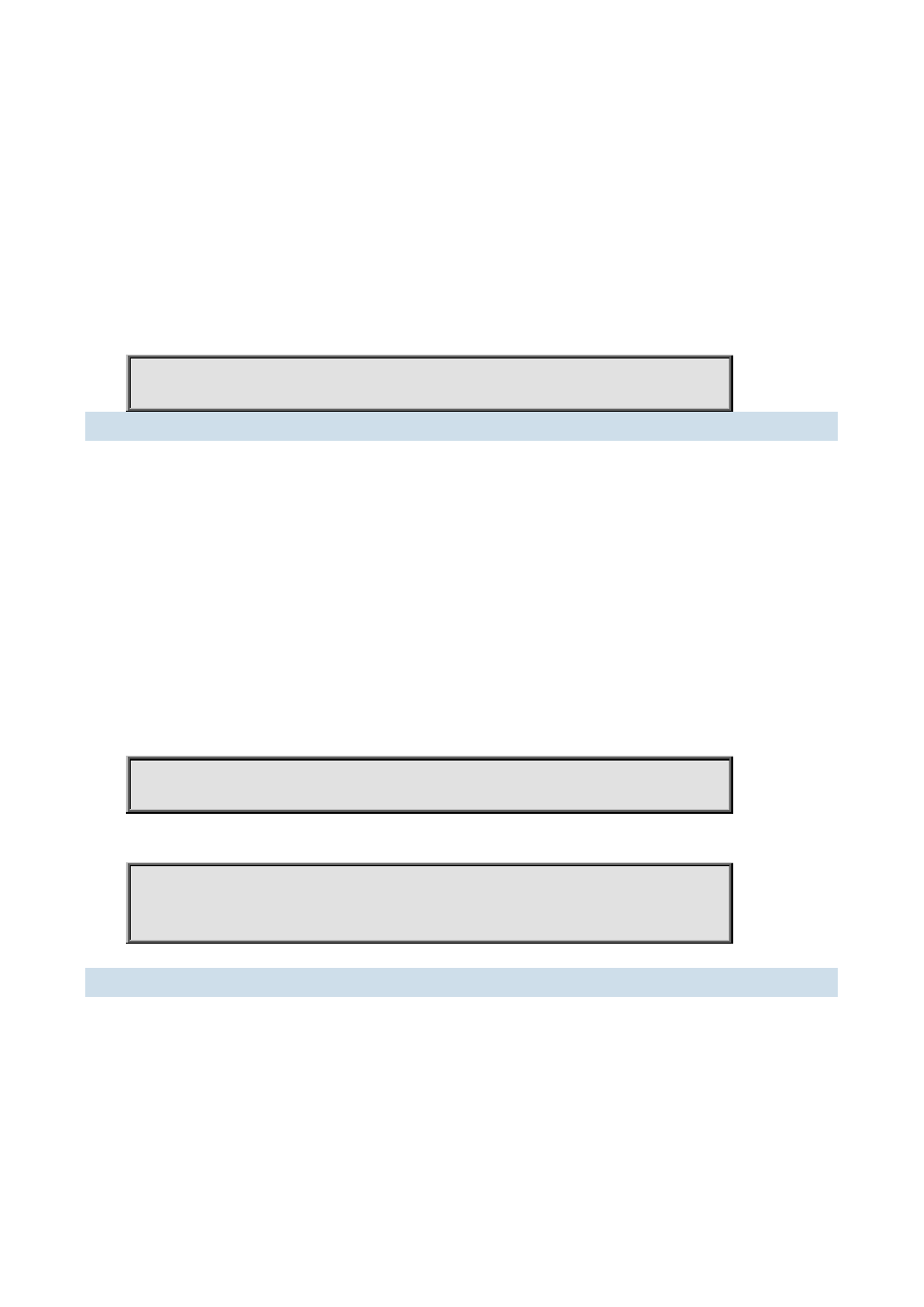
XGS3 Command Guide
1-53
Set the factory address, the “no sysLocation” command reset the switch to factory settings.
Parameter:
<LINE> is the prompt character string, range from 0 to 255 characters.
Command mode:
Global Mode
Default:
The factory settings.
Usage guide:
The user can set the factory address bases the fact instance.
Example:
Set the factory address to test.
Switch(config)#sysLocation test
1.1.25 set default
Command:
set default
Function:
Reset the switch to factory settings.
Command mode:
Admin Mode.
Usage Guide:
Reset the switch to factory settings. That is to say, all configurations made by the user to the switch will disappear.
When the switch is restarted, the prompt will be the same as when the switch was powered on for the first time.
Note:
After the command, “write” command must be executed to save the operation. The switch will reset to factory
settings after restart.
Example:
Switch#set default
Are you sure? [Y/N] = y
Switch#write
Switch#reload
1.1.26 setup
Command:
setup
Function:
Enter the Setup Mode of the switch.
Command mode:
Admin Mode.
Usage Guide:
Switch provides a Setup Mode, in which the user can configure IP addresses, etc.