22 switchport trunk allowed vlan – PLANET XGS3-24040 User Manual
Page 167
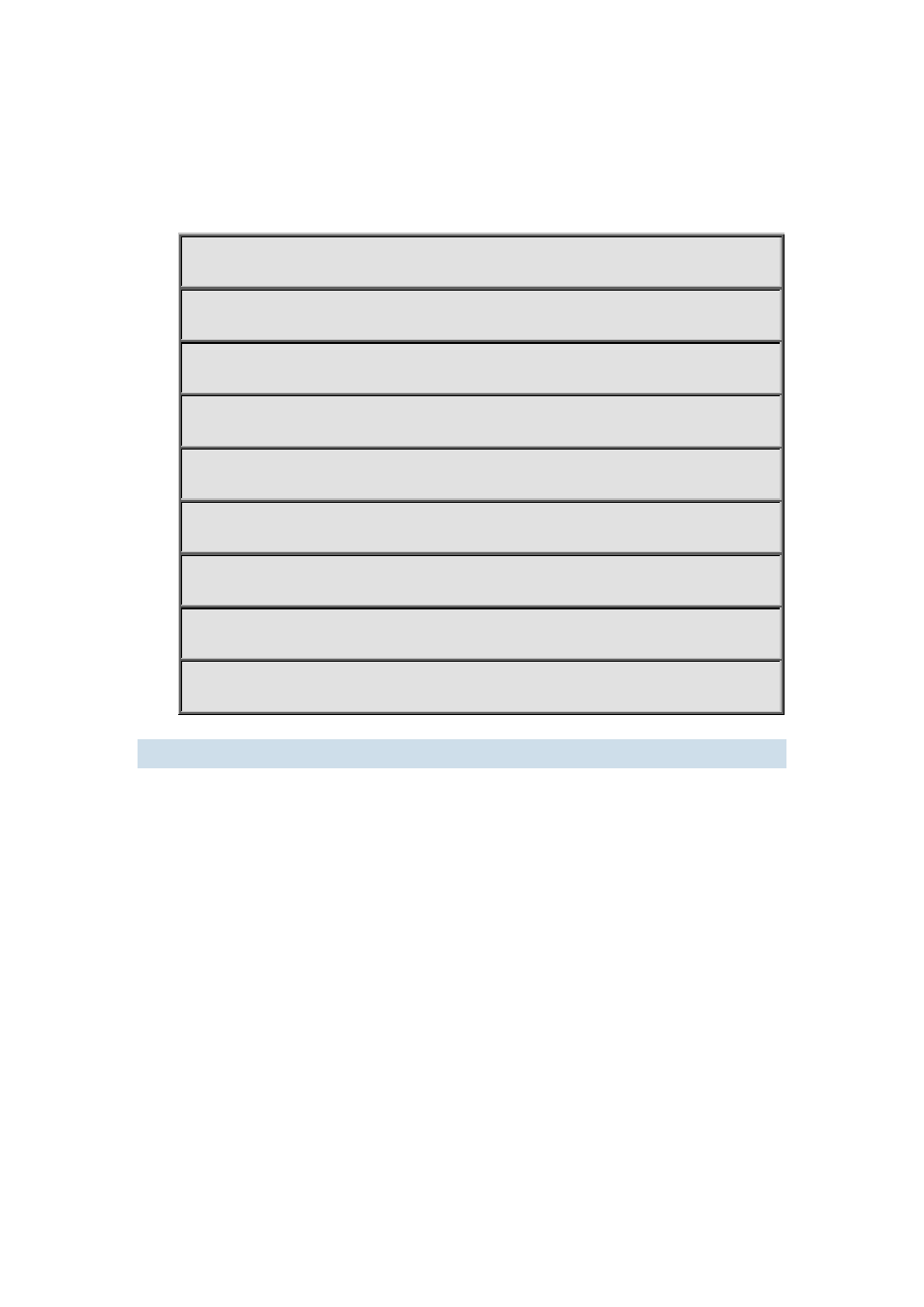
11-33
convert between Hybrid and Trunk, it must configure to be access at first, then configure to be
Hybrid or Trunk. When the Trunk or Hybrid attribute is cancelled, the port attribute restores the
default (access) attribute and belongs to vlan1.
Example:
Set port 5 to trunk mode and port 8 to access mode, port 10 to hybrid mode.
Switch(config)#interface ethernet 1/5
Switch(Config-If-Ethernet1/5)#switchport mode trunk
Switch(Config-If-Ethernet1/5)#exit
Switch(config)#interface ethernet 1/8
Switch(Config-If-Ethernet1/8)#switchport mode access
Switch(Config-If-Ethernet1/8)#exit
Switch(config)#interface ethernet 1/10
Switch(Config-If-Ethernet1/10)#switchport mode hybrid
Switch(Config-If-Ethernet1/10)#exit
11.1.22 switchport trunk allowed vlan
Command:
switchport trunk allowed vlan {WORD | all | add WORD | except WORD | remove WORD}
no switchport trunk allowed vlan
Function:
Set trunk port to allow VLAN traffic; the “no switchport trunk allowed vlan” command restores the
default setting.
Parameter:
WORD: specified VIDs; keyword;
all: all VIDs, the range from 1 to 4094;
add: add assigned VIDs behind allow vlan;
except: all VID add to allow vlan except assigned VIDs;
remove: delete assigned allow vlan from allow vlan list.
Command mode:
Port Mode.
Default:
Trunk port allows all VLAN traffic by default.
Usage Guide: