Chapter 15 commands for ipv6 pbr, 1 class, 2 class-map – PLANET XGS3-24040 User Manual
Page 238: Class
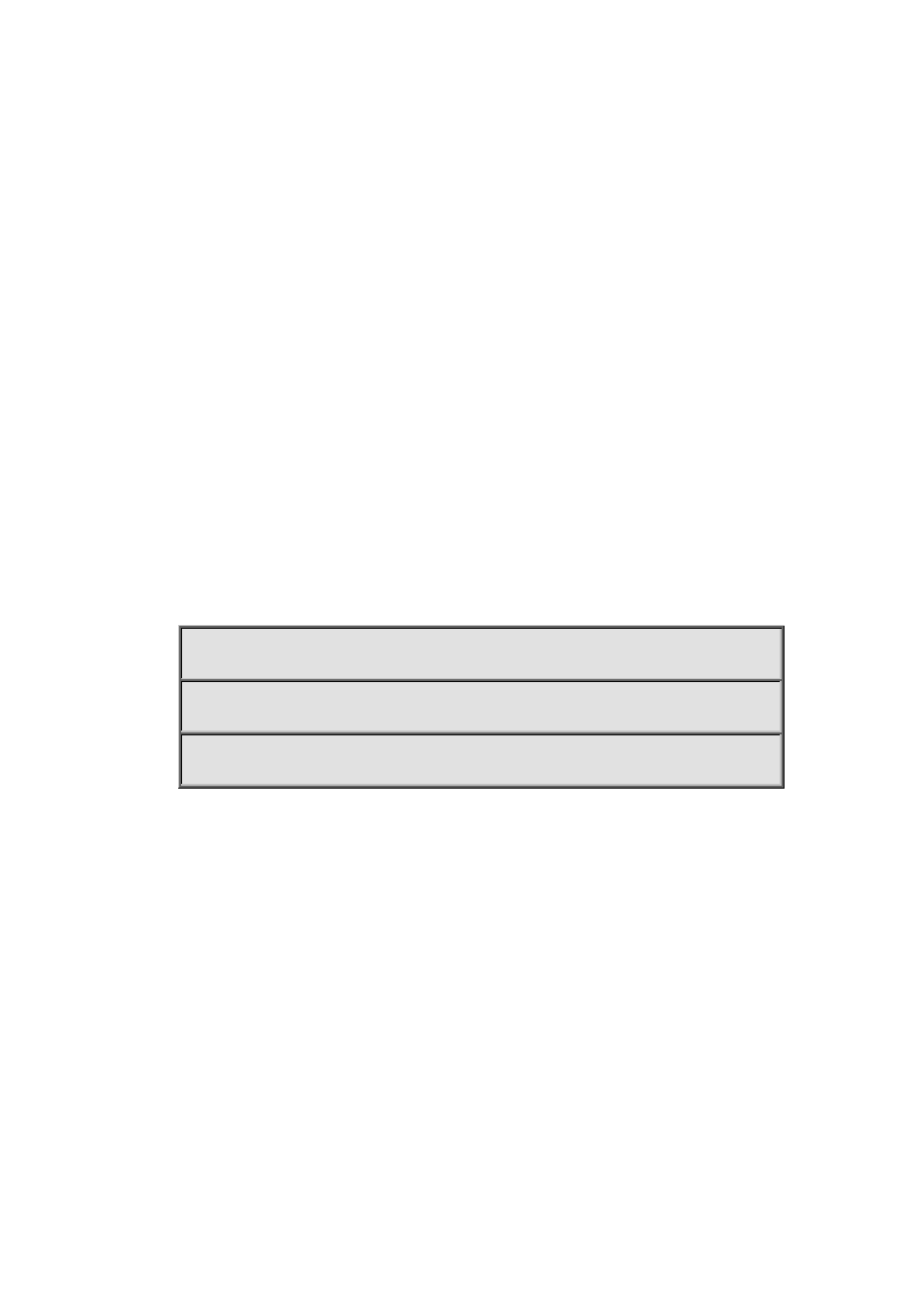
15-104
Chapter 15 Commands for IPv6 PBR
15.1 class
Command:
class <class-map-name>
no class <class-map-name>
Function:
Correlate a class, and enter policy-class-map mode; the no class <class-map-name>will delete
the specified policy-class-map.
Parameters:
<class-map-name> specify the class-map name adopted by the policy-class-map.
Default:
There is no policy-class-map by default.
Command Mode:
Policy-class-map Mode.
Usage Guide:
Before creating a policy-class-map, users should create a policy-map and enter policy-map mode
first; in policy-class-map mode, users can class the packet flows classed according to the
class-map and configure the next hop for them.
Example:
Enter a policy-class-map mode.
Switch(config)#policy-map p1
Switch(config-PolicyMap)#class c1
Switch(config--Policy-Class)#exit
15.2 class-map
Command:
class-map <class-map-name>
no class-map <class-map-name>
Function:
Create a class-map, enter class-map mode; the no class-map <class-map-name> will delete the
specified class-map.
Parameters:
<class-map-name> the name of the class-map.
Default:
There is no class-map by default.
Command Mode:
Global Configuration Mode
Usage Guide:
None.