5 policy-map, 6 set, Policy – PLANET XGS3-24040 User Manual
Page 240
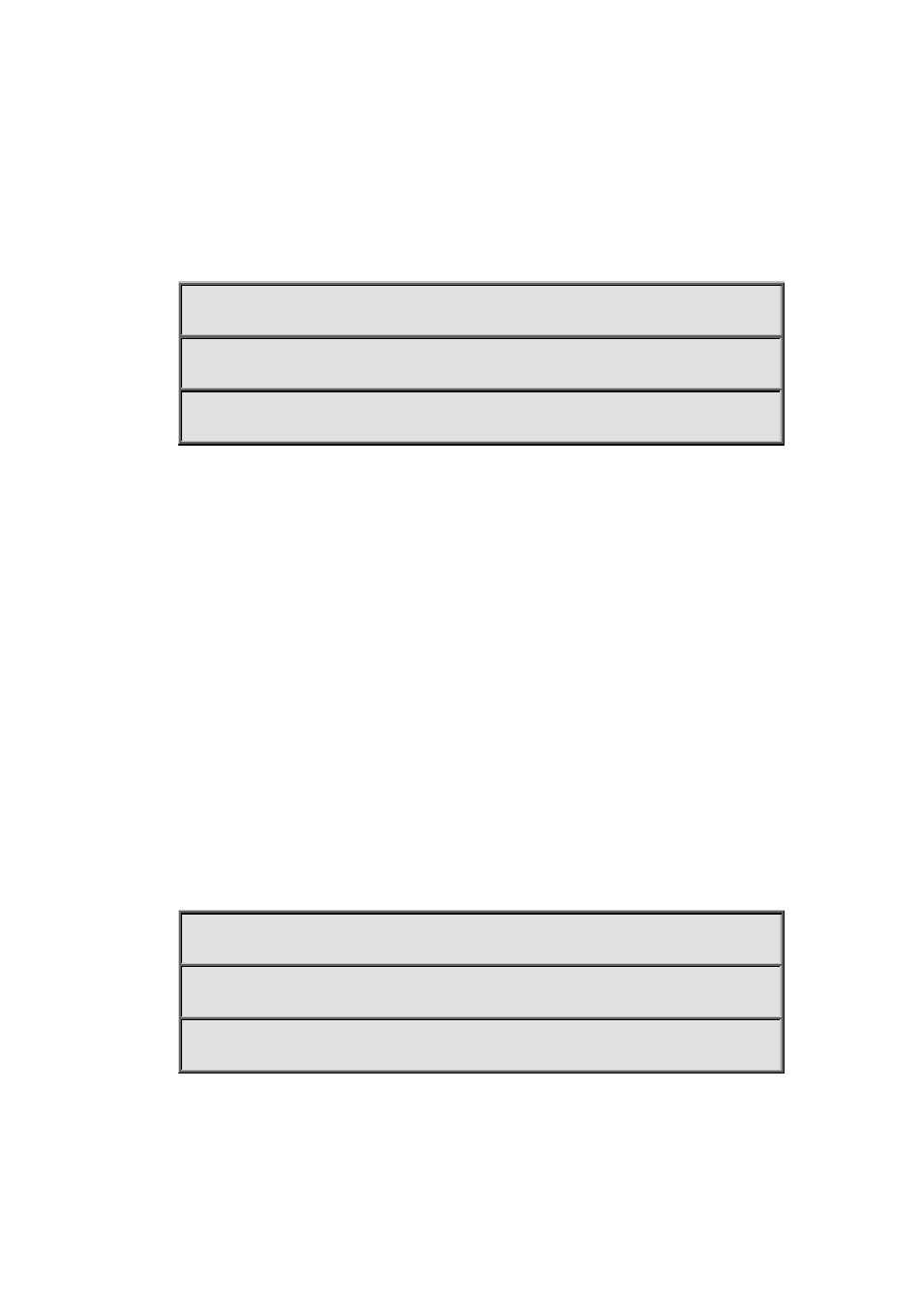
15-106
Usage Guide:
There can only be one match standard in each class-map. For the ACL list applied in PBR, the
permit action and denies action in the entries means specify or don’t specify the next hop for the
IPv6 message meeting the match standard.
Example:
Create a class-map named as c1, set the classing rule of this class-map as matching the messages
whose access-group is a1.
Switch(config)#class-map c1
Switch(config-ClassMap)# match ipv6 access-group a1
Switch(config-ClassMap)#exit
15.5 policy-map
Command:
policy-map <policy-map-name>
no policy-map <policy-map-name>
Function:
Create a policy-map and enter policy-map mode; the no policy-map <policy-map-name> will
delete the specified policy-map.
Parameters:
<policy-map-name> the name of the policy-map.
Default:
There is no policy-map by default.
Command Mode:
Global Configuration Mode.
Usage Guide:
After entering policy-map mode, users can do a series of operations like the class match of PBR or
setting the next hop and so on.
Examples:
Create and delete a policy-map named as p1.
Switch(config)#policy-map p1
Switch(config-PolicyMap)#exit
Switch(config)#no policy-map p1
15.6 set
Command:
set {ipv6 nexthop <nexthop-ip>}
no set {ipv6 nexthop}