2 commands for ipv4/v6 configuration, 1 clear ipv6 neighbor, 2 debug ip packet – PLANET XGS3-24040 User Manual
Page 247: Ommands for, Configuration
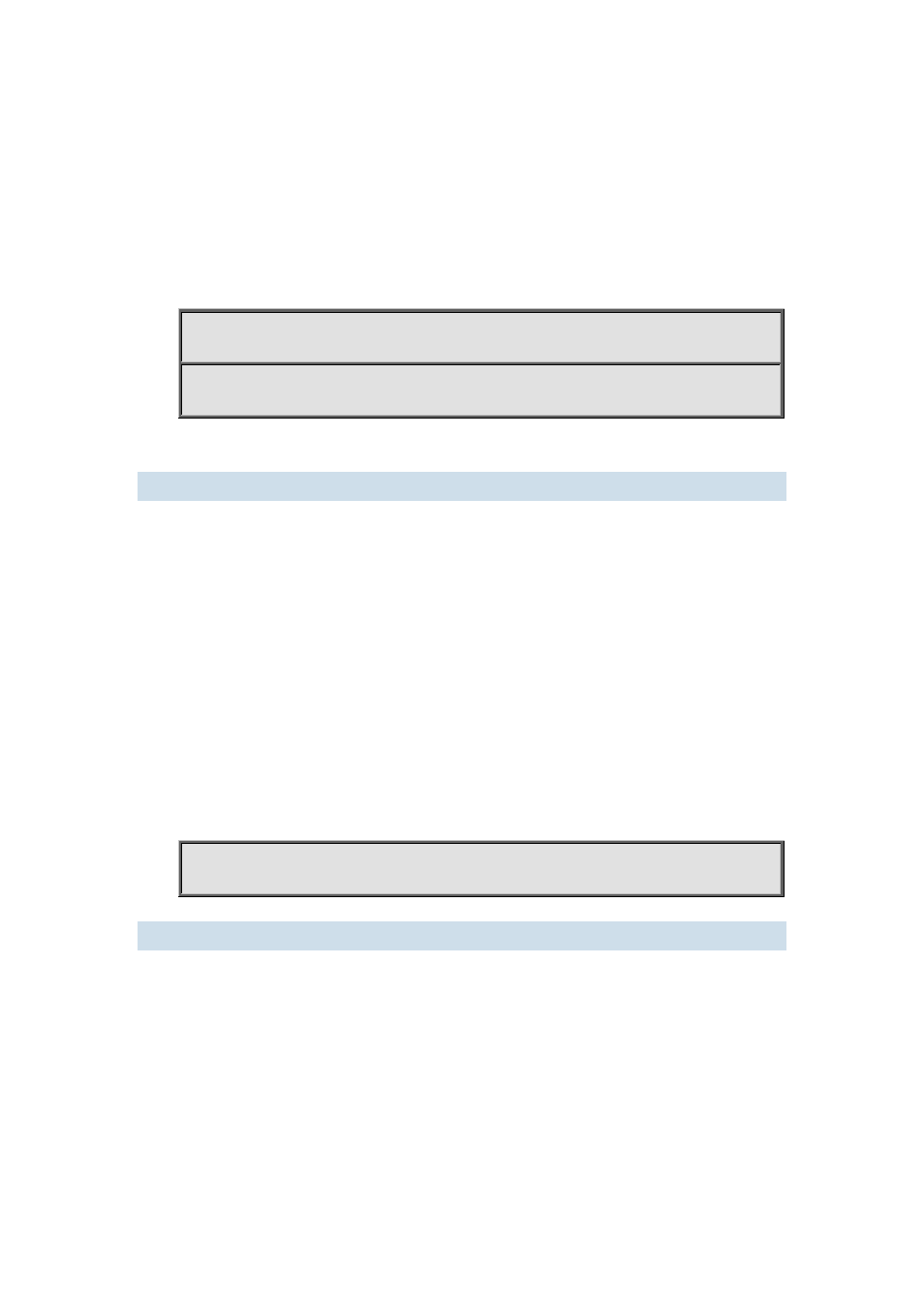
17-5
Global Configuration Mode.
Usage Guide:
IDs of the VLANs taken up by a Loopback interfaces start from 1006. If Loopback take up a VLAN
whose ID is larger than or equal with1006, users are forbidden to configure the corresponding VLAN.
If a VLAN after VLAN 1006 is already configured, such as VLAN 1006, then the Loopback interface
will take up the first available VLAN after that VLAN, such as VLAN 1007.
Examples:
Enter the interface configuration mode of Loopback 1.
Switch(config)#interface loopback 1
Switch(Config-if-Loopback1)#
17.2 Commands for IPv4/v6 configuration
17.2.1 clear ipv6 neighbor
Command:
clear ipv6 neighbors
Function:
Clear the neighbor cache of IPv6.
Parameter:
None
Command Mode:
Admin Mode
Default:
None
Usage Guide:
This command can not clear static neighbor.
Example:
Clear neighbor list.
Switch#clear ipv6 neighbors
17.2.2 debug ip packet
Command:
debug ip packet
no debug ip packet
Function:
Enable the IP packet debug function: the “no debug IP packet” command disables this debug
function.
Parameter:
None
Default:
IP packet debugging information is disabled by default.