34 show msdp statistics – PLANET XGS3-24040 User Manual
Page 620
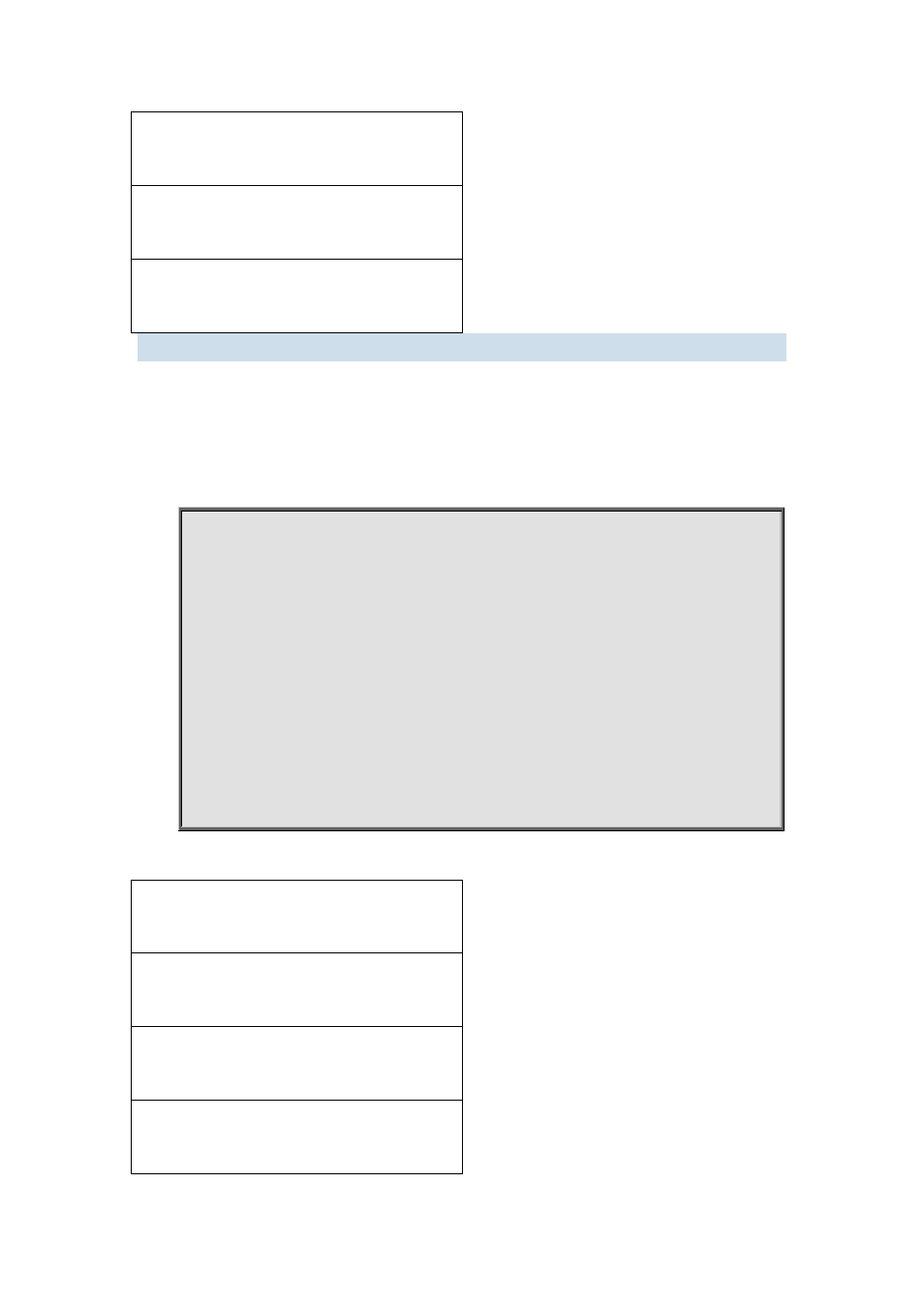
XGS3 Command Guide
38-49
SA total
Total number of received SA message from RP.
RPF peer
The RPF Peer address of corresponding RP.
AS-num
Autonomous system number.
38.4.34 show msdp statistics
Command: show msdp statistics peer [Peer-address]
Function: Show all the statistics of specified Peer or receiving/sending messages from all the Peers.
Parameter: Peer-address: Show the statistics of messages from specified Peer.
Command Mode: Admin and Configuration Mode.
Usage Guide: Show all the statistics of specified Peer or receiving/sending messages from all the Peers.
Example:t
Switch#show msdp sta peer 2.2.2.4
MSDP Peer Statistics :
Peer 2.2.2.4 , AS is 0 , State is Inactive
TLV Rcvd : 76 total
39 keepalives, 37 SAs
0 SA Requests, 0 SA responses
TLV Send : 80 total
41 keepalives, 39 SAs
0 SA Requests, 0 SA responses
SA msgs : 37 received, 39 sent
The introduction of showed items:
Field
Explaination
Peer
MSDP Peer address.
AS
Autonomous system number.
State
MSDP Peer state.