11 snmp-server community – PLANET XGS3-24040 User Manual
Page 75
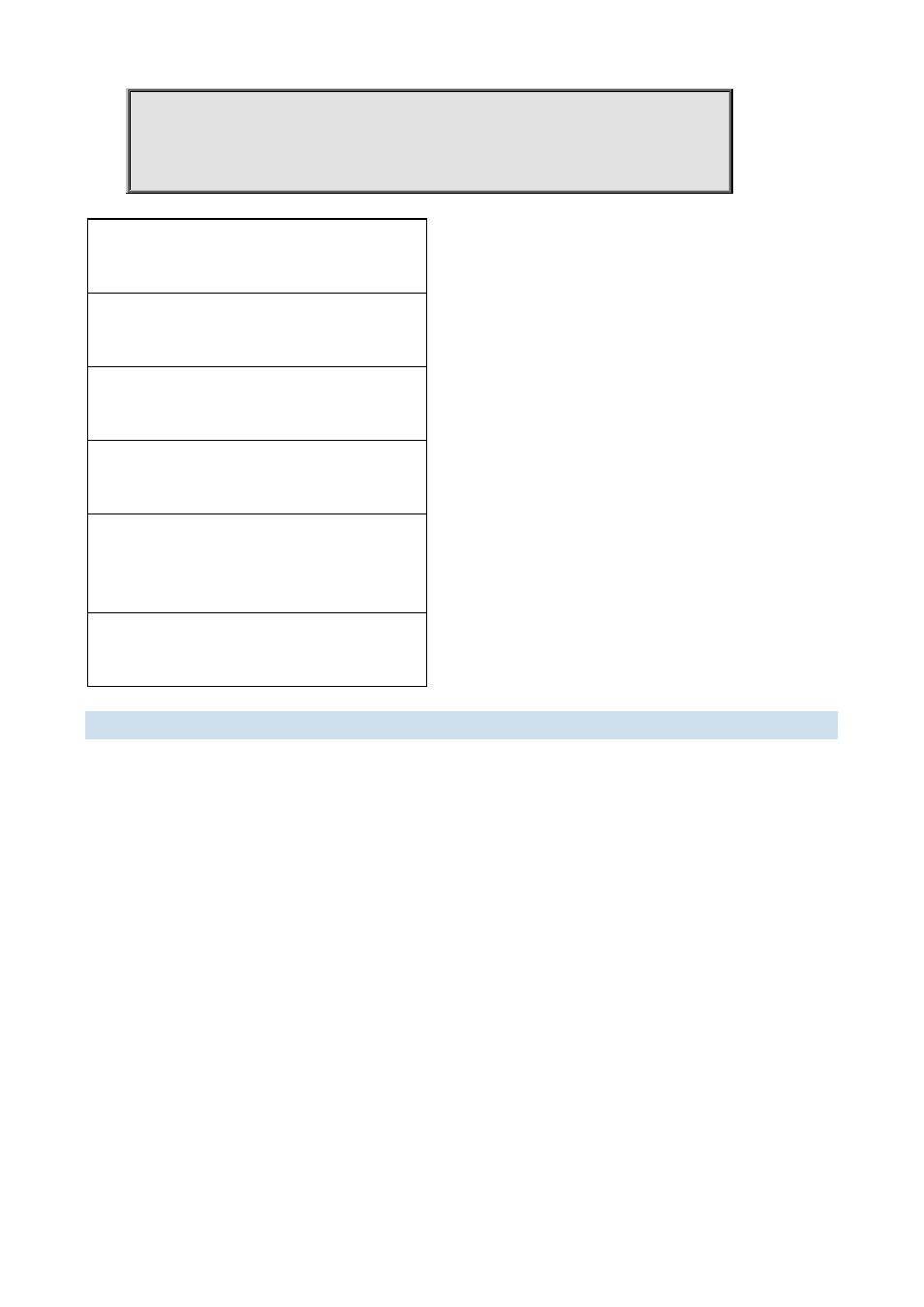
XGS3 Command Guide
1-75
View Name:readview 1. -Included active
1.3. Excluded active
Displayed Information
Explanation
View Name
View name
1.and1.3.
OID number
Included
The view includes sub trees rooted by this OID
Excluded
The view does not include sub trees rooted by this
OID
active
State
1.4.11 snmp-server community
Command:
snmp-server community {ro | rw} <string> [access {<num-std>|<name>}] [ipv6-access
{<ipv6-num-std>|<ipv6-name>}] [read <read-view-name>] [write <write-view-name>]
no snmp-server community <string> [access {<num-std>|<name>}] [ipv6-access
{<ipv6-num-std>|<ipv6-name>}]
Function:
Configure the community string for the switch; the “no snmp-server community <string> [access
{<num-std>|<name>}] [ipv6-access {<ipv6-num-std> |<ipv6-name>}] “command deletes the configured
community string.
Parameter:
<string> is the community string set;
ro | rw is the specified access mode to MIB, ro for read-only and rw for read-write.
<num-std> is the access-class number for standard numeric ACL, ranging between 1-99;
<name> is the access-class name for standard ACL, the character string length is ranging between 1-32;
<ipv6-num-std> is the access-class number for standard numeric IPv6 ACL, ranging between 500-599;
<name> is the access-class name for standard IPv6 ACL, the character string length is ranging between 1-32.
<read-view-name> is the name of readable view which includes 1-32 characters.
<write-view-name> is the name of writable view which includes 1-32 characters.
Command mode: