93 show ip bgp community-info, 94 show ip bgp community-list, Show ip bgp community – PLANET XGS3-24040 User Manual
Page 559: Info, List
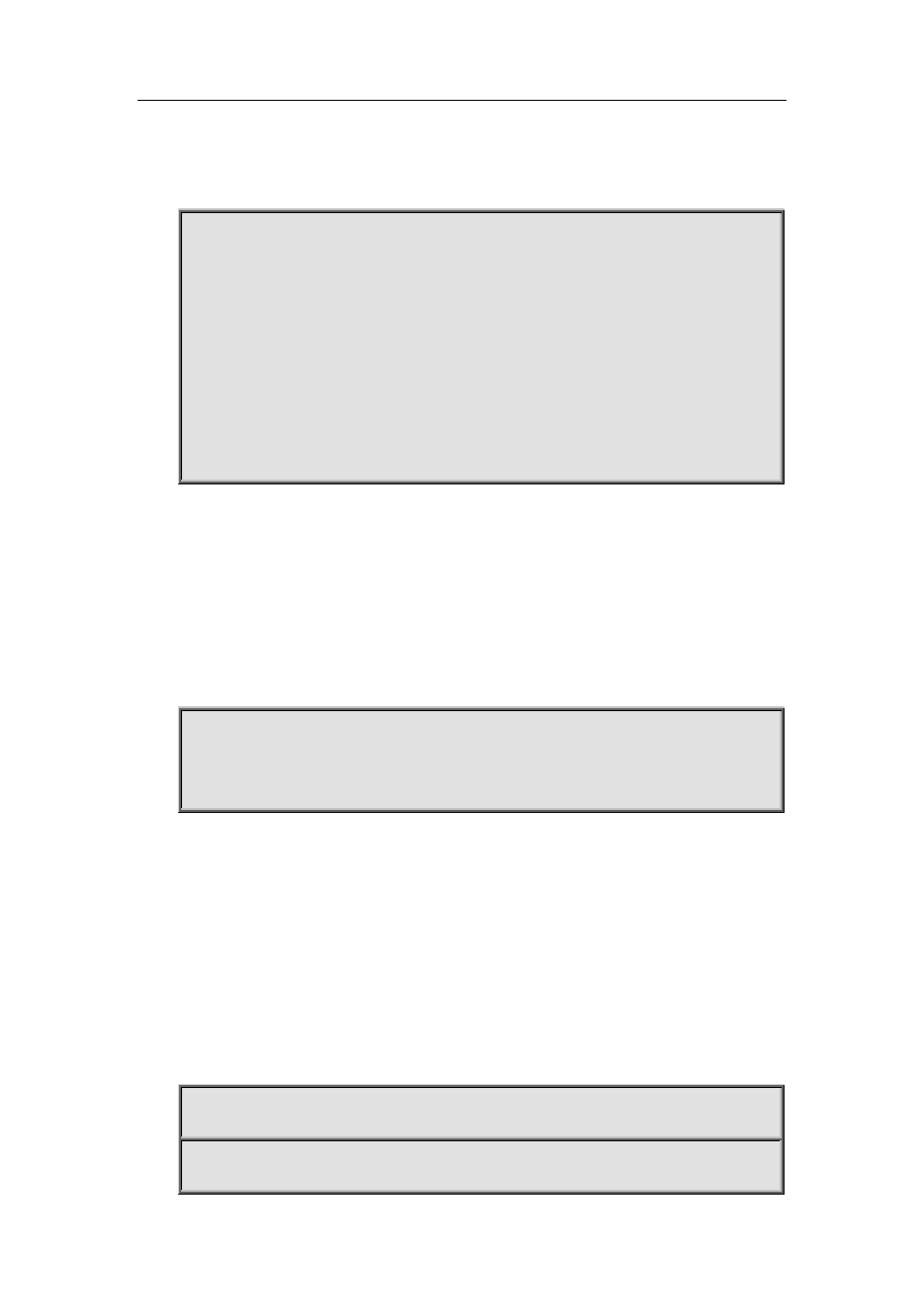
35-272
Command Mode: Admin and configuration mode
Usage Guide: We can choose several communities at a time, exact-match shows only the perfect match
entries will be displayed.
Example:
Switch#show ip bgp community
BGP table version is 10, local router ID is 10.1.1.64
Status codes: s suppressed, d damped, h history, * valid, > best, i - internal,
S Stale
Origin codes: i - IGP, e - EGP, ? - incomplete
Network Next Hop Metric LocPrf Weight Path
* 100.1.1.0/24 0.0.0.0 32768 700 800 i
*> 172.0.0.0/8 0.0.0.0 32768 700 800 i
Total number of prefixes 2
35.93 show ip bgp community-info
Command: show ip bgp community-info
Function: For displaying the community messages permitted by BGP.
Parameter: None
Default: None
Command Mode: Admin and configuration mode
Usage Guide: Messages in the same community multiply closable at the same time.
Example:
Switch#show ip bgp community-info
Address Refcnt Community
[0x3312558] (3) 100:50
35.94 show ip bgp community-list
Command: show ip bgp [<ADDRESS-FAMILY>] community-list <NAME> [exact-match]
Function: For displaying the routes containing the community list messages and permitted by BGP
Parameter: <ADDRESS-FAMILY>: Address-family such as “ipv4 unicast”
<NAME>: Community list
Default: None
Command Mode: Admin and configuration mode
Usage Guide: Configure the community list with ip community-list command and the contained
community as well. When displayed with its name, communities included in all the lists are contained.
Example:
Switch(config)#ip community-list commu per 100:50
Switch#sh ip bgp community-list commu
BGP table version is 25, local router ID is 10.1.1.64