7 ntp authentication-key, 8 ntp trusted-key, 9 ntp disable – PLANET XGS3-24040 User Manual
Page 842: Ntp authentication, Ntp trusted, Ntp disable
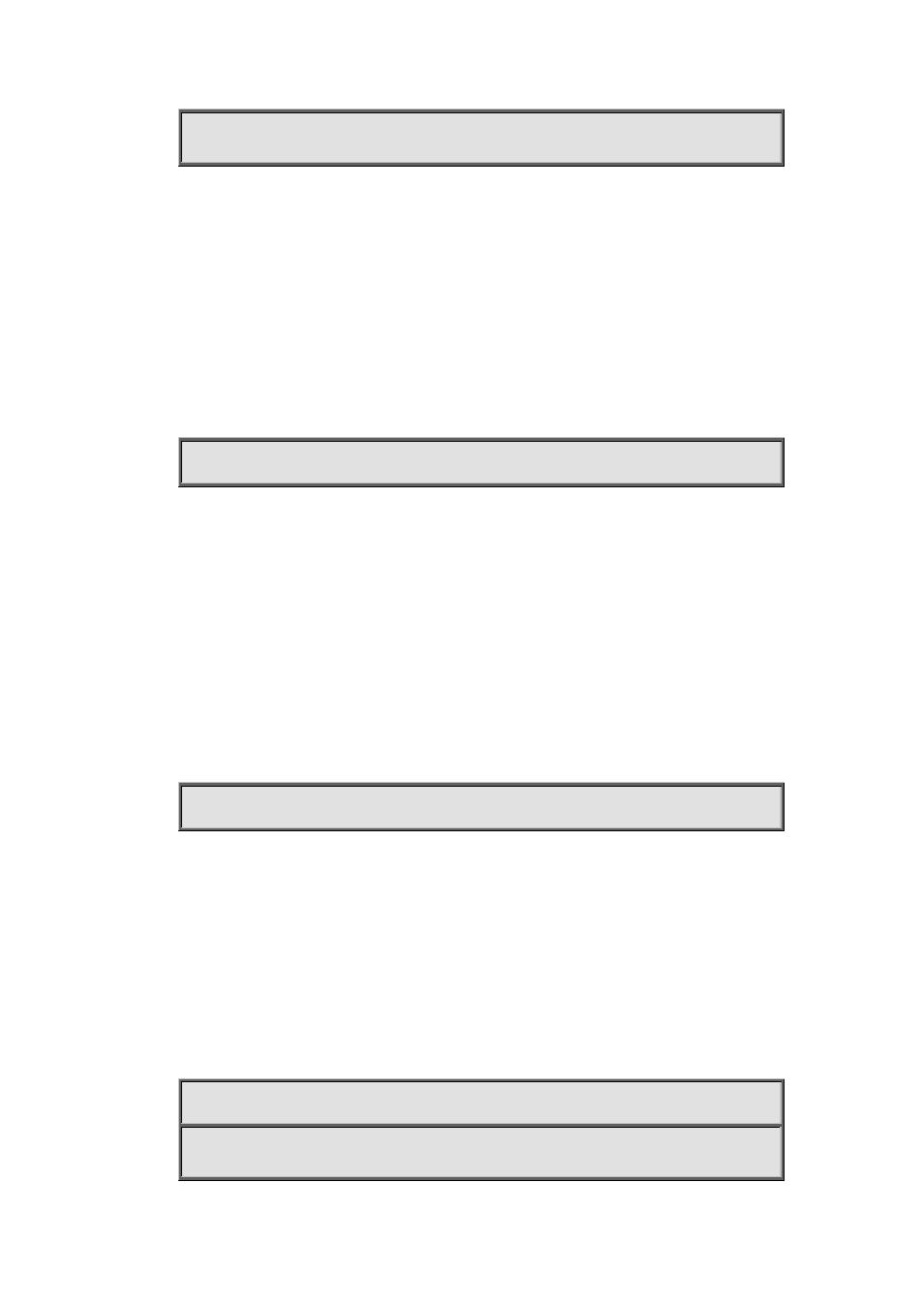
60-3
Switch(config)#ntp authenticate
60.7 ntp authentication-key
Command: ntp authentication-key <key-id> md5 <value>
no ntp authentication-key <key-id>
Function: To enable/cancel NTP authentication function, and defined NTP authentication key.
Parameter: key-id: The id of key, range is from 1 to 4294967295.
value: The value of key, range between 1 to 16 of ascii code.
Default: The authentication key of NTP authentication is not configured by default.
Command Mode: Global Mode.
Usage Guide: None.
Example: To define the authentication key of NTP authentication, the key-id is 20, the md5 is abc.
Switch(config)# ntp authentication-key 20 md5 abc
60.8 ntp trusted-key
Command: ntp trusted-key <key-id>
no ntp trusted-key <key-id>
Function: To configure the trusted key. The no command cancels the trusted key.
Parameter: key-id: The id of key, range is from 1 to 4294967295.
Default: Trusted key is not configured by default.
Command Mode: Global Mode.
Usage Guide: None.
Example: To configure the specified key 20 to trusted key.
Switch(config)# ntp trusted-key 20
60.9 ntp disable
Command: ntp disable
no ntp disable
Function: To disable/enable the NTP function on port.
Parameter: None.
Default: To enable NTP function on all ports.
Command Mode: Interface Configuration Mode.
Usage Guide: None.
Example: To disable the NTP function on vlan1 interface.
Switch(config)# interface vlan 1
Switch(Config-if-Vlan1)#ntp disable