7 cluster member, Cluster member – PLANET XGS3-24040 User Manual
Page 98
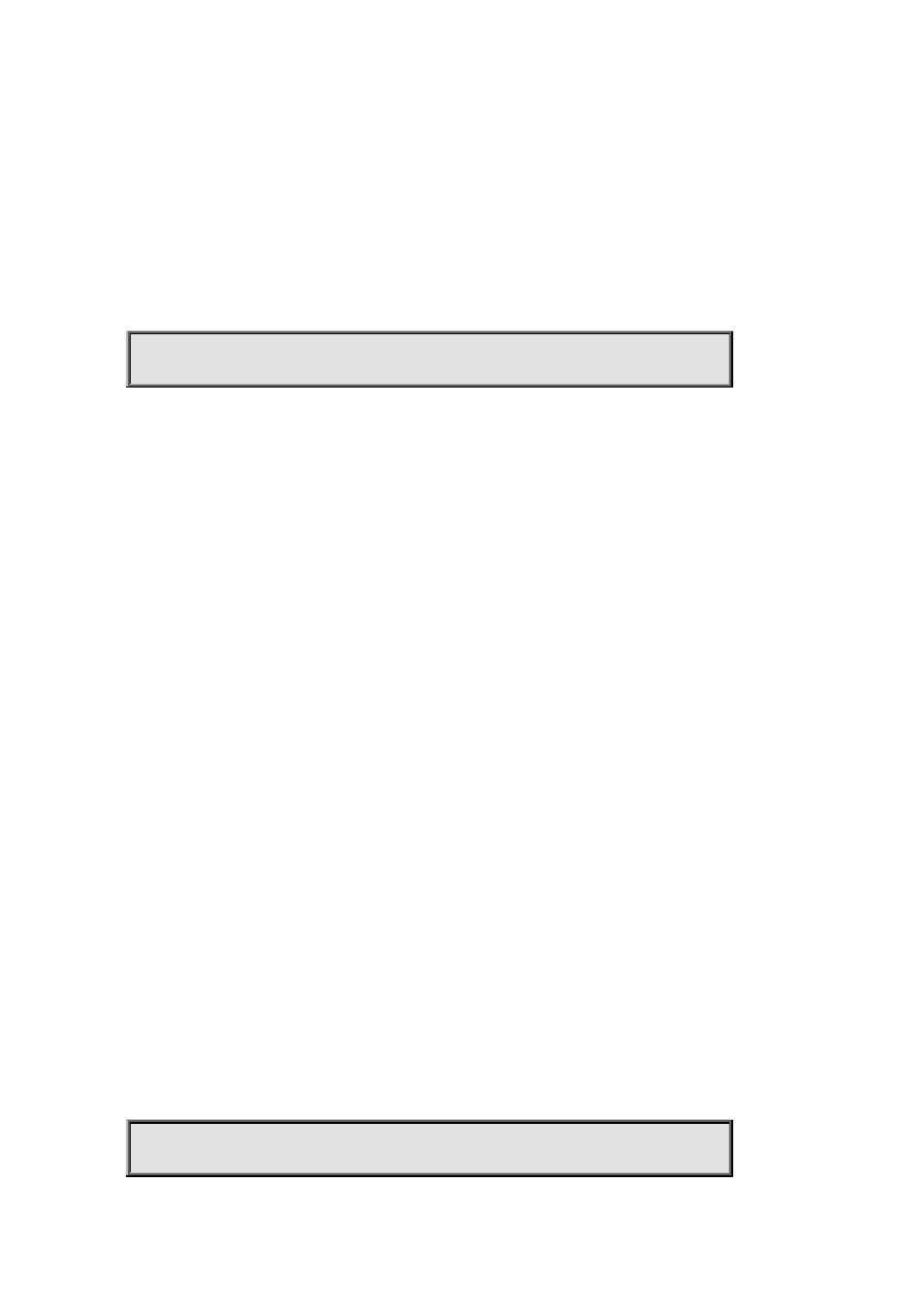
XGS3 Command Guide
3-98
commander calculates the loss-count after sending each DP message by adding 1 to the loss-count of each switch
and clearing that of a switch after receiving a DR message from the latter. When a loss-count reaches the configured
value (3 by default) without receiving any DR message, the commander will delete the switch from its candidate chain
list.
If the time that a member fails to receive DP messages from the commander reaches loss-count, it will change its
status to candidate.
The no operation of this command will restore the tolerable max number of lost keepalive messages in the cluster
back to its default value: 3.
Example:
Set the tolerable max number of lost keepalive messages in the cluster to 5.
Switch(config)#cluster keepalive loss-count 5
3.7 cluster member
Command:
cluster member {nodes-sn <candidate-sn-list> | mac-address <mac-addr> [id <member-id>]}
no cluster member {id <member-id> | mac-address <mac-addr>}
Function:
On a commander switch, manually add candidate switches into the cluster created by it.
Parameters:
nodes-sn:all cluster member switches as recorded in a chain list, each with a node sn which can be viewed by “show
cluster candidates” command. One or more candidates can be added as member at one time. The valid range of
candidate-sn-list is 1~256.
mac-address:the CPU Mac of candidate switches
member-id:A member id can be specified to a candidate as it becomes a member, ranging from 1 to 128, increasing
from 1 by default.
nodes-sn is the automatically generated sn, which may change after the candidate becomes a member. Members
added this way will be actually treated as those added in mac-addr mode with all config files in mac-addr mode.
If more than one switch is added as member simultaneously, no member-id is allowed; neither when using nodes-sn
mode.
Default:
None.
Command Mode:
Global Mode
Usage Guide:
After executing this command, the switch will add those identified in <nodes-sn> or <mac-address>into the cluster
it belongs to. One or more candidates are allowed at one time, linked with ‘-‘ or ‘;’. A switch can only be member or
commander of one cluster, exclusively. Attempts to execute the command on a non commander switch will return
error. The no operation of this command will delete the specified member switch, and turn it back to a candidate.
Example:
In the commander switch, add the candidate switch which has the sequence number as 1. In the commander switch,
add the switch whose the mac address is 11-22-33-44-55-66 to member, and the member-id is 5.
Switch(config)#cluster member nodes-sn 1