25 show access-lists, Show access, Lists – PLANET XGS3-24040 User Manual
Page 747
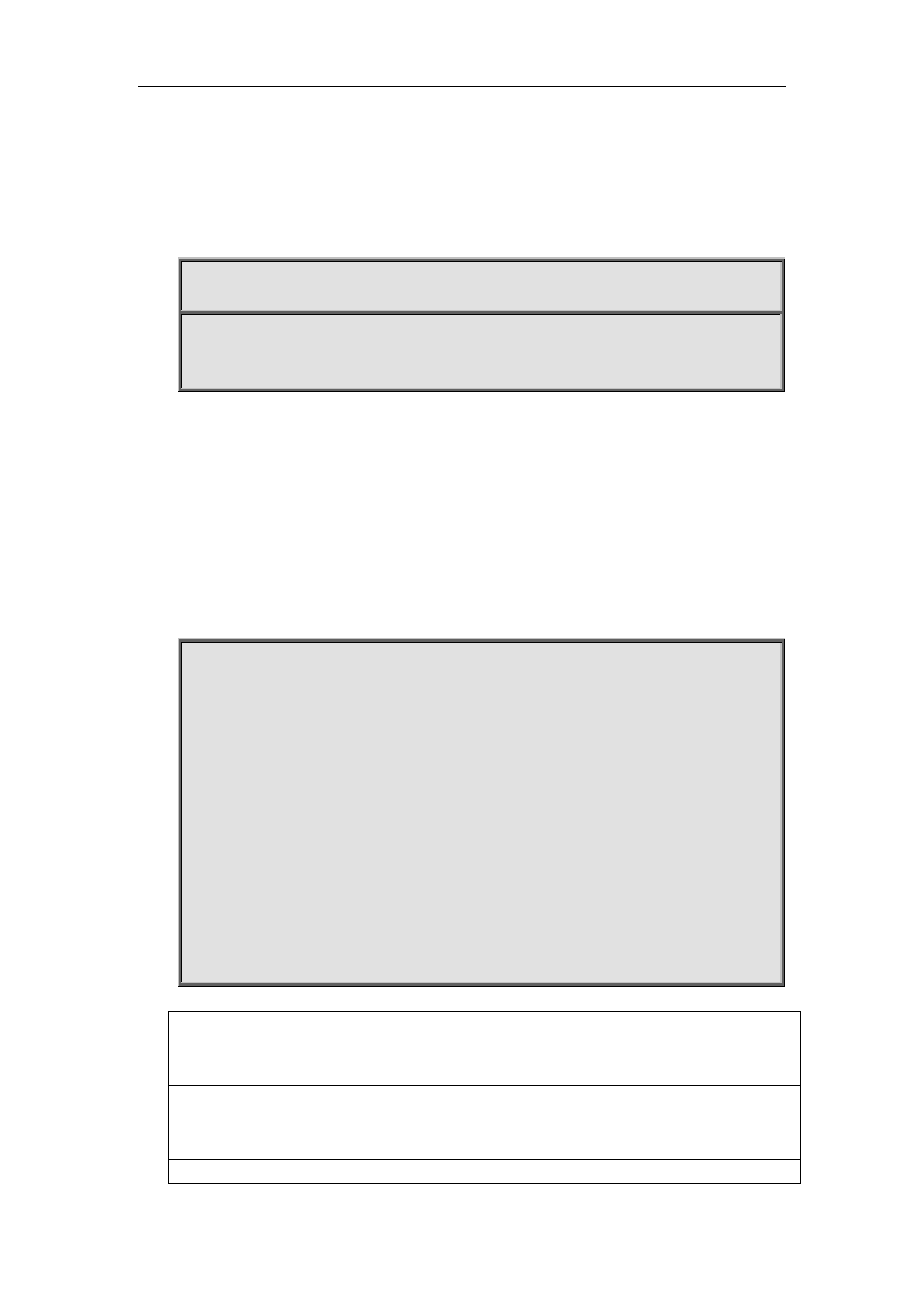
Commands for Security Function Chapter 2 Commands for 802.1x
41-19
<time-range-name>, name of time range.
Command Mode: Name extended MAC-IP access-list configuration mode
Default: No access-list configured.
Examples: Deny the passage of UDP packets with any source MAC address and destination MAC
address, any source IP address and destination IP address, and source port 100 and destination port
40000.
Switch(config)# mac-ip-access-list extended macIpExt
Switch(Config-MacIp-Ext-Nacl-macIpExt)# deny any-source-mac any-destination-mac udp
any-source s-port 100 any-destination d-port 40000
41.25 show access-lists
Command: show access-lists [<num>|<acl-name>]
Functions: Reveal ACL of configuration.
Parameters: <acl-name>, specific ACL name character string; <num>, specific ACL No.
Default: None.
Command Mode: Admin and Configuration Mode.
Usage Guide: When not assigning names of ACL, all ACL will be revealed, used x time(s)indicates the
times of ACL to be used.
Examples:
Switch#show access-lists
access-list 10(used 0 time(s))
access-list 10 deny any-source
access-list 100(used 1 time(s))
access-list 100 deny ip any any-destination
access-list 100 deny tcp any any-destination
access-list 1100(used 0 time(s))
access-list 1100 permit any-source-mac any-destination-mac tagged-eth2 14 2 0800
access-list 3100(used 0 time(s))
access-list 3100 deny any-source-mac any-destination-mac udp any-source s-port 100
any-destination d-port 40000
Displayed information
Explanation
access-list 10(used 1 time(s))
Number ACL10, 0 time to be used
access-list 10 deny any